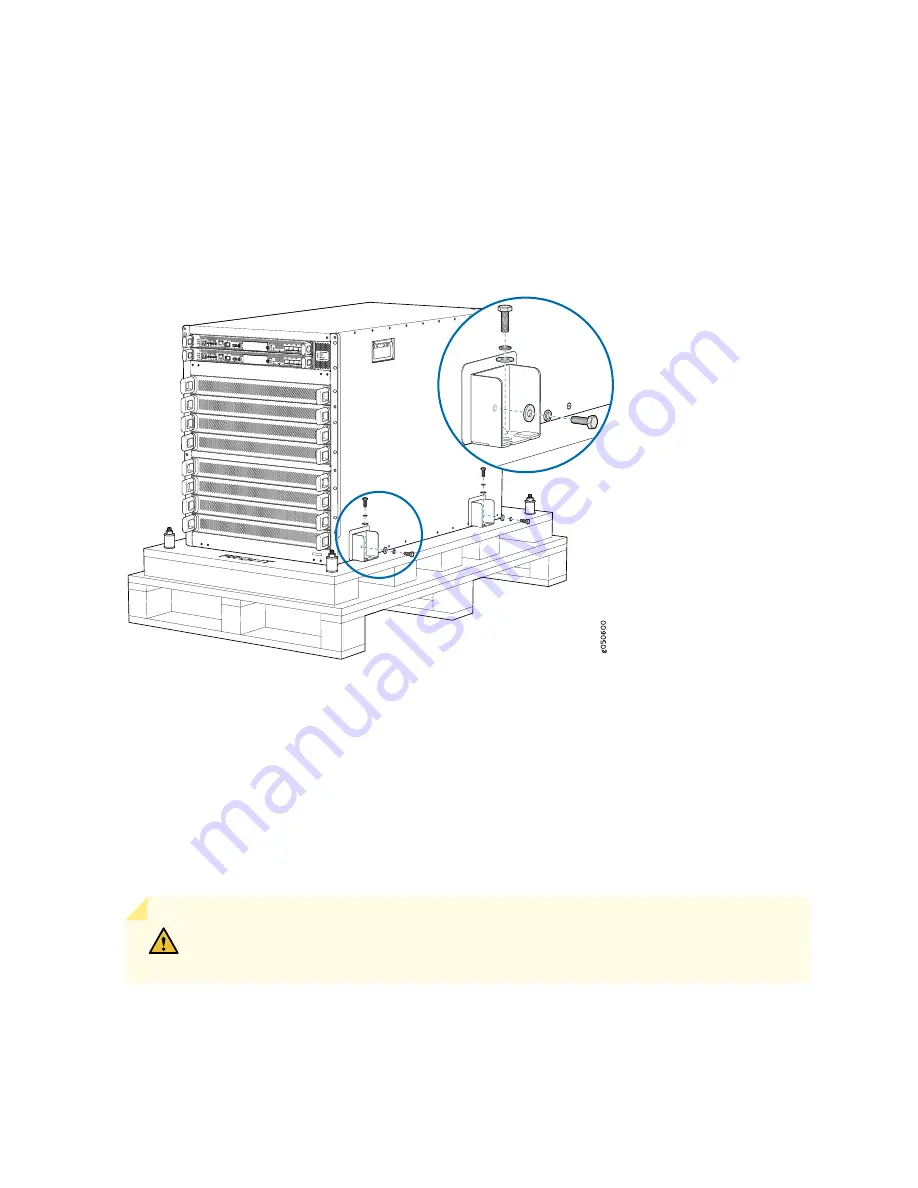
15. Slide the cardboard box over the chassis, making sure that the arrows on the box point up and the
pallet fasteners to secure the cardboard box to the wooden pallet are near the bottom.
16. Attach the cardboard box to the wooden pallet by screwing two screws into each of the four pallet
fasteners. See
Figure 173: Attaching the MX10008 to the Pallet
17. Write the RMA number on the exterior of the box to ensure proper tracking.
Packing MX10008 Components for Shipping
Before you begin packing a router component, ensure that you have the following parts and tools available:
•
Antistatic bag, one for each component
•
Electrostatic discharge (ESD) grounding strap
CAUTION:
Do not stack router components. Return individual components in separate
boxes if they do not fit together on one level in the shipping box.
309
Summary of Contents for MX10008
Page 1: ...MX10008 Universal Routing Platform Hardware Guide Published 2019 11 11 ...
Page 19: ......
Page 89: ......
Page 129: ......
Page 170: ......
Page 278: ...5 CHAPTER Troubleshooting Hardware Restoring Junos OS 283 Alarm Messages 287 ...
Page 279: ......
Page 287: ......
Page 318: ...Restricted Access Warning 321 ...
Page 333: ...Jewelry Removal Warning 336 ...
Page 336: ...Operating Temperature Warning 339 ...
Page 345: ...DC Power Disconnection Warning 348 ...
Page 349: ...DC Power Wiring Sequence Warning 352 ...
Page 352: ...DC Power Wiring Terminations Warning 355 ...
Page 361: ...Translation The emitted sound pressure is below 92 dB A per GR63 CORE 364 ...
















































