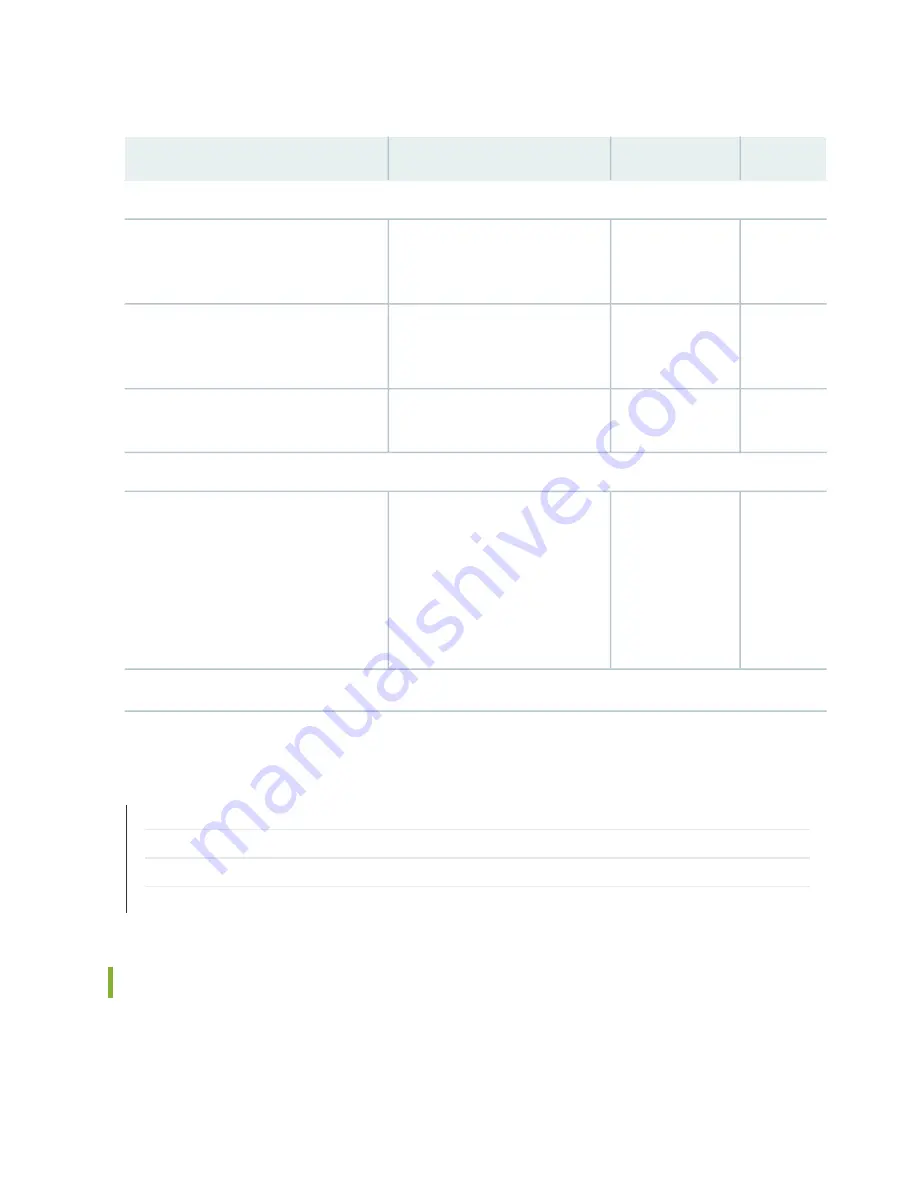
Table 27: Site Preparation Checklist (continued)
Date
Performed By
For More Information
Item or Task
Rack
“MX10008 Rack Requirements” on
Verify that your rack meets the minimum
requirements for the installation of the
router.
“MX10008 Clearance Requirements
Plan rack location, including required space
clearances.
Secure the rack to the floor and building
structure.
Cables
The list of supported transceivers
for the MX10008 line cards is
located at
Acquire cables and connectors:
•
Determine the number of cables needed
based on your planned configuration.
•
Review the maximum distance allowed
for each cable. Choose the length of
cable based on the distance between the
hardware components being connected.
Plan the cable routing and management.
SEE ALSO
General Safety Guidelines and Warnings | 313
Mounting an MX10008 in a 4-Post Rack Using a Mechanical Lift | 143
Manually Mounting an MX10008 in a 4-Post Rack | 147
MX10008 Environmental Requirements and Specifications
The MX10008 router must be installed in a four-post rack. It must be housed in a dry, clean, well-ventilated,
and temperature-controlled environment.
92
Summary of Contents for MX10008
Page 1: ...MX10008 Universal Routing Platform Hardware Guide Published 2019 11 11 ...
Page 19: ......
Page 89: ......
Page 129: ......
Page 170: ......
Page 278: ...5 CHAPTER Troubleshooting Hardware Restoring Junos OS 283 Alarm Messages 287 ...
Page 279: ......
Page 287: ......
Page 318: ...Restricted Access Warning 321 ...
Page 333: ...Jewelry Removal Warning 336 ...
Page 336: ...Operating Temperature Warning 339 ...
Page 345: ...DC Power Disconnection Warning 348 ...
Page 349: ...DC Power Wiring Sequence Warning 352 ...
Page 352: ...DC Power Wiring Terminations Warning 355 ...
Page 361: ...Translation The emitted sound pressure is below 92 dB A per GR63 CORE 364 ...
















































