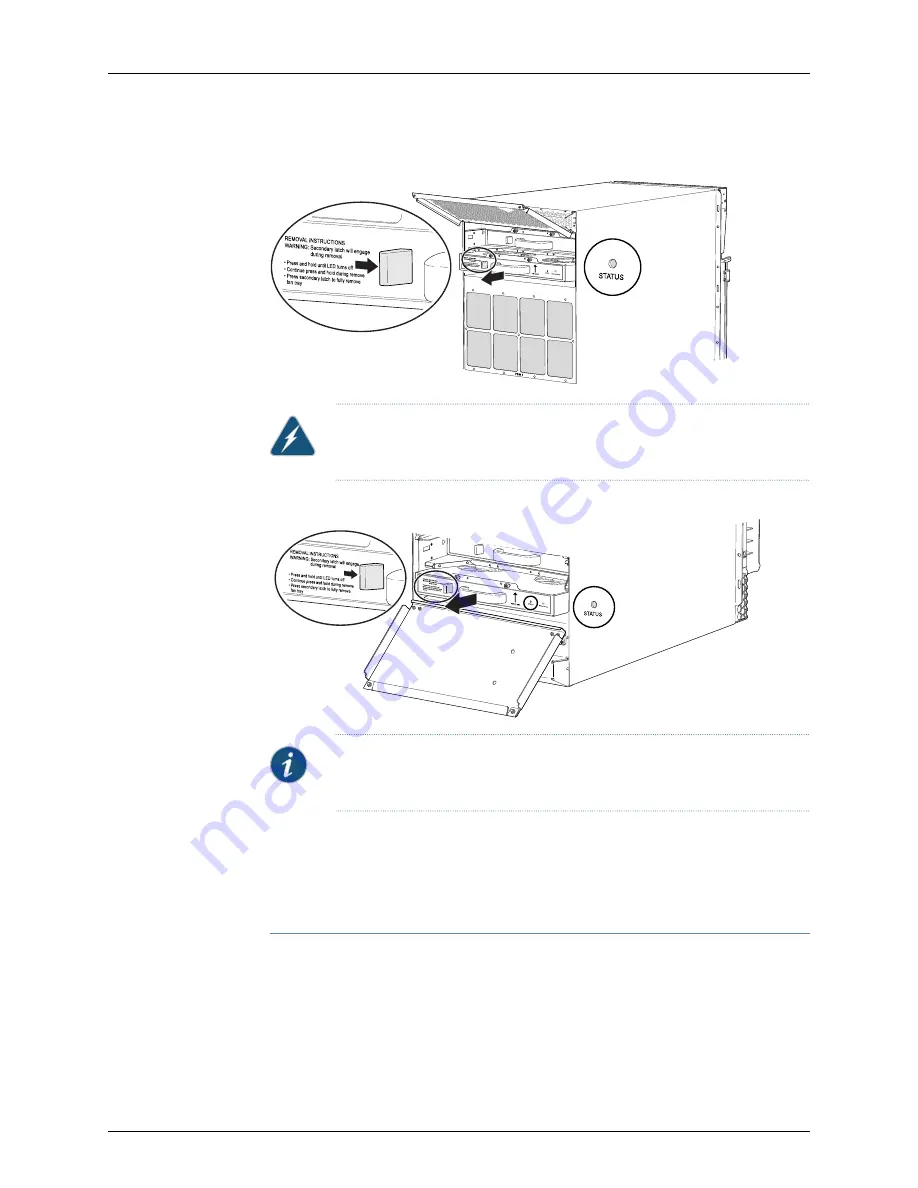
Figure 11: Removing Upper Fan Trays
g007025
WARNING:
Before removing fan tray, make sure the fan blades have stopped
completely.
Figure 12: Removing Lower Fan Trays
g007039
NOTE:
For complete instructions on removing router components, see the
MX2010 3D Universal Edge Router Hardware Guide
.
Install the Router Using a Pallet Jack with Attachment
•
Install the Pallet Jack Attachment on page 19
•
Use the Pallet Jack with Attachment to Install the Router on page 20
Install the Pallet Jack Attachment
1.
Remove the pallet jack attachment from the shipping crate.
2.
Place the pallet jack attachment across both pallet jack legs.
3.
Using a 9/16-in. (14 mm) drive socket wrench, loosen and remove the eight shipping
bracket support torque fasteners that are located on the top of the pallet jack
attachment platform.
19
Copyright © 2014, Juniper Networks, Inc.
Install the Router Using a Pallet Jack with Attachment
















































