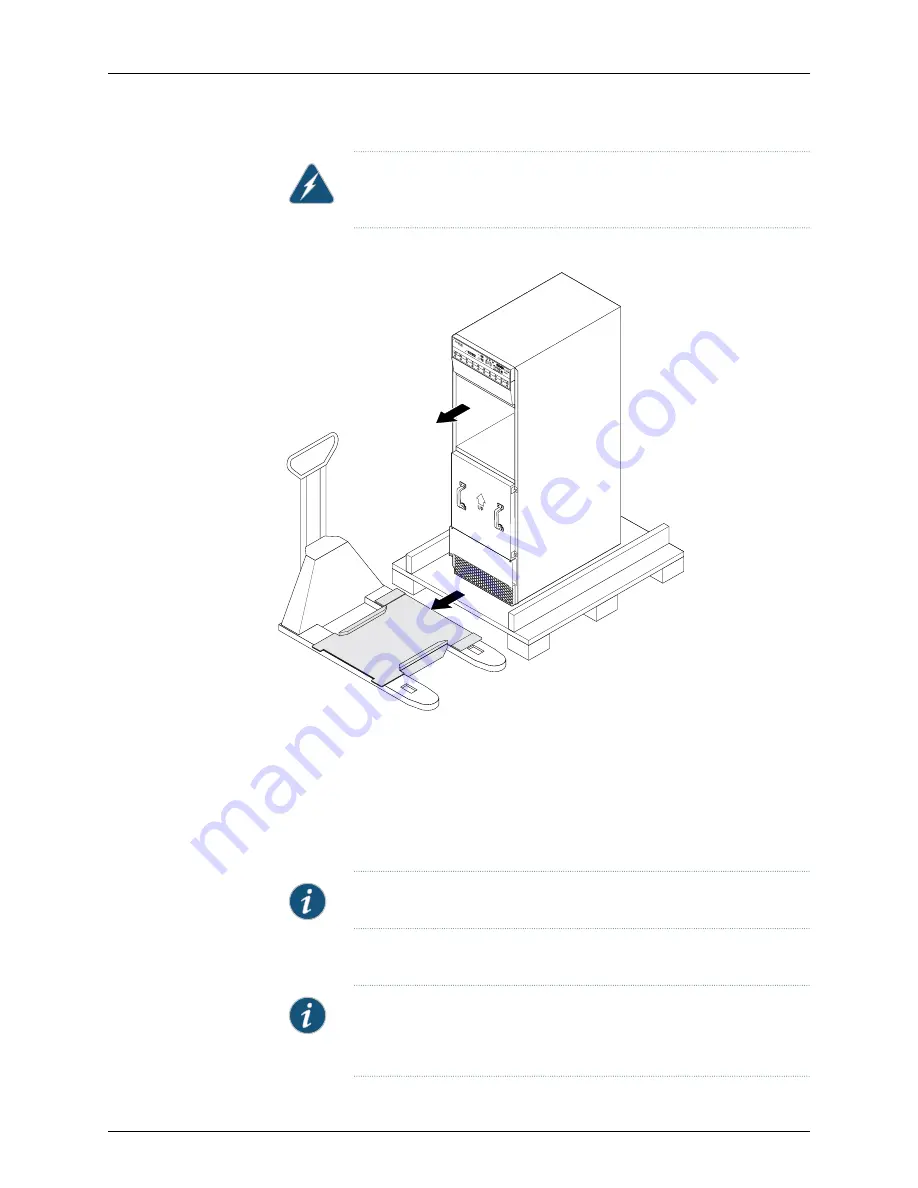
WARNING:
Applying force to any other parts of the chassis other than the
shipping covers can damage the chassis.
Figure 14: Loading the MX2010 Router onto the Pallet Jack
g007461
4.
Attach the shipping brackets to the pallet jack attachment using existing hardware.
5.
On each of the shipping brackets, partially insert screws into the holes to secure the
brackets to the chassis. Tighten all screws. These brackets will help prevent the chassis
from tilting.
6.
Lower the pallet jack before moving. This will help distribute the weight evenly and
reduce the risk of tilting or damage to the chassis.
NOTE:
An empty MX2010 router weighs approximately 234 lb (106.14 kg).
7.
Using the pallet jack, position the router in front of the rack or cabinet, centering it in
front of the mounting shelf.
NOTE:
If you are installing the MX2010 router into a network cabinet, make
sure that no hardware, device, rack, or cabinet component obstructs the
34-U rack space from access during installation.
21
Copyright © 2014, Juniper Networks, Inc.
Use the Pallet Jack with Attachment to Install the Router
















































