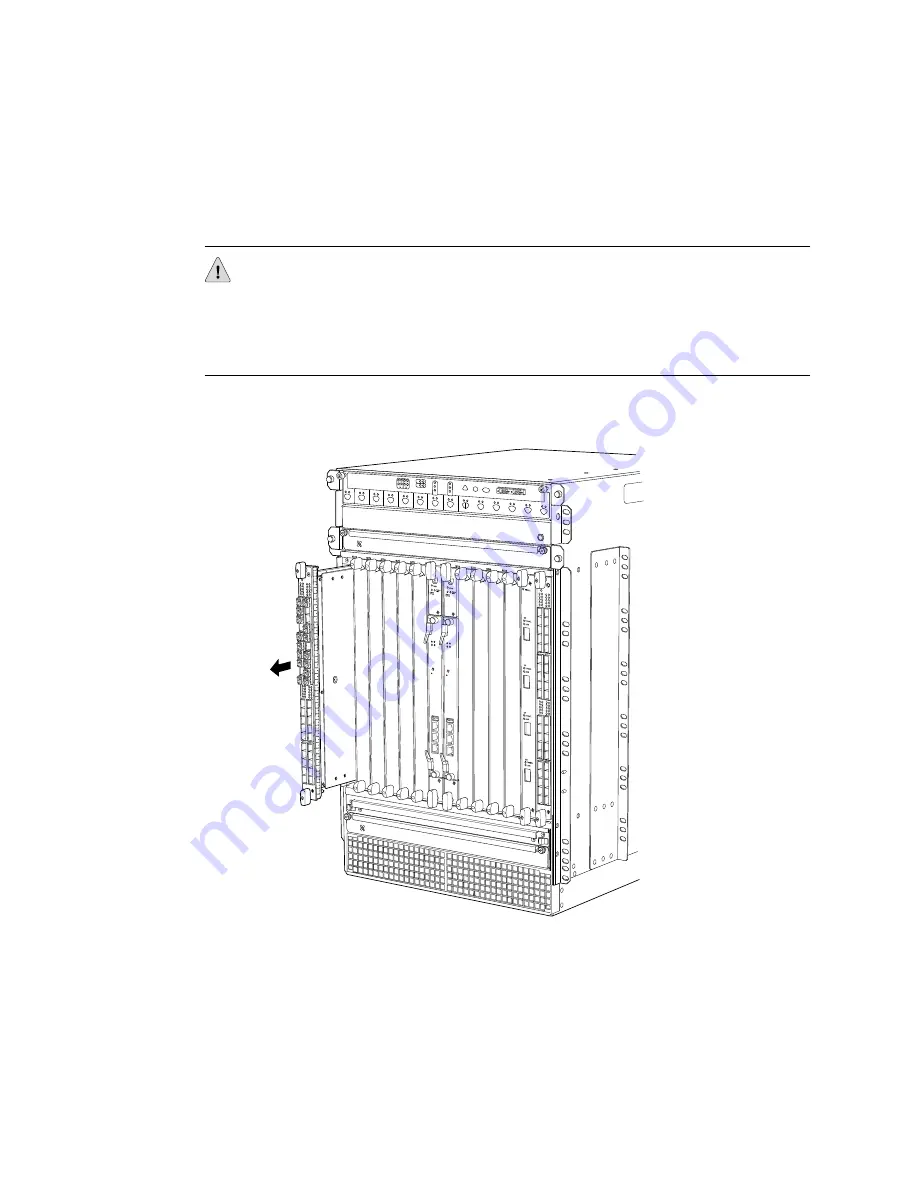
4.
Grasp the handles and slide the FPC straight out of the card cage halfway.
5.
Place one hand around the front of the FPC and the other hand under it to support
it. Slide the FPC completely out of the chassis, and place it on the antistatic mat
or in the electrostatic bag.
CAUTION:
The weight of the FPC is concentrated in the back end. Be prepared to
accept the full weight—up to 18 lb (8.2 kg)—as you slide the FPC out of the chassis.
When the FPC is out of the chassis, do not hold it by the ejector handles, bus bars,
or edge connectors. They cannot support its weight.
Figure 7: Removing an FPC
OK
0
FAIL
ONLINE
OK
1
FAIL
ONLINE
OK
2
FAIL
ONLINE
OK
3
FAIL
ONLINE
OK
4
FAIL
ONLINE
OK
5
FAIL
ONLINE
OK
0
FAIL
ONLINE
MASTER
ONLINE
OFFLINE
RE0
FAN
PEM
1
0
0 1 2 3
RE1
OK
1
FAIL
ONLINE
OK
7
FAIL
ONLINE
OK
8
FAIL
ONLINE
OK
9
FAIL
ONLINE
OK
10
FAIL
ONLINE
OK
11
FAIL
ONLINE
OK
2 6
FAIL
ONLINE
ACO/LT
YELL
OW ALAR
M
RED ALAR
M
NC
NO
C
NC
NO
C
1
0
1
0
1
0
1
0
1
0
1
1
0
0
1
0
1
0
g004052
OK/FAIL
0/0 0/5
2/0 2/5
1/0 1/5
3/0 3/5
Related Topics
■
Preventing Electrostatic Discharge Damage to an M Series, MX Series, or T Series
Router
■
Reinstalling Components in the MX960 Chassis After Installing It Without a Lift
8
■
Removing the FPCs Before Installing the MX960 Router Without a Lift

















