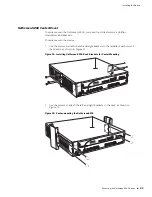Mounting the NetScreen-5000 Series
21
Installing the Device
Mounting the NetScreen-5000 Series
The following sections describe how to rack-mount the NetScreen-5000 Series:
“NetScreen-5200 Front-and-Rear Mount” on page 21
“NetScreen-5200 Center-Mount” on page 23
“NetScreen-5400 Front-Mount” on page 24
NetScreen-5200 Front-and-Rear Mount
To mount the NetScreen-5200 with support from the front and rear, you need four
fitted screws, a phillips screwdriver, the rear slide kit, and brackets.
To front-and-rear mount the device:
1.
Use the screws provided to install the slides and rack mount brackets to the
sides of the chassis as shown in Figure 9.
Figure 9: Installing the NetScreen-5200 Slides and Rack Mount Brackets