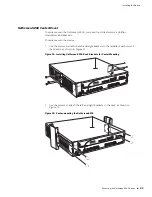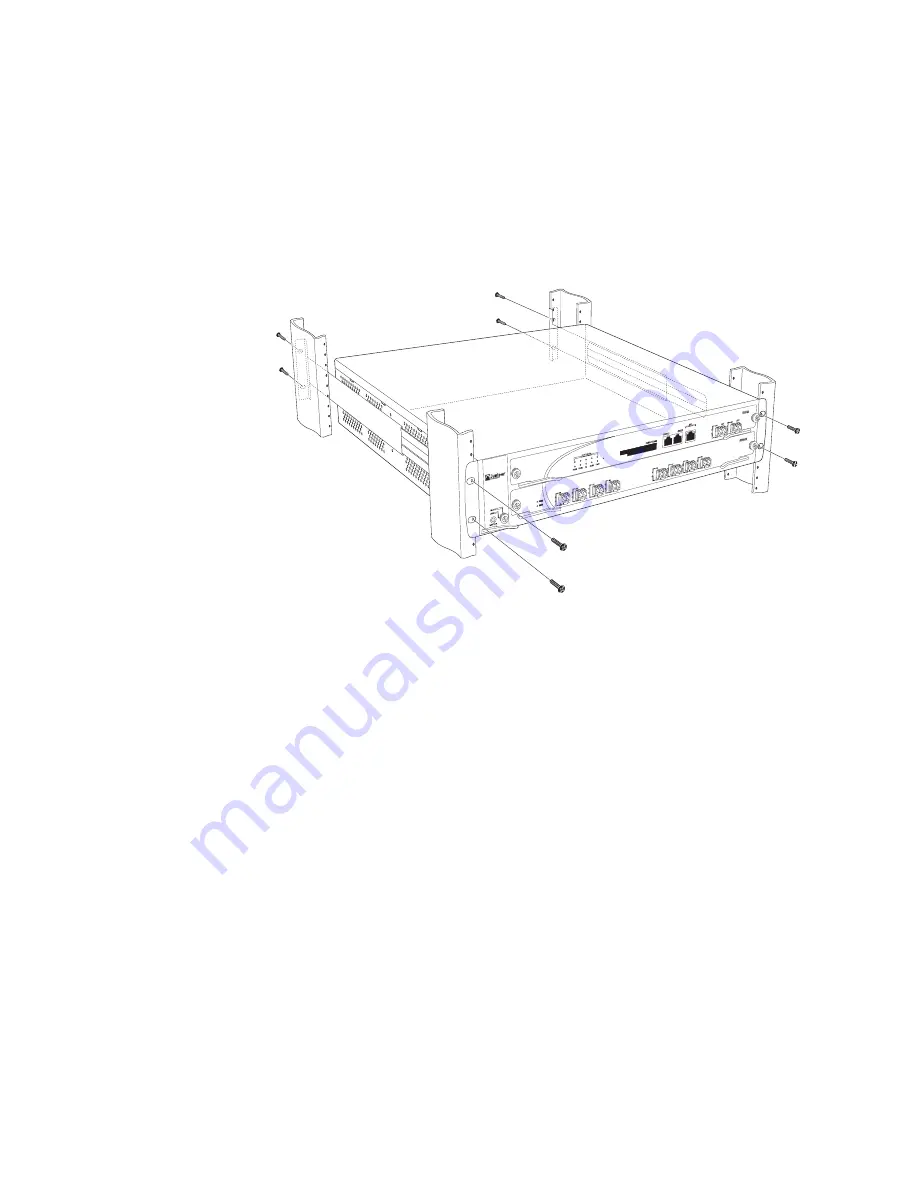
NetScreen-5000 Series Hardware Installation and Configuration Guide
22
Mounting the NetScreen-5000 Series
2.
Use the screws to attach the rear mount bracket to the rear rack posts.
3.
Slip the slides into the rear mount brackets, then push the NetScreen-5200
forward until the left and right brackets contact the front rack posts, as shown
in Figure 10.
Figure 10: Rack Mounting the NetScreen-5200
4.
Use the screws to attach the left and right brackets to the rack.