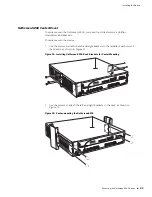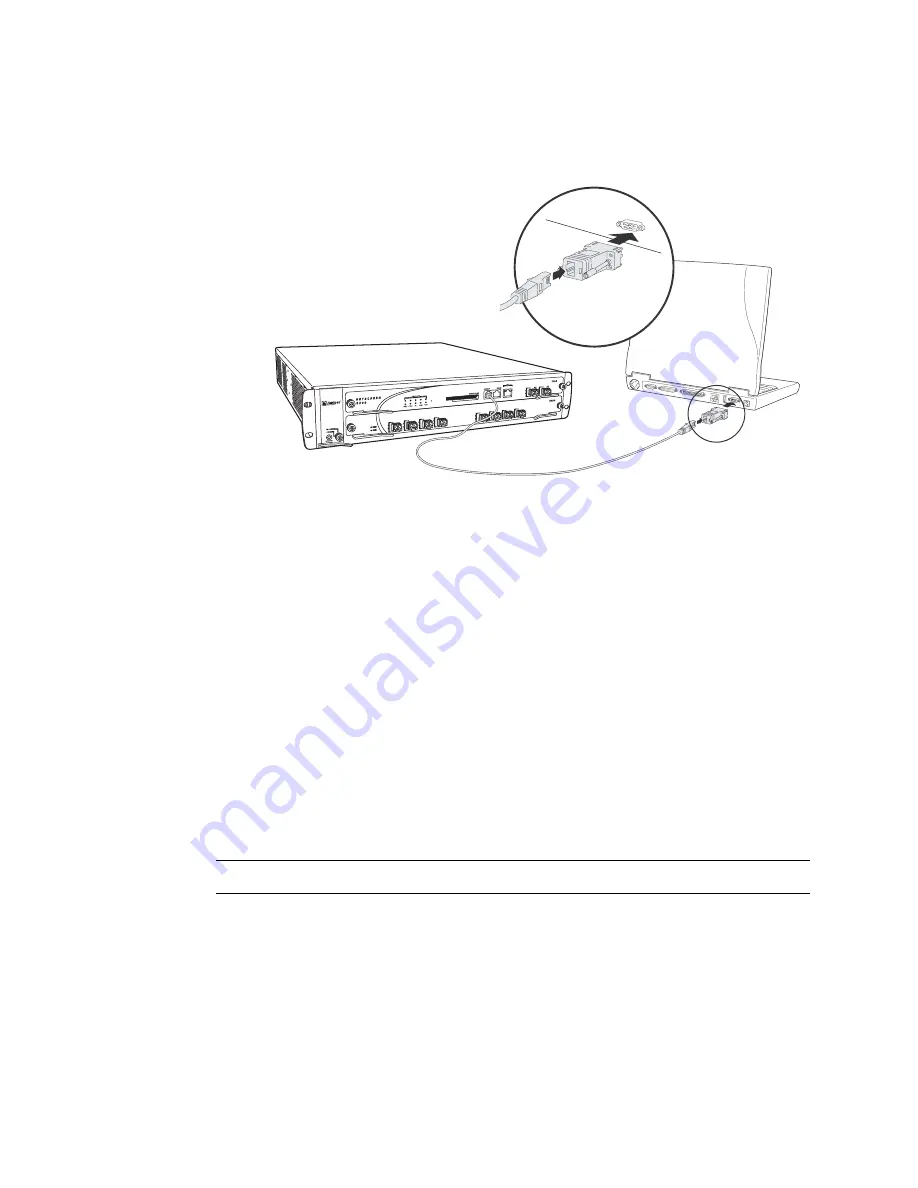
NetScreen-5000 Series Hardware Installation and Configuration Guide
34
Performing Initial Connection and Configuration
Figure 17: Console Connection, NetScreen-5200 (NetScreen-5400 Similar)
3.
Launch a CLI session between your workstation and the NetScreen-5000 Series
system using a standard serial terminal emulation program such as Hilgraeve
HyperTerminal (provided with the Microsoft Windows operating system). The
settings should be as follows:
Baud Rate to
9600
Parity to
No
Data Bits to
8
Stop Bit to
1
Flow Control to
none
4.
At the HyperTerminal window, press
Enter
to display the login prompt.
5.
At the login prompt, enter
netscreen
.
6.
At the password prompt, enter
netscreen
.
7.
(Optional) By default, the console times out and terminates automatically after
10 minutes of idle time. To change this timeout interval, use the following
command:
set console timeout
number
where
number
is the length of idle time in minutes before session termination.
To prevent any automatic termination, specify a value of
0
.
NOTE:
Use lowercase letters only. The username and password are both case-sensitive.