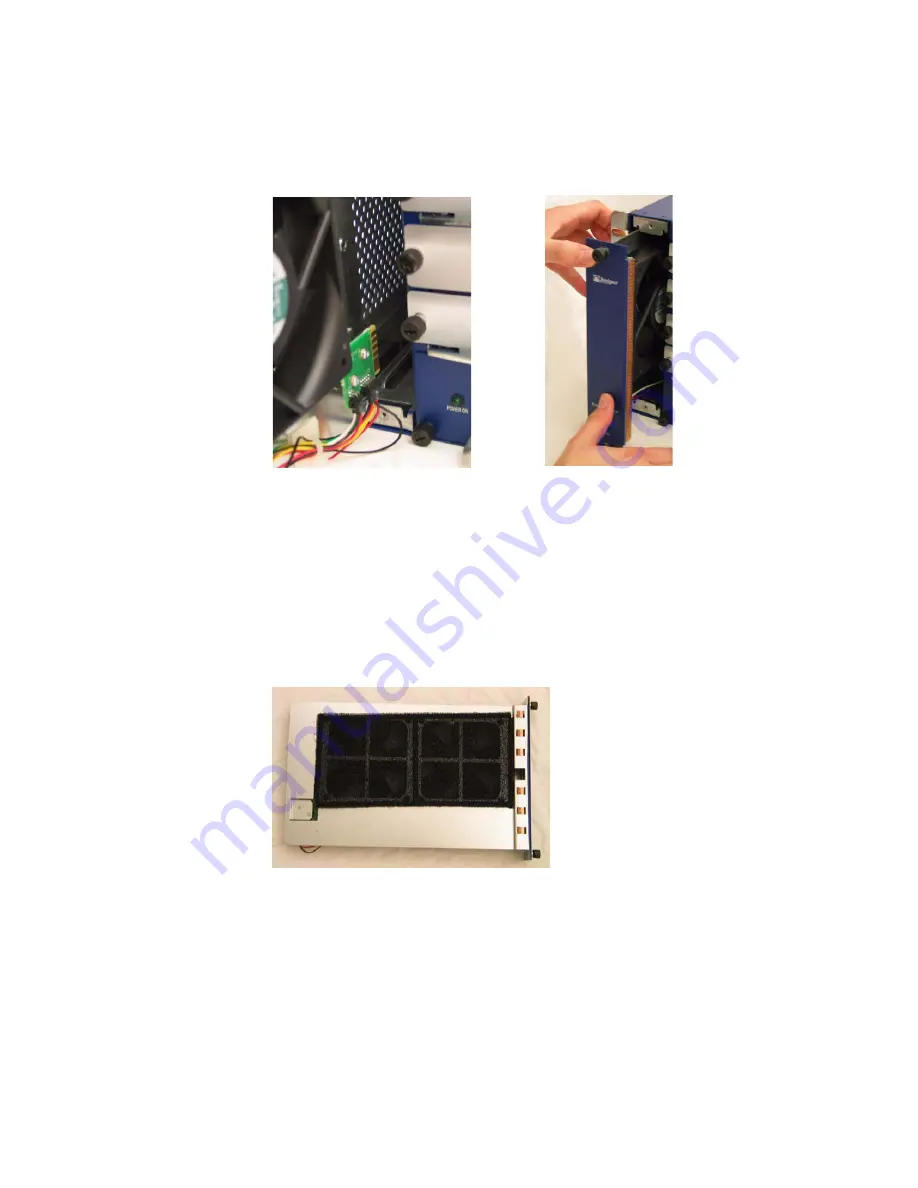
Replacing the Fan Module
53
Servicing the Device
Figure 26: Inserting a NetScreen-5400 Fan Module
4.
Secure the fan module in place by tightening the thumbscrews clockwise.
NetScreen-5400 Fan-Tray Filter
To replace the fan-tray filter:
1.
Remove the fan tray (see “NetScreen-5400 Fan Module” on page 52).
2.
Lay the fan-tray on a table filter-side up.
Figure 27: NetScreen-5400 Fan-tray Filter
3.
Pull the filter from the Velcro backing.
















































