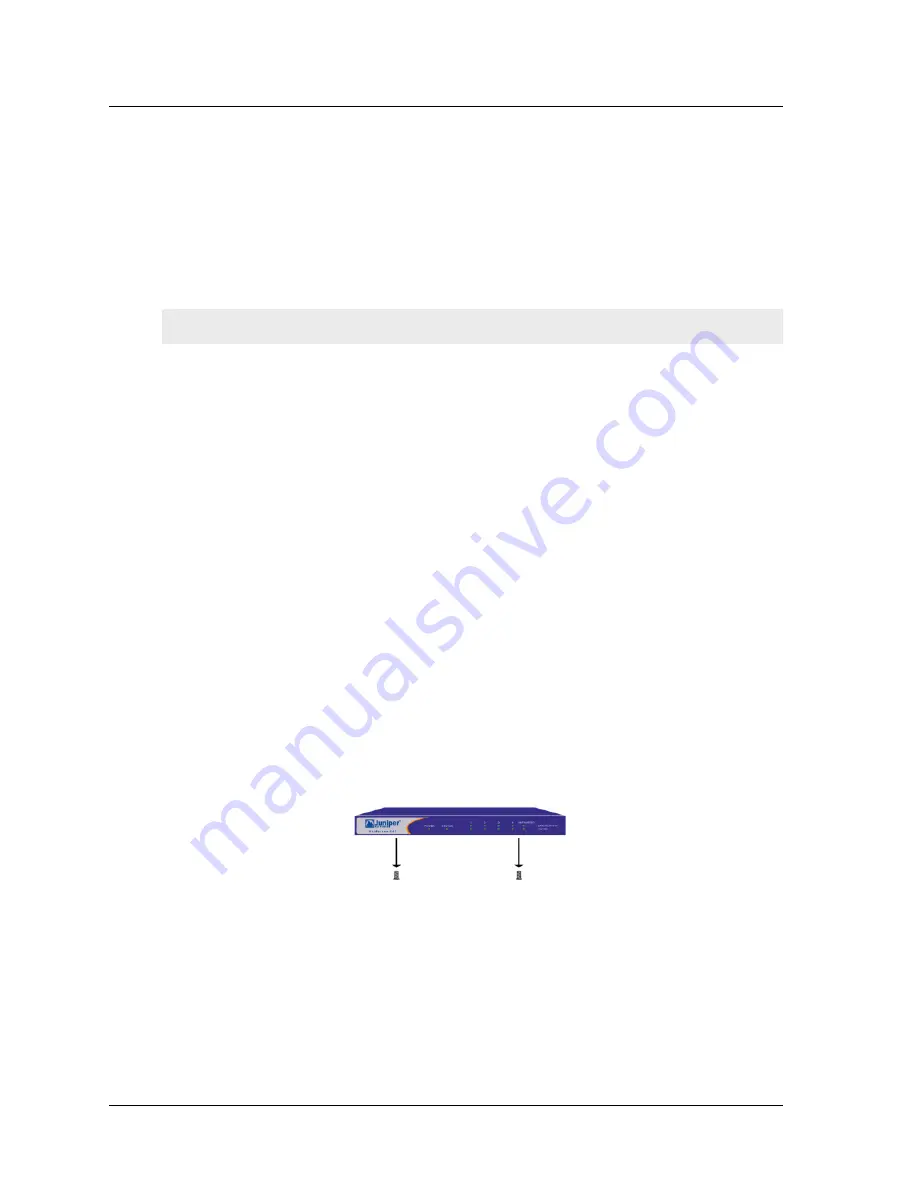
Chapter 1 Connecting the Device
10
User’s Guide
C
ONNECTING
THE
P
OWER
To connect the power to the NetScreen-5GT Wireless device:
1.
Plug the DC connector end of the power cable into the DC power receptacle on
the back of the device.
2.
Plug the AC adapter end of the power cable into an AC power source.
R
ACK
M
OUNTING
(O
PTIONAL
)
With a NetScreen-5GT Wireless rack-mount kit, you can mount one or two NetScreen-
5GT Wireless devices in a standard 19-inch equipment rack. The NetScreen-5GT Wireless
rack-mount kit includes installation instructions and a rack-mounting tray. The
dimensions of the tray are as follows:
In addition to the NetScreen-5GT Wireless device(s), rack-mount kit, and equipment rack,
you also need the following:
•
Phillips-head screwdriver
•
Four screws that match the thread size of the equipment rack
To mount the device in a rack:
1.
Use the Phillips-head screwdriver to remove the two screws from the underside
of each NetScreen-5GT Wireless device that you intend to mount. The screws are
located on the underside of the NetScreen-5GT Wireless near the front panel.
(Keep the screws for use in the next step.)
2.
Insert the NetScreen-5GT Wireless devices on the rack-mount tray and screw
them to the tray with the screws that you removed in step 1.
Warning:
NetScreen recommends using a surge protector for the power connection.
Width:
48.26 cm.
19 in.
Height:
4.013 cm.
1-5/8 in. (1 rack unit)
Depth:
33.655 cm.
13-1/4 in.



































