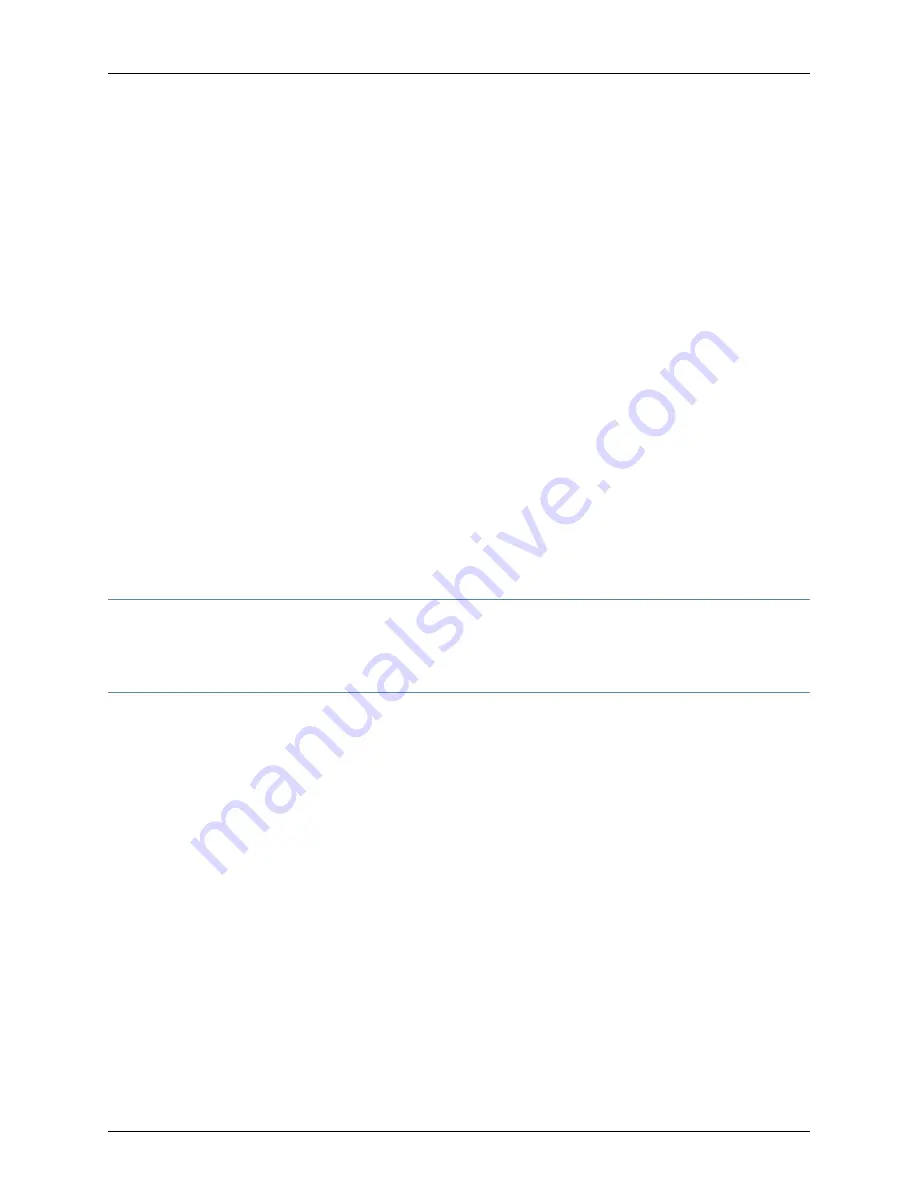
Filling in HA Server config file(s).........................ok
Setting permissions for HA Server...........................ok
Installation of HA Server complete.
----- SETTING START SCRIPTS -----
Enabling GUI Server start script............................ok
Enabling HA Server start script.............................ok
########## PERFORMING POST-INSTALLATION TASKS ##########
Converting GuiSvr SetDB to XDB .............................ok
Loading GuiSvr XDB data from init files ....................ok
ok
Running webproxy Cert Generation............................ok
Removing staging directory..................................ok
Starting GUI Server.........................................ok
Starting HA Server..........................................ok
NOTES:
- Installation log is stored in
/usr/netscreen/GuiSvr/var/errorLog/netmgtInstallLog.20080902141953
- This is the GUI Server fingerprint:
E3:B6:5F:30:BE:6A:35:37:BD:9B:04:AB:95:BA:36:F3:86:D0:B4:2F
You will need this for verification purposes when logging into the GUI
Server. Please make a note of it.
[root@C73-16 ~]#
Installing the User Interface
Install the User Interface. See “Installing the User Interface” on page 40 for more
information on installing the User Interface (UI).
Adding the Device Server in the User Interface
After you have installed the UI, you need to add the Device Server and configure the
following:
•
Device Server ID
•
Password for GUI Server Connection
This information enables the Device Server to establish a connection with the GUI Server.
To add the Device Server:
1.
From the
UI Administrate
panel, select
Server Manager>Server
.
2.
In the
Device Server
area, click the
+
icon. The Device Server dialog box appears.
3.
In the
Name
box, enter the name of the Device Server.
4.
In the
IP Address
box, enter the IP address of the Device Server.
5.
In the
Password for GUI Server Connection
box, enter the DevSvr one-time password
you specified when installing the GUI Server.
Copyright © 2010, Juniper Networks, Inc.
62
Network and Security Manager Installation Guide
Summary of Contents for NETWORK AND SECURITY MANAGER 2010.4 - REV1
Page 6: ...Copyright 2010 Juniper Networks Inc vi...
Page 14: ...Copyright 2010 Juniper Networks Inc xiv Network and Security Manager Installation Guide...
Page 22: ...Copyright 2010 Juniper Networks Inc xxii Network and Security Manager Installation Guide...
Page 24: ...Copyright 2010 Juniper Networks Inc 2 Network and Security Manager Installation Guide...
Page 42: ...Copyright 2010 Juniper Networks Inc 20 Network and Security Manager Installation Guide...
Page 70: ...Copyright 2010 Juniper Networks Inc 48 Network and Security Manager Installation Guide...
Page 92: ...Copyright 2010 Juniper Networks Inc 70 Network and Security Manager Installation Guide...
Page 152: ...Copyright 2010 Juniper Networks Inc 130 Network and Security Manager Installation Guide...
Page 214: ...Copyright 2010 Juniper Networks Inc 192 Network and Security Manager Installation Guide...
Page 239: ...PART 3 Index Index on page 219 217 Copyright 2010 Juniper Networks Inc...
Page 240: ...Copyright 2010 Juniper Networks Inc 218 Network and Security Manager Installation Guide...
Page 244: ...Copyright 2010 Juniper Networks Inc 222 Network and Security Manager Installation Guide...
















































