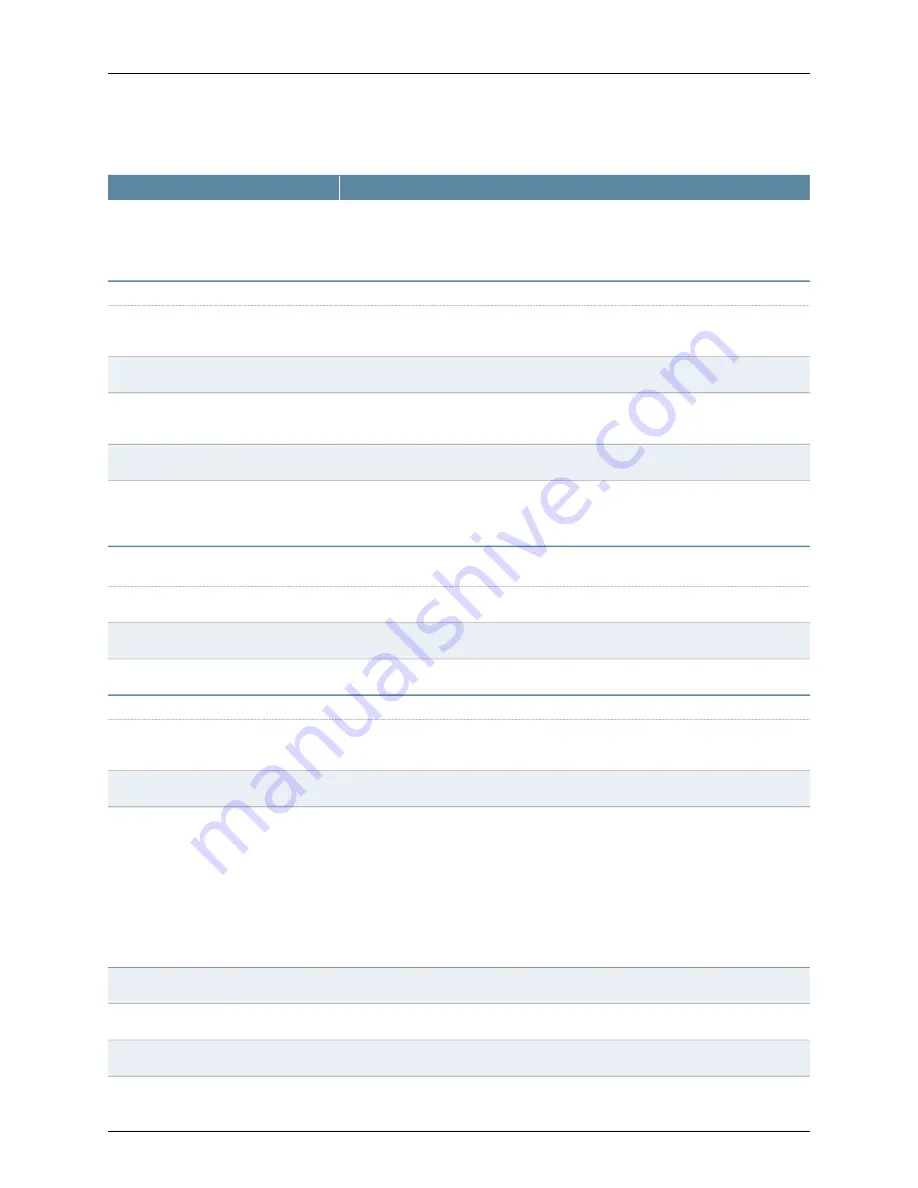
Table 59: Configuring Basic, NTLM, and Kerberos Resources
(continued)
Your Action
Options
Enter the hostname or IP address of the KDCs if DNS is unavailable or if you want
the device to contact a specific KDC for tickets. If you enter a KDC, the device does
not use DNS to obtain the list of KDCs based on the values entered in the Site Name
and Realm boxes.
KDC
General > Kerberos > Constrained Delegation > Constrained Delegation > New Constrained Delegation
Enter a name to uniquely identify the constrained delegation. No external mapping
is made to the label value.
Label
Select the realm to use. The drop-down list is populated by values in the Realm box.
Realm
Enter the constrained delegation account. The device obtains the constrained
delegation tickets with the value you enter on behalf of the user.
Principal Account
Enter the constrained delegation account password.
Password
Select the service list to use. The list should be an exact match with the service list
in Active Directory if you want the device to perform constrained delegation for all
the services. Hostnames must be an exact match.
Service List
General > Kerberos > Constrained Delegation > Constrained Delegation Services List > New Constrained Delegation
Service List
Enter a unique identification number for the constrained delegation service list.
Id
Enter a name for the constrained delegation service list.
Name
Enter the service list name.
Services
General > Kerberos > Kerberos Intermediation > Kerberos Intermediation > New Kerberos Intermediation
Enter a name to uniquely identify the Kerberos Intermediation. No external mapping
is made to the label value.
Label
Select the realm to use. The drop-down list is populated by values in the Realm box.
Realm
Select one of the following options from the drop-down list:
•
System
—Specifies the set of user credentials, such as primary and secondary
authorization credentials, stored in the device. If you select this option, you do not
need to enter the username and password.
•
Variable
—Allows tokens such as username and password to be used in the
Username and Password boxes.
•
Static
—Specifies the username and password exactly as they are entered in the
Username and Password boxes.
Credential Type
Enter the account username.
Username
Enter the account password.
Password
Enter the password token if you select
Variable
as the credential type.
Variable Password
219
Copyright © 2010, Juniper Networks, Inc.
Chapter 14: Configuring Single Sign-On
Summary of Contents for NETWORK AND SECURITY MANAGER
Page 6: ...Copyright 2010 Juniper Networks Inc vi...
Page 12: ...Copyright 2010 Juniper Networks Inc xii Configuring Secure Access Devices Guide...
Page 18: ...Copyright 2010 Juniper Networks Inc xviii Configuring Secure Access Devices Guide...
Page 20: ...Copyright 2010 Juniper Networks Inc 2 Configuring Secure Access Devices Guide...
Page 28: ...Copyright 2010 Juniper Networks Inc 10 Configuring Secure Access Devices Guide...
Page 40: ...Copyright 2010 Juniper Networks Inc 22 Configuring Secure Access Devices Guide...
Page 46: ...Copyright 2010 Juniper Networks Inc 28 Configuring Secure Access Devices Guide...
Page 50: ...Copyright 2010 Juniper Networks Inc 32 Configuring Secure Access Devices Guide...
Page 52: ...Copyright 2010 Juniper Networks Inc 34 Configuring Secure Access Devices Guide...
Page 82: ...Copyright 2010 Juniper Networks Inc 64 Configuring Secure Access Devices Guide...
Page 110: ...Copyright 2010 Juniper Networks Inc 92 Configuring Secure Access Devices Guide...
Page 154: ...Copyright 2010 Juniper Networks Inc 136 Configuring Secure Access Devices Guide...
Page 224: ...Copyright 2010 Juniper Networks Inc 206 Configuring Secure Access Devices Guide...
Page 234: ...Copyright 2010 Juniper Networks Inc 216 Configuring Secure Access Devices Guide...
Page 288: ...Copyright 2010 Juniper Networks Inc 270 Configuring Secure Access Devices Guide...
Page 300: ...Copyright 2010 Juniper Networks Inc 282 Configuring Secure Access Devices Guide...
Page 310: ...Copyright 2010 Juniper Networks Inc 292 Configuring Secure Access Devices Guide...
Page 312: ...Copyright 2010 Juniper Networks Inc 294 Configuring Secure Access Devices Guide...
Page 320: ...Copyright 2010 Juniper Networks Inc 302 Configuring Secure Access Devices Guide...
Page 322: ...Copyright 2010 Juniper Networks Inc 304 Configuring Secure Access Devices Guide...
Page 337: ...PART 6 Index Index on page 321 319 Copyright 2010 Juniper Networks Inc...
Page 338: ...Copyright 2010 Juniper Networks Inc 320 Configuring Secure Access Devices Guide...
Page 340: ...Copyright 2010 Juniper Networks Inc 322 Configuring Secure Access Devices Guide...
















































