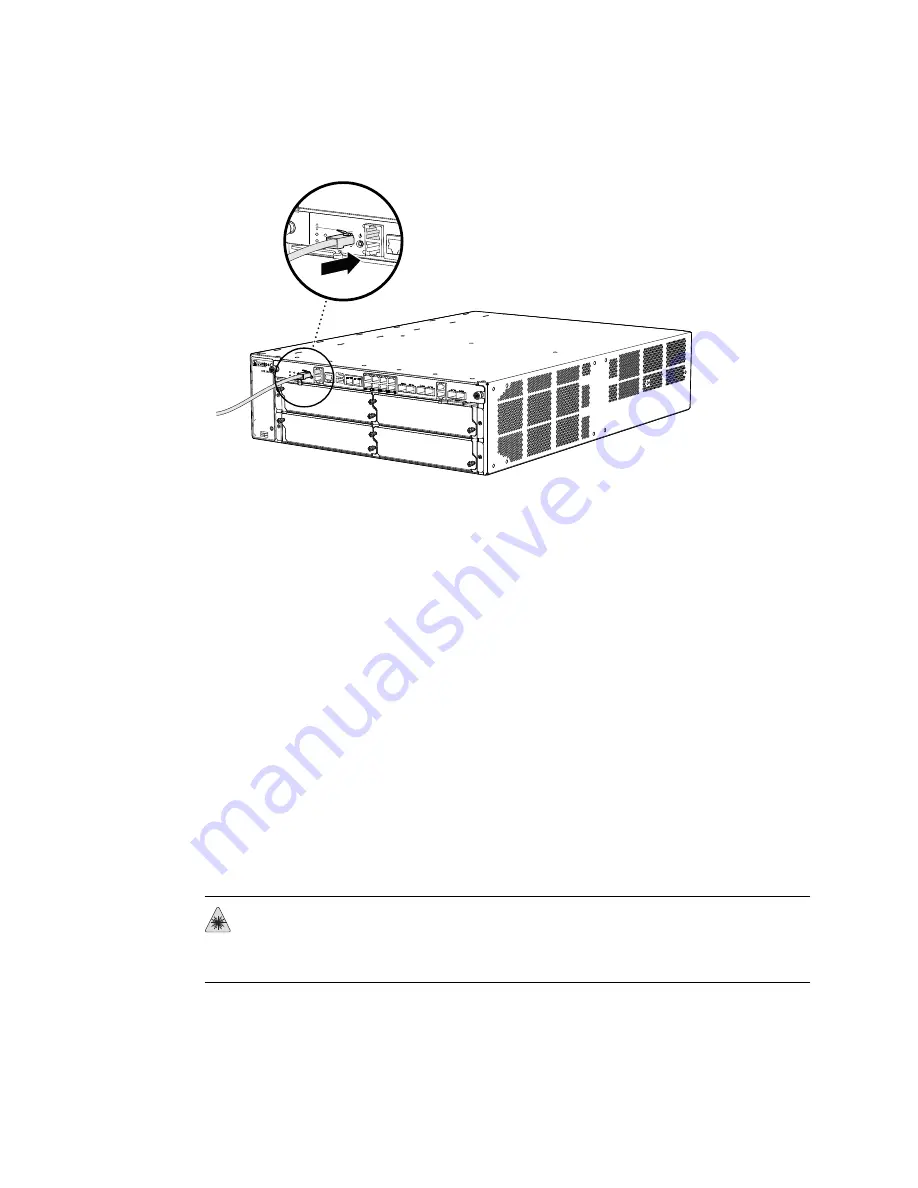
Figure 12: Connect External Devices and IOC Cables
0
1234
g0360
1
1
RE CONSOLE
0
1
SCB FRONT
0
PWR
HA REAR
1
FAN
ALARM
Connect to a Network for Out-of-Band Management
1.
Plug one end of the RJ-45 Ethernet cable into the
RE ETHERNET 0
port on the
Switch Fabric Board (SFB).
2.
Plug the other end of the cable into the network device.
Connect a Management Console
1.
Plug the RJ-45 end of the serial cable into the
RE CONSOLE 0
port on the Switch
Fabric Board (SFB).
2.
Plug the female DB-9 end into the device's serial port.
Connect the IOC Cables
1.
Have ready a length of the type of cable used by the IOC. For cable specifications,
see the
SRX 3400 Services Gateway Hardware Guide
.
2.
If you are connecting a fiber IOC cable, the connector port may be covered by
a rubber safety cap. If it is, remove the cap.
WARNING:
Do not look directly into a fiber-optic transceiver or into the ends of
fiber-optic cables. Fiber-optic transceivers and fiber-optic cable connected to a
transceiver emit laser light that can damage your eyes.
Step 4: Connect the External Devices and IOC Cables
■
13
Step 4: Connect the External Devices and IOC Cables












































