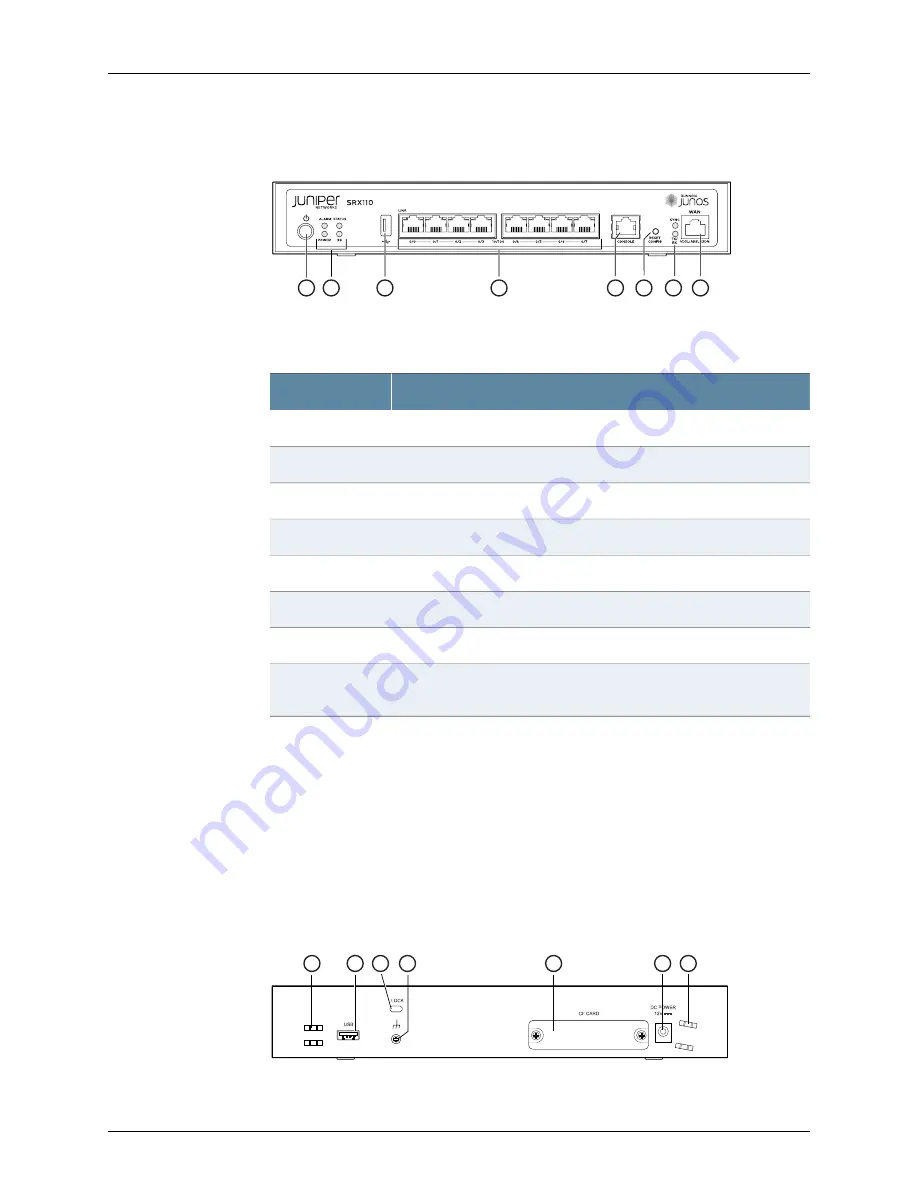
Figure 4: SRX110 Services Gateway Front Panel (SRX110H2-VB)
g033604
1
3
4
2
5
6
8
7
Table 8 on page 16
lists the front panel components of the SRX110 Services Gateway.
Table 8: SRX110 Services Gateway Front Panel Components
Component
Number
Power button
1
LEDs: Alarm, Status, Power, and 3G
2
USB port
3
Fast Ethernet ports
4
Console port
5
Reset Config button
6
LEDs: SYNC and TX/RX
7
•
For SRX110H2-VA—VDSL/ADSL-POTS
•
For SRX110H2-VB—VDSL/ADSL-ISDN
8
For more information on the front panel components, see the following topics:
•
SRX110 Services Gateway Built-In Interfaces on page 17
•
SRX110 Services Gateway LEDs on page 19
•
SRX110 Services Gateway Boot Devices and Dual-Root Partitioning Scheme on page 22
SRX110 Services Gateway Back Panel View
Figure 5 on page 16
shows the back panel of the SRX110 Services Gateway.
Figure 5: SRX110 Services Gateway Back Panel
g033603
1
3
4
2
5
6
7
Copyright © 2015, Juniper Networks, Inc.
16
SRX110 Services Gateway Hardware Guide for H2 Model Numbers
















































