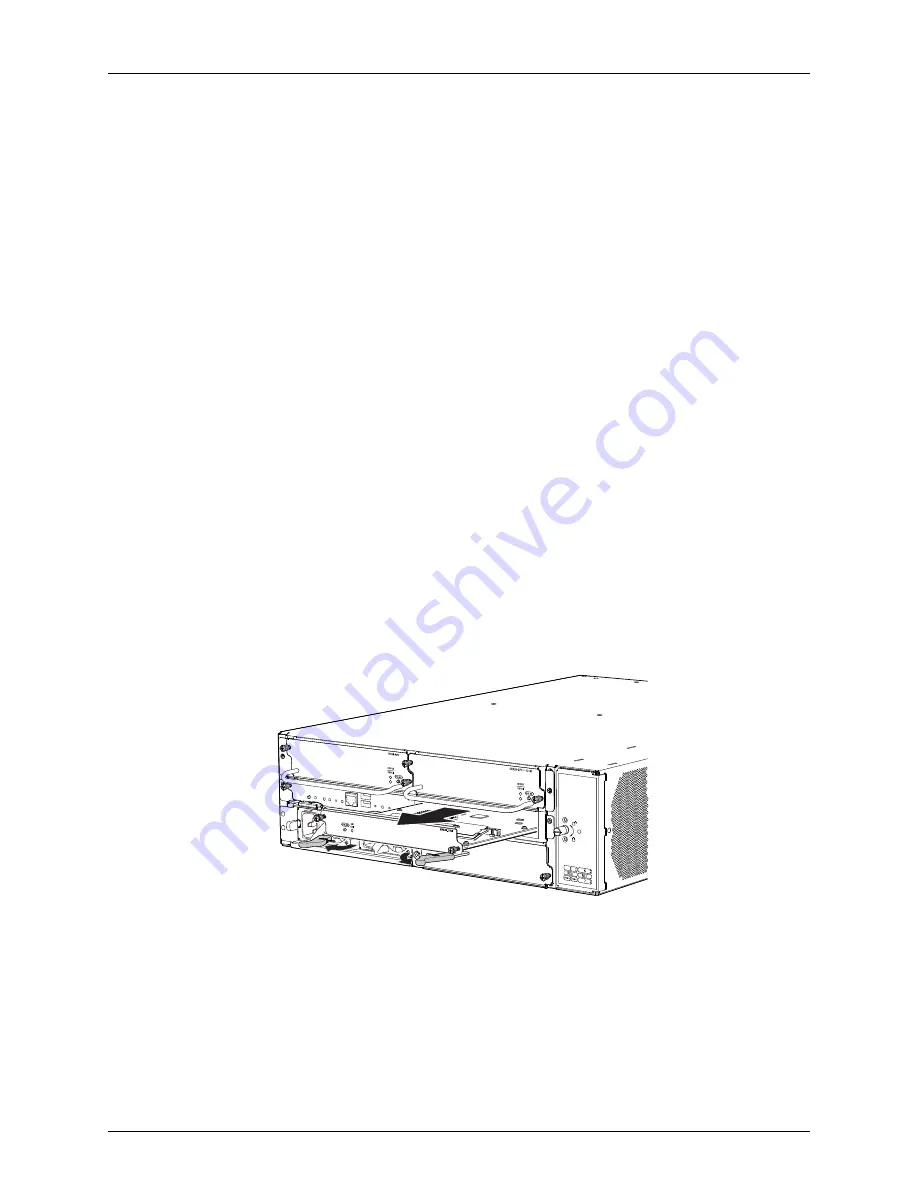
•
Replacing the Switch Fabric Board on the SRX3400 Services Gateway on page 116
•
Replacing a CFM Card on the SRX3400 Services Gateway on page 121
•
Replacing an AC Power Supply on the SRX3400 Services Gateway on page 128
Replacing an SCM on the SRX3400 Services Gateway
When it is installed, the SRX Clustering Module (SCM) is located in the rear slot labeled
RE1
on the services gateway.
To replace the SCM:
1.
Place an electrostatic bag or antistatic mat on a flat, stable surface.
2.
Attach an ESD grounding strap to your bare wrist and connect the strap to one of the
ESD points on the chassis. For more information about ESD, see
“Preventing
Electrostatic Discharge Damage to the SRX3400 Services Gateway” on page 145
.
3.
If you have not already done so, power off the services gateway by pressing the Power
button on the front panel of the SFB for three to five seconds.
The
PWR
LED blinks to show you that the services gateway is shutting down. Wait for
the services gateway to shut down before you proceed to the next step.
4.
Loosen the captive screws at each end of the SCM faceplate.
5.
Pull open the ejector handles to unseat the SCM.
6.
Grasp the SCM by the ejector handles and slide it halfway out of the chassis.
Figure 54: Removing an SCM
g036100
7.
Place one hand underneath the SCM to support it and slide it completely out of the
chassis.
8.
Place the SCM on the antistatic mat.
9.
Carefully align the sides of the replacement SCM with the guides inside the chassis.
10.
Slide the SCM into the slot until you feel resistance, and then press the SCM faceplate
until it engages the connectors.
Copyright © 2013, Juniper Networks, Inc.
120
SRX3400 Services Gateway Hardware Guide
Summary of Contents for SRX3400
Page 14: ...Copyright 2013 Juniper Networks Inc xiv SRX3400 Services Gateway Hardware Guide ...
Page 16: ...Copyright 2013 Juniper Networks Inc 2 SRX3400 Services Gateway Hardware Guide ...
Page 20: ...Copyright 2013 Juniper Networks Inc 6 SRX3400 Services Gateway Hardware Guide ...
Page 48: ...Copyright 2013 Juniper Networks Inc 34 SRX3400 Services Gateway Hardware Guide ...
Page 50: ...Copyright 2013 Juniper Networks Inc 36 SRX3400 Services Gateway Hardware Guide ...
Page 58: ...Copyright 2013 Juniper Networks Inc 44 SRX3400 Services Gateway Hardware Guide ...
Page 88: ...Copyright 2013 Juniper Networks Inc 74 SRX3400 Services Gateway Hardware Guide ...
Page 98: ...Copyright 2013 Juniper Networks Inc 84 SRX3400 Services Gateway Hardware Guide ...
Page 104: ...Copyright 2013 Juniper Networks Inc 90 SRX3400 Services Gateway Hardware Guide ...
Page 106: ...Copyright 2013 Juniper Networks Inc 92 SRX3400 Services Gateway Hardware Guide ...
Page 112: ...Copyright 2013 Juniper Networks Inc 98 SRX3400 Services Gateway Hardware Guide ...
Page 122: ...Copyright 2013 Juniper Networks Inc 108 SRX3400 Services Gateway Hardware Guide ...
Page 152: ...Copyright 2013 Juniper Networks Inc 138 SRX3400 Services Gateway Hardware Guide ...
Page 208: ...Copyright 2013 Juniper Networks Inc 194 SRX3400 Services Gateway Hardware Guide ...
Page 222: ...Copyright 2013 Juniper Networks Inc 208 SRX3400 Services Gateway Hardware Guide ...
Page 225: ...PART 5 Index Index on page 213 211 Copyright 2013 Juniper Networks Inc ...
Page 226: ...Copyright 2013 Juniper Networks Inc 212 SRX3400 Services Gateway Hardware Guide ...
Page 232: ...Copyright 2013 Juniper Networks Inc 218 SRX3400 Services Gateway Hardware Guide ...
















































