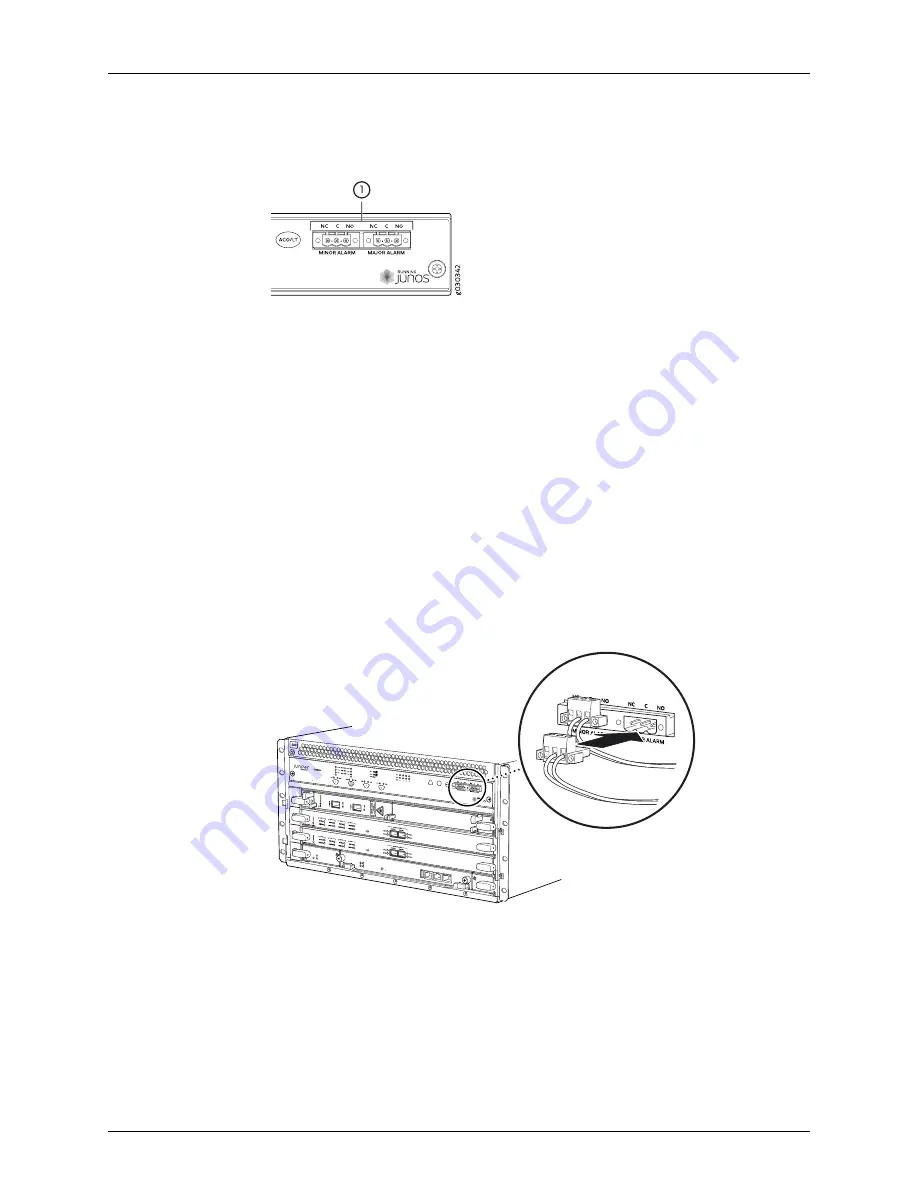
Figure 92: Alarm Relay Contacts
The terminal blocks that plug into the alarm relay contacts are supplied with the services
gateway. They accept wire of any gauge between 28-AWG and 14-AWG (0.08 and
2.08 mm
2
), which is not provided. Use the gauge of wire appropriate for the external
device you are connecting.
To connect an external device to an alarm relay contact (see
):
1.
Prepare the required length of wire with gauge between 28-AWG and 14-AWG (0.08
and 2.08 mm
2
).
2.
While the terminal block is not plugged into the relay contact, use a 2.5-mm flat-blade
screwdriver to loosen the small screws on its top. With the small screws on its top
facing upward, insert wires into the slots in the front of the block based on the wiring
for the external device. Tighten each screw to secure the corresponding wire.
3.
Plug the terminal block into the relay contact, and use a 2.5-mm flat-blade screwdriver
to tighten the screws on the face of the block. See
Figure 93: Connecting an External Alarm-Reporting Device
g030328
4.
Attach the other end of the wires to the external device.
To attach a reporting device for the other kind of alarm, repeat the procedure.
Related
Documentation
Tools and Parts Required for SRX5400 Services Gateway Connections on page 183
•
•
Overview of Installing the SRX5400 Services Gateway on page 131
Copyright © 2017, Juniper Networks, Inc.
186
SRX5400 Services Gateway Hardware Guide
Summary of Contents for SRX5400
Page 12: ...Copyright 2017 Juniper Networks Inc xii SRX5400 Services Gateway Hardware Guide ...
Page 20: ...Copyright 2017 Juniper Networks Inc xx SRX5400 Services Gateway Hardware Guide ...
Page 26: ...Copyright 2017 Juniper Networks Inc xxvi SRX5400 Services Gateway Hardware Guide ...
Page 28: ...Copyright 2017 Juniper Networks Inc 2 SRX5400 Services Gateway Hardware Guide ...
Page 52: ...Copyright 2017 Juniper Networks Inc 26 SRX5400 Services Gateway Hardware Guide ...
Page 114: ...Copyright 2017 Juniper Networks Inc 88 SRX5400 Services Gateway Hardware Guide ...
Page 132: ...Copyright 2017 Juniper Networks Inc 106 SRX5400 Services Gateway Hardware Guide ...
Page 136: ...Copyright 2017 Juniper Networks Inc 110 SRX5400 Services Gateway Hardware Guide ...
Page 146: ...Copyright 2017 Juniper Networks Inc 120 SRX5400 Services Gateway Hardware Guide ...
Page 156: ...Copyright 2017 Juniper Networks Inc 130 SRX5400 Services Gateway Hardware Guide ...
Page 168: ...Copyright 2017 Juniper Networks Inc 142 SRX5400 Services Gateway Hardware Guide ...
Page 172: ...Copyright 2017 Juniper Networks Inc 146 SRX5400 Services Gateway Hardware Guide ...
Page 208: ...Copyright 2017 Juniper Networks Inc 182 SRX5400 Services Gateway Hardware Guide ...
Page 224: ...Copyright 2017 Juniper Networks Inc 198 SRX5400 Services Gateway Hardware Guide ...
Page 234: ...Copyright 2017 Juniper Networks Inc 208 SRX5400 Services Gateway Hardware Guide ...
Page 236: ...Copyright 2017 Juniper Networks Inc 210 SRX5400 Services Gateway Hardware Guide ...
Page 268: ...Copyright 2017 Juniper Networks Inc 242 SRX5400 Services Gateway Hardware Guide ...
Page 270: ...Copyright 2017 Juniper Networks Inc 244 SRX5400 Services Gateway Hardware Guide ...
Page 274: ...Copyright 2017 Juniper Networks Inc 248 SRX5400 Services Gateway Hardware Guide ...
Page 284: ...Copyright 2017 Juniper Networks Inc 258 SRX5400 Services Gateway Hardware Guide ...
Page 296: ...Copyright 2017 Juniper Networks Inc 270 SRX5400 Services Gateway Hardware Guide ...
Page 344: ...Copyright 2017 Juniper Networks Inc 318 SRX5400 Services Gateway Hardware Guide ...
Page 352: ...Copyright 2017 Juniper Networks Inc 326 SRX5400 Services Gateway Hardware Guide ...
Page 360: ...Copyright 2017 Juniper Networks Inc 334 SRX5400 Services Gateway Hardware Guide ...
Page 366: ...Copyright 2017 Juniper Networks Inc 340 SRX5400 Services Gateway Hardware Guide ...
Page 394: ...Copyright 2017 Juniper Networks Inc 368 SRX5400 Services Gateway Hardware Guide ...
















































