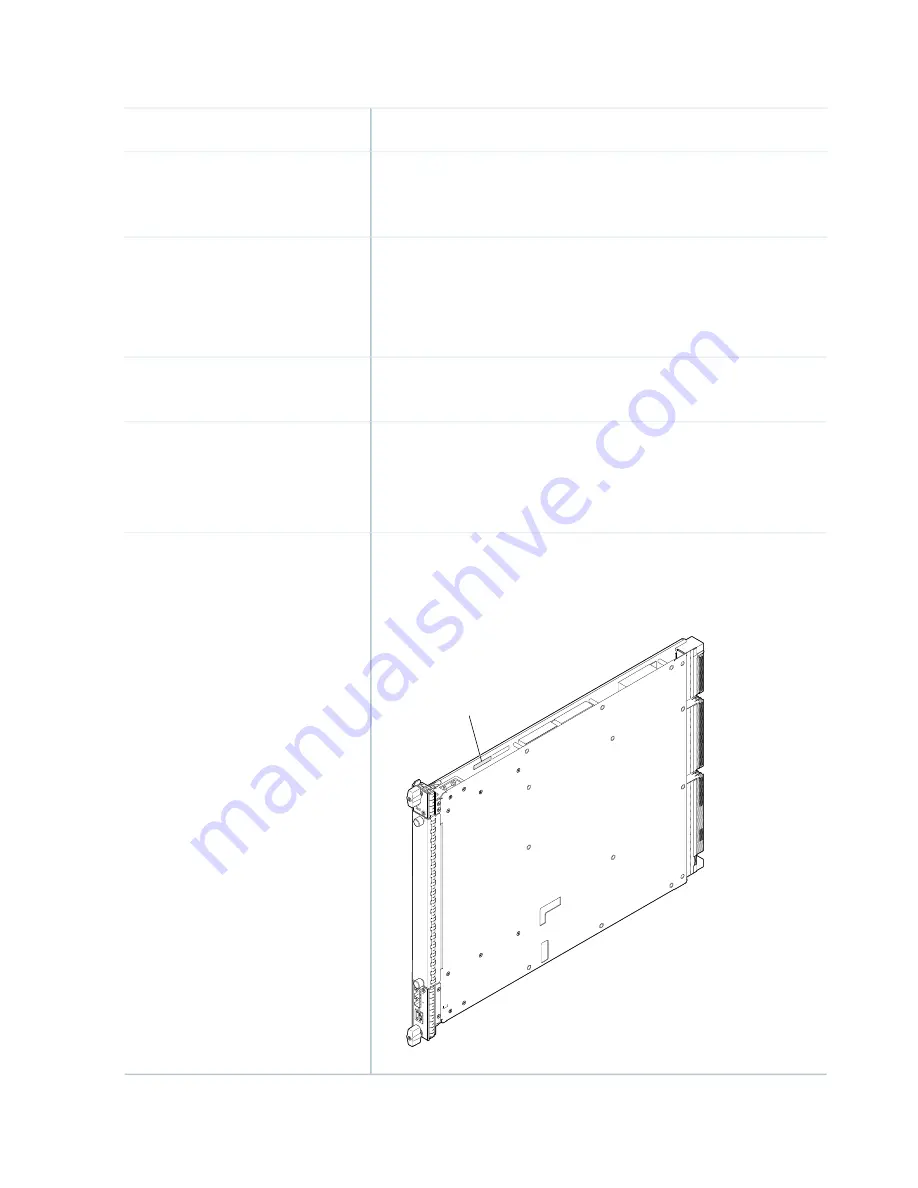
None
Controls
•
SRX5400–Not supported
•
SRX5600–Only bottom slots 0 and 1
•
SRX5800–Only center slots 0, 1, and 2/6
Supported slots
At different temperatures:
•
55° C: 425 W
•
40° C: 400 W
•
25° C: 385 W
Power requirement
For efficient and reliable power and cooling, you must install SRX Series
high-capacity power supplies and fan trays in the SRX Series chassis.
Cooling requirement
•
Weight: 13.6 lb (6.2 kg)
•
Width: 15.7 in (39.87 cm)
•
Depth: 21.2 in (53.85 cm)
•
Height: 1.2 in (3.05 cm)
Weight and Dimensions
The serial number label is located as shown in
.
Figure 32: SRX5K-SCB4 Serial Number Label
g100577
Serial number ID label
Serial number location
77
Summary of Contents for SRX5600
Page 1: ...SRX5600 Services Gateway Hardware Guide Published 2020 02 14 ...
Page 23: ......
Page 105: ...LEDs 106 ...
Page 114: ...Figure 51 SRX5K MPC g030309 MPC empty 115 ...
Page 124: ...Port and Interface Numbering 125 ...
Page 130: ...Port and Interface Numbering 131 ...
Page 156: ......
Page 185: ......
Page 193: ...Figure 84 Installing the Front Mounting Hardware for a Four Post Rack or Cabinet 196 ...
Page 239: ......
Page 285: ...c Upload the configuration to RE2 from the USB device 288 ...
Page 372: ...5 CHAPTER Troubleshooting Hardware Troubleshooting the SRX5600 377 ...
Page 373: ......
Page 407: ......
Page 420: ...423 ...
Page 423: ...Restricted Access Area Warning 426 ...
Page 430: ...433 ...
Page 443: ...Jewelry Removal Warning 446 ...
Page 446: ...Operating Temperature Warning 449 ...
Page 456: ...DC Power Disconnection Warning 459 ...
Page 460: ...DC Power Wiring Sequence Warning 463 ...
Page 463: ...DC Power Wiring Terminations Warning 466 ...
Page 466: ...DC Power Disconnection Warning 469 ...
Page 470: ...DC Power Wiring Sequence Warning 473 ...





































