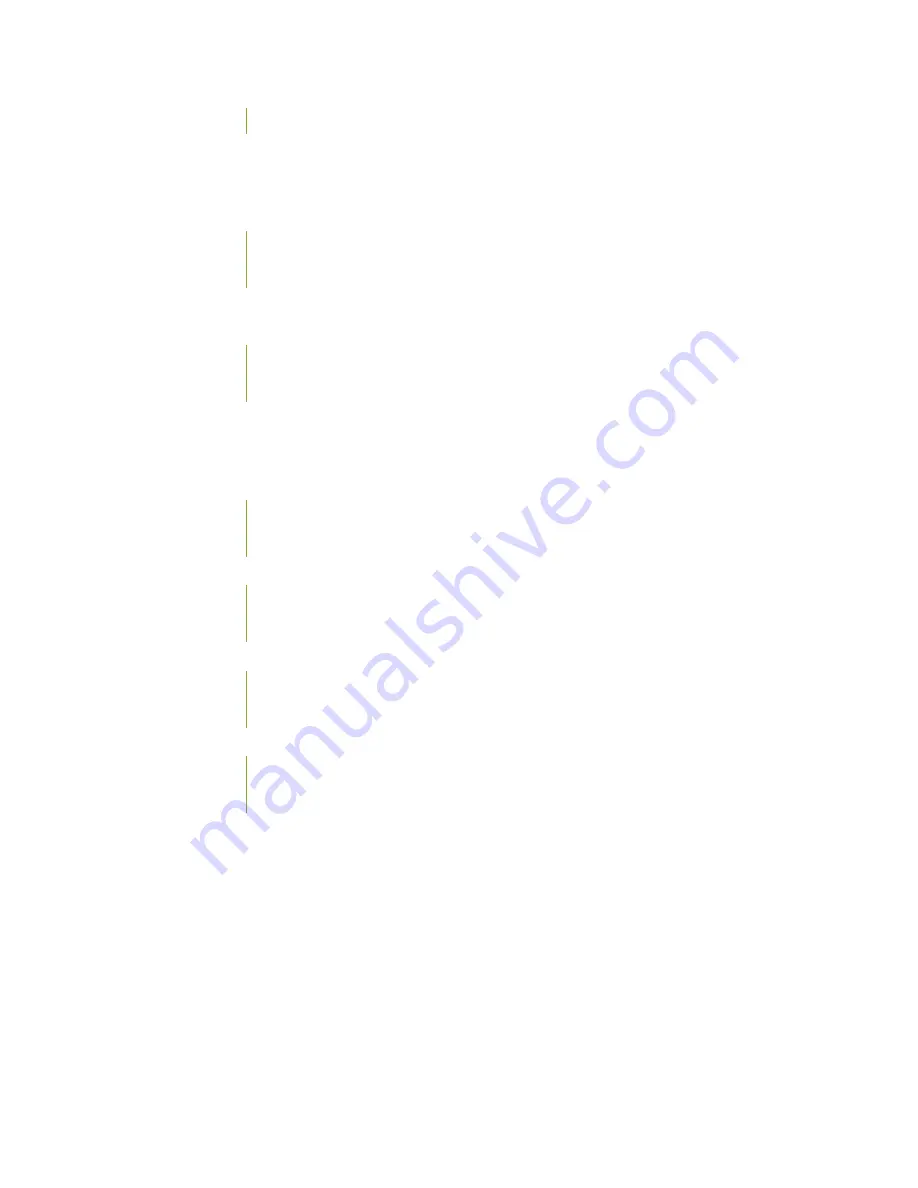
Connecting the Alarm Relay Wires to the SRX5600 Services Gateway Craft Interface | 246
Maintaining the SRX5600 Cooling System | 247
Maintaining the Fan Tray on the SRX5600 Services Gateway | 247
Replacing the SRX5600 Services Gateway Fan Tray | 248
Removing the SRX5600 Services Gateway Fan Tray | 248
Installing the SRX5600 Services Gateway Fan Tray | 249
Maintaining the Air Filter on the SRX5600 Services Gateway | 250
Replacing the SRX5600 Services Gateway Air Filter | 251
Removing the SRX5600 Services Gateway Air Filter | 251
Installing the SRX5600 Services Gateway Air Filter | 252
Maintaining the SRX5600 Power System | 253
Maintaining SRX5600 Services Gateway Power Supplies | 253
Replacing an SRX5600 Services Gateway AC Power Supply | 254
Removing an SRX5600 Services Gateway AC Power Supply | 255
Installing an SRX5600 Services Gateway AC Power Supply | 256
Replacing an SRX5600 Services Gateway AC Power Supply Cord | 257
Disconnecting an SRX5600 Services Gateway AC Power Supply Cord | 258
Connecting an SRX5600 Services Gateway AC Power Supply Cord | 258
Replacing an SRX5600 Services Gateway DC Power Supply | 259
Removing an SRX5600 Services Gateway DC Power Supply | 259
Installing an SRX5600 Services Gateway DC Power Supply | 260
Replacing an SRX5600 Services Gateway DC Power Supply Cable | 263
Disconnecting an SRX5600 Services Gateway DC Power Supply Cable | 263
Connecting an SRX5600 Services Gateway DC Power Supply Cable | 264
Upgrading an SRX5600 Services Gateway from Standard-Capacity to High-Capacity Power
ix
Summary of Contents for SRX5600
Page 1: ...SRX5600 Services Gateway Hardware Guide Published 2020 02 14 ...
Page 23: ......
Page 105: ...LEDs 106 ...
Page 114: ...Figure 51 SRX5K MPC g030309 MPC empty 115 ...
Page 124: ...Port and Interface Numbering 125 ...
Page 130: ...Port and Interface Numbering 131 ...
Page 156: ......
Page 185: ......
Page 193: ...Figure 84 Installing the Front Mounting Hardware for a Four Post Rack or Cabinet 196 ...
Page 239: ......
Page 285: ...c Upload the configuration to RE2 from the USB device 288 ...
Page 372: ...5 CHAPTER Troubleshooting Hardware Troubleshooting the SRX5600 377 ...
Page 373: ......
Page 407: ......
Page 420: ...423 ...
Page 423: ...Restricted Access Area Warning 426 ...
Page 430: ...433 ...
Page 443: ...Jewelry Removal Warning 446 ...
Page 446: ...Operating Temperature Warning 449 ...
Page 456: ...DC Power Disconnection Warning 459 ...
Page 460: ...DC Power Wiring Sequence Warning 463 ...
Page 463: ...DC Power Wiring Terminations Warning 466 ...
Page 466: ...DC Power Disconnection Warning 469 ...
Page 470: ...DC Power Wiring Sequence Warning 473 ...










































