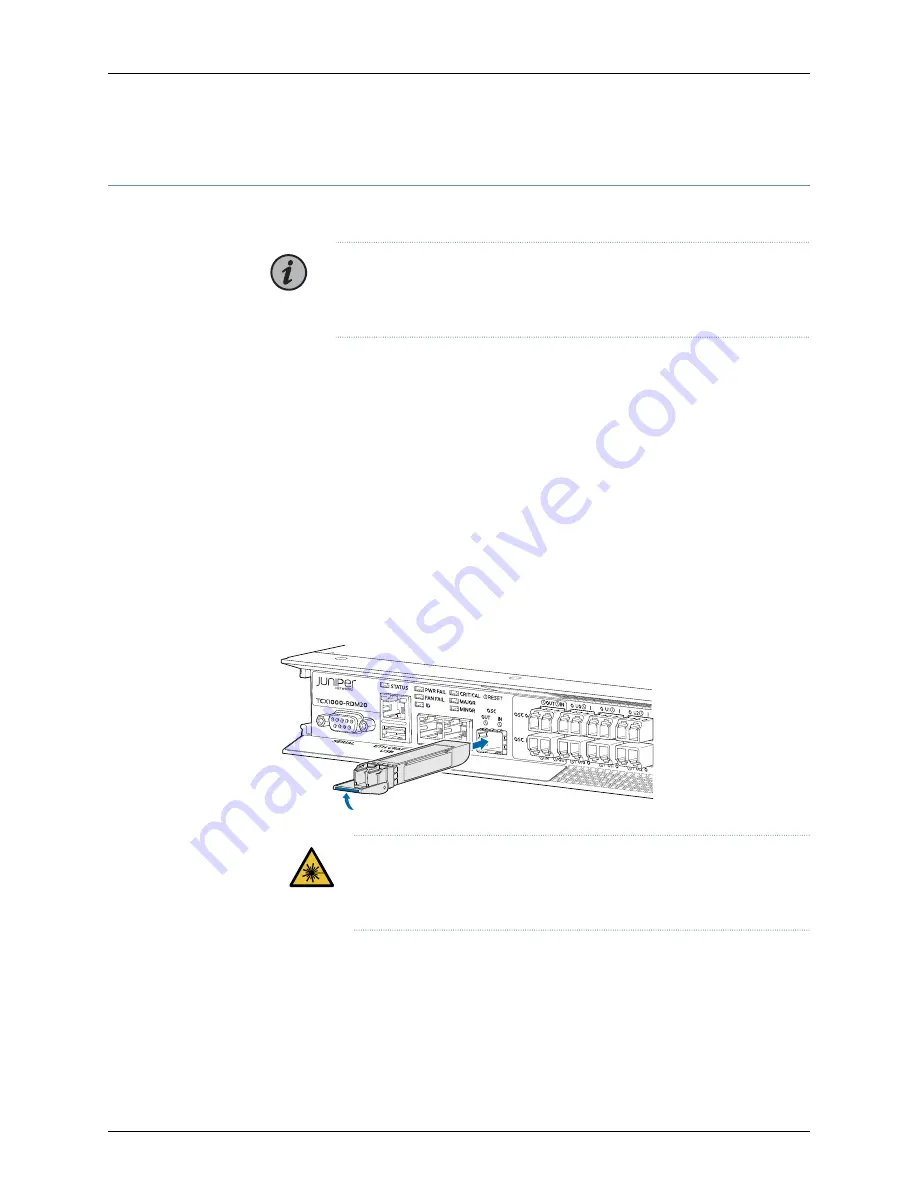
Installing and Connecting the TCX1000-RDM20 OSC SFP
To install and connect the OSC SFP to the OSC 0:
NOTE:
All fiber-optic cable connectors should be inspected and cleaned
prior to performing any optical connections, see the TCX1000 Programmable
ROADM Hardware Guide for instructions.
1.
Prevent ESD damage to your equipment by attaching an ESD grounding strap to your
bare wrist, and then connecting the strap to an approved site ESD grounding point.
2.
Verify that the OSC SFP transceiver is covered by a rubber safety cap. If it is not, cover
the transceiver with a safety cap.
3.
Carefully align the transceiver with the slots in the component. The connectors should
face the component. See
4.
Slide the transceiver until the connector is seated in the component slot. If you are
unable to fully insert the transceiver, make sure the connector is facing the right way.
Close the ejector handle of the transceiver.
Figure 30: Installing the OSC SFP
g009746
WARNING:
Do not look directly into a fiber-optic connector or into the
ends of fiber-optic cables. Fiber-optic transceivers and fiber-optic cables
connected to transceivers emit laser light that can damage your eyes.
5.
Remove the rubber safety cap from the transceiver.
6.
(Optional) Remove the dust plugs from the 3-dB LC fixed optical attenuators and
install the optical attenuators in both the OSC OUT and IN ports. See
Copyright © 2019, Juniper Networks, Inc.
82
TCX1000 Programmable ROADM Hardware Guide
Summary of Contents for TCX1000-RDM20
Page 8: ...Copyright 2019 Juniper Networks Inc viii TCX1000 Programmable ROADM Hardware Guide...
Page 14: ...Copyright 2019 Juniper Networks Inc xiv TCX1000 Programmable ROADM Hardware Guide...
Page 16: ...Copyright 2019 Juniper Networks Inc 2 TCX1000 Programmable ROADM Hardware Guide...
Page 22: ...Copyright 2019 Juniper Networks Inc 8 TCX1000 Programmable ROADM Hardware Guide...
Page 30: ...Copyright 2019 Juniper Networks Inc 16 TCX1000 Programmable ROADM Hardware Guide...
Page 34: ...Copyright 2019 Juniper Networks Inc 20 TCX1000 Programmable ROADM Hardware Guide...
Page 40: ...Copyright 2019 Juniper Networks Inc 26 TCX1000 Programmable ROADM Hardware Guide...
Page 42: ...Copyright 2019 Juniper Networks Inc 28 TCX1000 Programmable ROADM Hardware Guide...
Page 62: ...Copyright 2019 Juniper Networks Inc 48 TCX1000 Programmable ROADM Hardware Guide...
Page 64: ...Copyright 2019 Juniper Networks Inc 50 TCX1000 Programmable ROADM Hardware Guide...
Page 72: ...Copyright 2019 Juniper Networks Inc 58 TCX1000 Programmable ROADM Hardware Guide...
Page 74: ...Copyright 2019 Juniper Networks Inc 60 TCX1000 Programmable ROADM Hardware Guide...
Page 86: ...Copyright 2019 Juniper Networks Inc 72 TCX1000 Programmable ROADM Hardware Guide...
Page 98: ...Copyright 2019 Juniper Networks Inc 84 TCX1000 Programmable ROADM Hardware Guide...
Page 106: ...Copyright 2019 Juniper Networks Inc 92 TCX1000 Programmable ROADM Hardware Guide...
Page 128: ...Copyright 2019 Juniper Networks Inc 114 TCX1000 Programmable ROADM Hardware Guide...
Page 134: ...Copyright 2019 Juniper Networks Inc 120 TCX1000 Programmable ROADM Hardware Guide...
Page 148: ...Copyright 2019 Juniper Networks Inc 134 TCX1000 Programmable ROADM Hardware Guide...
Page 150: ...Copyright 2019 Juniper Networks Inc 136 TCX1000 Programmable ROADM Hardware Guide...
Page 152: ...Copyright 2019 Juniper Networks Inc 138 TCX1000 Programmable ROADM Hardware Guide...
Page 154: ...Copyright 2019 Juniper Networks Inc 140 TCX1000 Programmable ROADM Hardware Guide...
Page 164: ...Copyright 2019 Juniper Networks Inc 150 TCX1000 Programmable ROADM Hardware Guide...
Page 166: ...Copyright 2019 Juniper Networks Inc 152 TCX1000 Programmable ROADM Hardware Guide...
Page 180: ...Copyright 2019 Juniper Networks Inc 166 TCX1000 Programmable ROADM Hardware Guide...
Page 184: ...Copyright 2019 Juniper Networks Inc 170 TCX1000 Programmable ROADM Hardware Guide...
















































