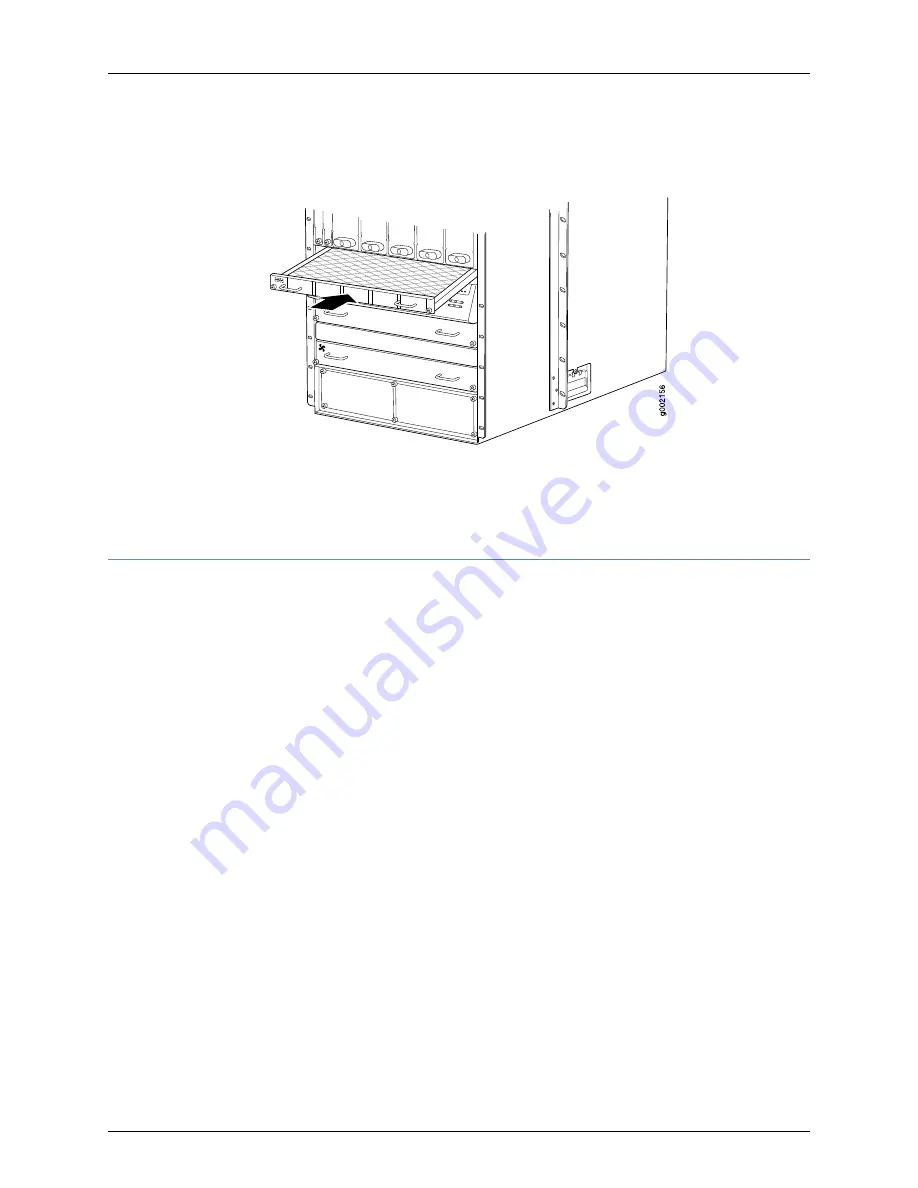
Figure 101: Installing the Front Air Filter
Related
Documentation
TX Matrix Cooling System Overview on page 47
•
•
TX Matrix Preventing Electrostatic Discharge Damage on page 298
Replacing the TX Matrix Rear Air Filter
The rear air filter is located at the left rear edge of the chassis. The rear air filter weighs
less than 1 lb (0.5 kg).
1.
Removing the TX Matrix Rear Air Filter on page 242
2.
Installing the TX Matrix Rear Air Filter on page 244
Removing the TX Matrix Rear Air Filter
To remove the rear air filter:
1.
Attach an electrostatic discharge (ESD) grounding strap to your bare wrist, and connect
the strap to one of the ESD points on the chassis.
2.
Loosen the captive screws at the top, center, and bottom of the air filter, using a
Phillips (+) screwdriver, number 2.
3.
Grasp the air filter cover by the captive screws and pull firmly to remove the cover and
honeycomb assembly from the chassis (see Figure 102 on page 243).
4.
Press the filter element inward until it clears the hooks at the top and bottom of the
air filter slot, then push it to the left to unseat it.
5.
Move the tabs on the filter element to a horizontal position.
6.
Grasp the tabs on the filter element and carefully pull it straight out from the chassis
(see Figure 103 on page 244).
Copyright © 2010, Juniper Networks, Inc.
242
TX Matrix Hardware Guide
Summary of Contents for TX MATRIX
Page 1: ...TX Matrix Router Hardware Guide Published 2010 10 18 Copyright 2010 Juniper Networks Inc ...
Page 18: ...Copyright 2010 Juniper Networks Inc xviii TX Matrix Hardware Guide ...
Page 24: ...Copyright 2010 Juniper Networks Inc xxiv TX Matrix Hardware Guide ...
Page 32: ...Copyright 2010 Juniper Networks Inc xxxii TX Matrix Hardware Guide ...
Page 34: ...Copyright 2010 Juniper Networks Inc 2 TX Matrix Hardware Guide ...
Page 36: ...Copyright 2010 Juniper Networks Inc 4 TX Matrix Hardware Guide ...
Page 48: ...Copyright 2010 Juniper Networks Inc 16 TX Matrix Hardware Guide ...
Page 86: ...Copyright 2010 Juniper Networks Inc 54 TX Matrix Hardware Guide ...
Page 100: ...Copyright 2010 Juniper Networks Inc 68 TX Matrix Hardware Guide ...
Page 106: ...Copyright 2010 Juniper Networks Inc 74 TX Matrix Hardware Guide ...
Page 114: ...Copyright 2010 Juniper Networks Inc 82 TX Matrix Hardware Guide ...
Page 116: ...Copyright 2010 Juniper Networks Inc 84 TX Matrix Hardware Guide ...
Page 138: ...Copyright 2010 Juniper Networks Inc 106 TX Matrix Hardware Guide ...
Page 142: ...Copyright 2010 Juniper Networks Inc 110 TX Matrix Hardware Guide ...
Page 156: ...Copyright 2010 Juniper Networks Inc 124 TX Matrix Hardware Guide ...
Page 164: ...Copyright 2010 Juniper Networks Inc 132 TX Matrix Hardware Guide ...
Page 188: ...Copyright 2010 Juniper Networks Inc 156 TX Matrix Hardware Guide ...
Page 190: ...Copyright 2010 Juniper Networks Inc 158 TX Matrix Hardware Guide ...
Page 192: ...Copyright 2010 Juniper Networks Inc 160 TX Matrix Hardware Guide ...
Page 224: ...Copyright 2010 Juniper Networks Inc 192 TX Matrix Hardware Guide ...
Page 238: ...Copyright 2010 Juniper Networks Inc 206 TX Matrix Hardware Guide ...
Page 254: ...Copyright 2010 Juniper Networks Inc 222 TX Matrix Hardware Guide ...
Page 324: ...Copyright 2010 Juniper Networks Inc 292 TX Matrix Hardware Guide ...
Page 364: ...Copyright 2010 Juniper Networks Inc 332 TX Matrix Hardware Guide ...
Page 366: ...Copyright 2010 Juniper Networks Inc 334 TX Matrix Hardware Guide ...
Page 380: ...Copyright 2010 Juniper Networks Inc 348 TX Matrix Hardware Guide ...
Page 388: ...Copyright 2010 Juniper Networks Inc 356 TX Matrix Hardware Guide ...
Page 389: ...PART 6 Index Index on page 359 357 Copyright 2010 Juniper Networks Inc ...
Page 390: ...Copyright 2010 Juniper Networks Inc 358 TX Matrix Hardware Guide ...
















































