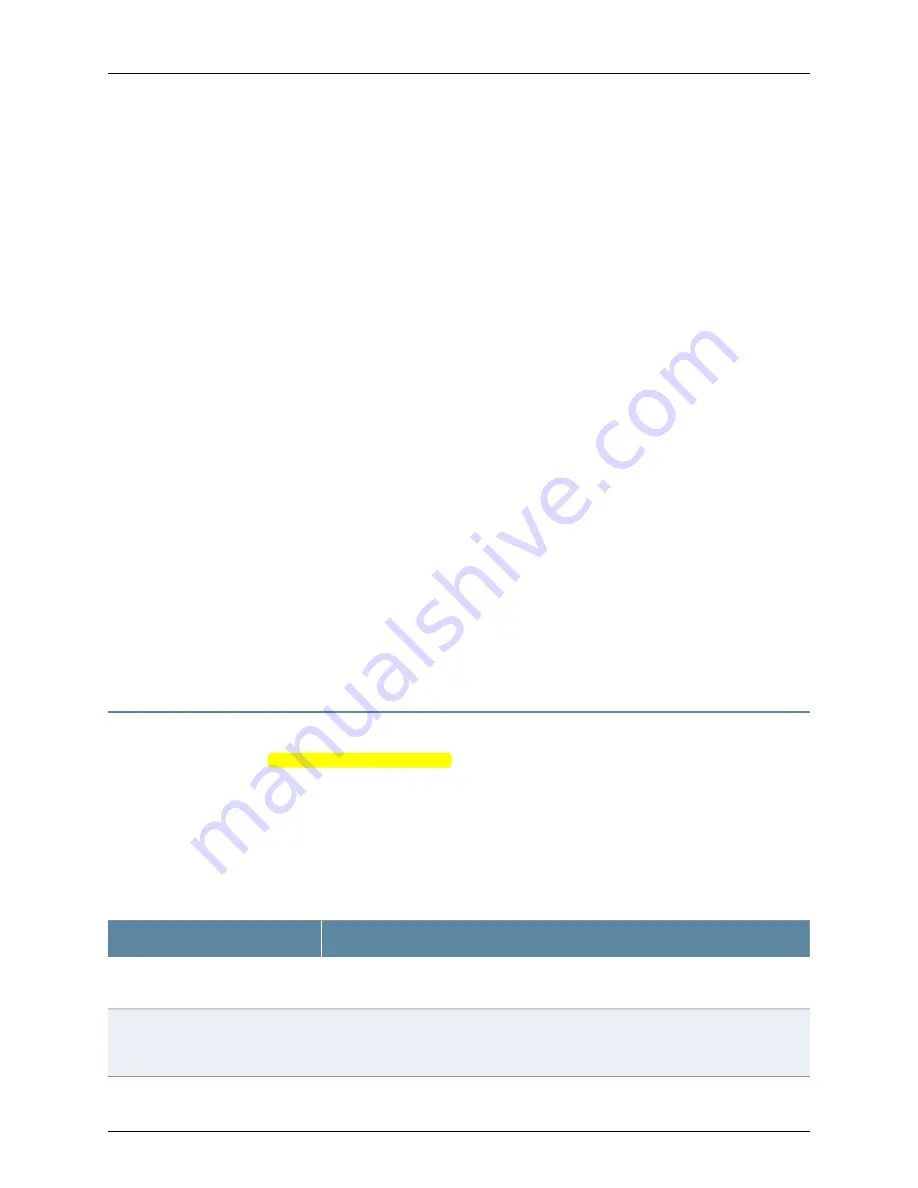
•
One 5GHz 3x3 802.11n enhanced power radio subsystem
•
One Gigabit (10/100/1000 Base-T) Ethernet port
•
Power consumption within standard 802.3af power on GigE port
•
Spectrum Analysis
•
Hardware (DTLS) crypto acceleration for CAPWAP data path
•
3 spatial stream operation
•
Rate Adaptation features (3SS rates, 2SS rates and 1SS rates)
The WLA532 can be powered up and operational within 3 minutes and supports all
features of RingMaster and Mobility System Software (MSS).
The following wireless LAN controllers are supported by the WLA532 access point:
•
WLC2 Wireless LAN Controller
•
WLC8 Wireless LAN Controller
•
WLC800 Wireless LAN Controller
•
WLC880 Wireless LAN Controller
•
WLC2800 Wireless LAN Controller
Related
Documentation
General Safety Standards and Agencies for the WLA532 Access Point on page 25
•
•
Installing the WLA532 Access Point on a Suspended Ceiling Rail on page 33
•
Installing the WLA532 Access Point on a Wall on page 36
MAC Address Information for WLA Series Access Points
The WLA series access points are assigned a unique block of 64 MAC addresses
(reviewers, please confirm?). Each radio has 32 MAC addresses and hence can support
up to 32 SSIDs, with one MAC address assigned to each SSID as a BSSID. The access
point MAC address block is listed on a label on the back of the access point. If the access
point is already deployed and running on the network, you can display the MAC address
assignments by using the
show ap status
command using the Mobility System Software
CLI. All MAC addresses for an access point are assigned based on the base MAC address
of the access point as described in Table.
Table 1: MAC Address Information for WLA Series Access Points
Description
MAC Address Type
The access point has a base MAC address. All the other addresses are assigned based
on this address
Access Point base MAC Address
•
Ethernet port 1 equals the access point base MAC address
•
Ethernet port 2 equals the access point base MAC a 1 (Not applicable for
WLA532 series).
Ethernet Port MAC Addresses
Copyright © 2011, Juniper Networks, Inc.
4
WLA 532 Access Point Hardware Documentation
Summary of Contents for WLA532
Page 28: ...CHAPTER 7 General Guidelines 29 Copyright 2011 Juniper Networks Inc ...
Page 39: ...PART 5 Troubleshooting Customer Support on page 45 43 Copyright 2011 Juniper Networks Inc ...
Page 41: ...PART 6 Index Index on page 49 47 Copyright 2011 Juniper Networks Inc ...
Page 42: ...Index 49 Copyright 2011 Juniper Networks Inc ...
Page 43: ...Copyright 2011 Juniper Networks Inc 50 WLA 532 Access Point Hardware Documentation ...










































