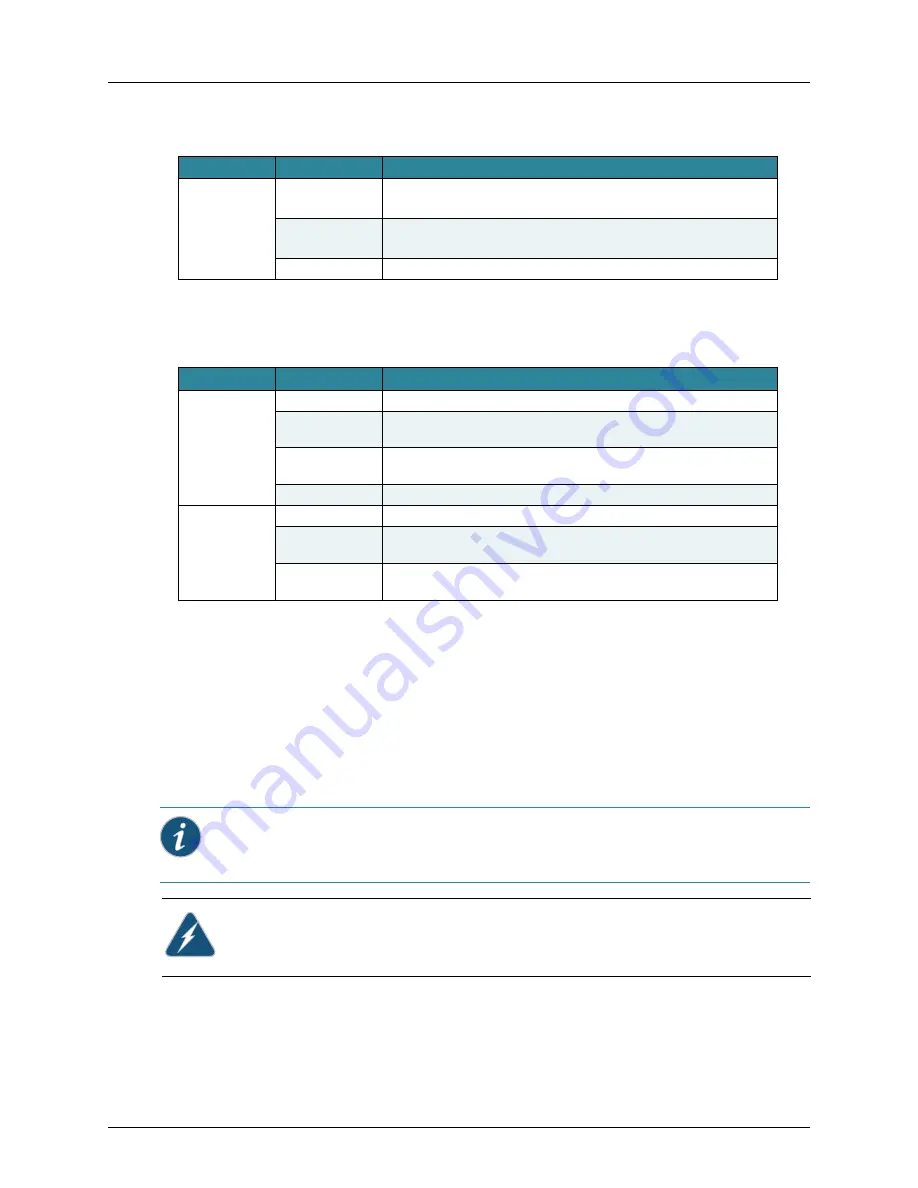
Copyright © 2012, Juniper Networks, Inc.
9
WLA620, WLA622 and WLA632 Overview
The table below describes the wireless status LEDs in RSSI mode.
External Antenna Options
The WLA622 supports one or two antennas per radio. If there are two antennas
connected to the radio then antenna diversity is used to send all traffic types. If there is
one antenna then proper operations of antenna diversity may be affected.
By default there is one external antenna so there will be no use of antenna diversity for
WLAs with external antennas defined. The setting below is applied per radio so you can
have one radio indoors and one radio outdoors.
set ap num radio num external-antennas num
The WLA622 supports one or two antennas per radio. If there are two antennas they
must be the same antenna model. A single antenna will always be connected to the
connector 1 for 2.4 GHz and connector 3 for 5Ghz.
11b/g
(three LEDs)
Slow Flashing
Amber
The 802.11b/g radio is enabled with a low level of network activity.
Fast Flashing
Amber
Indicates a medium level of network activity.
Off
No signal detected or the 802.11b/g radio is disabled.
Table 4: Wireless Status LEDs in RSSI Mode
LED
Status
Description
11a
(three LEDs)
Off
No signal detected or the 802.11a radio is disabled.
Slow Flashing
Green
The 802.11a radio is enabled with a low level signal.
Fast Flashing
Green
Indicates a medium level signal.
On Green
Indicates a high level signal.
11b/g
(three LEDs)
Off
No signal detected or the 802.11b/g radio is disabled.
Slow Flashing
Green
The 802.11b/g radio is enabled with a low level signal.
Fast Flashing
Green
Indicates a medium level signal.
Table 3: Wireless Status LEDs in WLA Mode
LED
Status
Description
Informational Note:
This is a new command, and it is only supported in MSS 7.1 or higher.
Caution:
The splitting of antennas on a single radio between indoors and outdoors is not
allowed.
















































