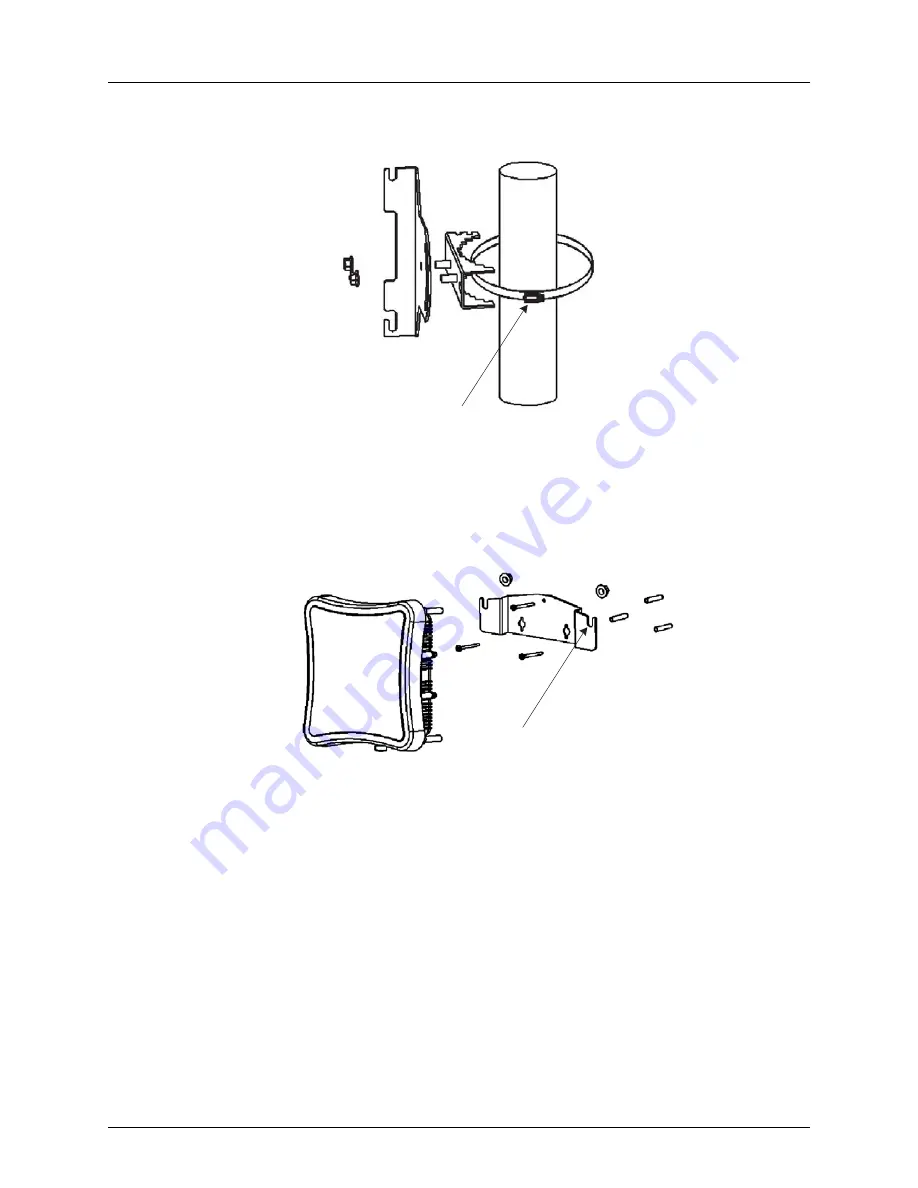
Copyright © 2012, Juniper Networks, Inc.
5
Installing and Connecting an Access Point
Using the Wall-Mounting Bracket
Perform the following steps to mount the unit to a wall using the wall-mounting bracket:
1.
Always attach the bracket to a wall with the open end of the mounting grooves
facing up (see following figure).
Figure 3–3. Wall-Mounting Bracket
2.
Position the bracket in the intended location and mark the position of the three
mounting screw holes.
3.
Drill three holes in the wall that match the screws and wall plugs included in the
bracket kit, then secure the bracket to the wall.
4.
Use the included nuts to tightly secure the WLA620 to the bracket.
Connecting External Antennas
When deploying an WLA620, you must mount external antennas and connect them to
the unit. Typically, access point operation requires a 2.4 GHz antenna, and bridge link
operation requires a 5 GHz antenna.
Perform these steps:
1.
Mount the external antenna to the same supporting structure as the WLA620, within
3 m (10 ft) distance, using the bracket supplied in the antenna package.
2.
If you are installing the optional lightning arrestor for an outdoor antenna, perform
the following steps. Otherwise, skip to step 5.
Steel Band Clamp
Mounting Grooves
















































