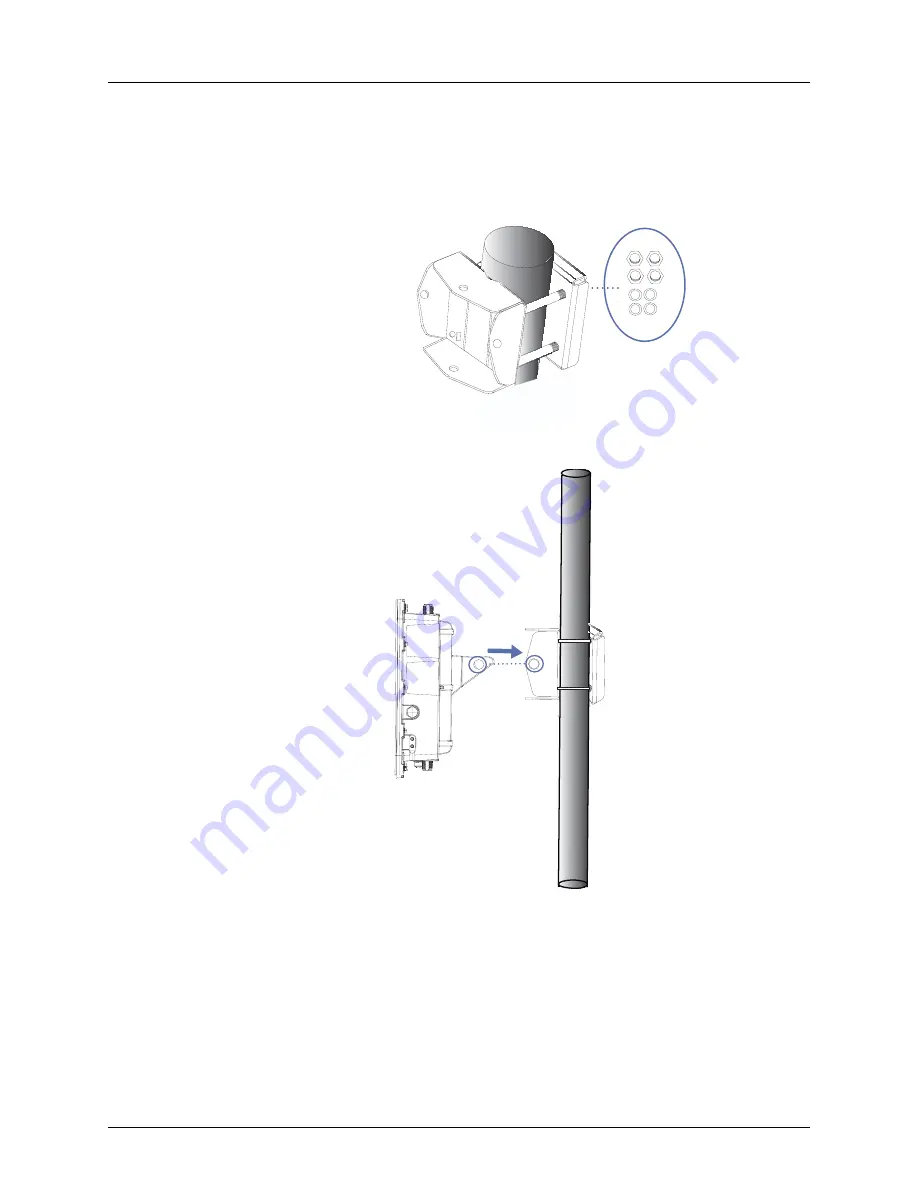
Copyright © 2012, Juniper Networks, Inc.
27
Installing and Connecting an Access Point
3.
Insert the four screws into the holes on the flat bracket and secure the brackets to
the pole using the provided split washers and nuts.
4.
Position the WLA632 unit so that the mounting holes overlap with the same-sized
holes on the pole-mounting bracket.
















































