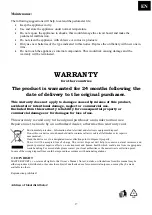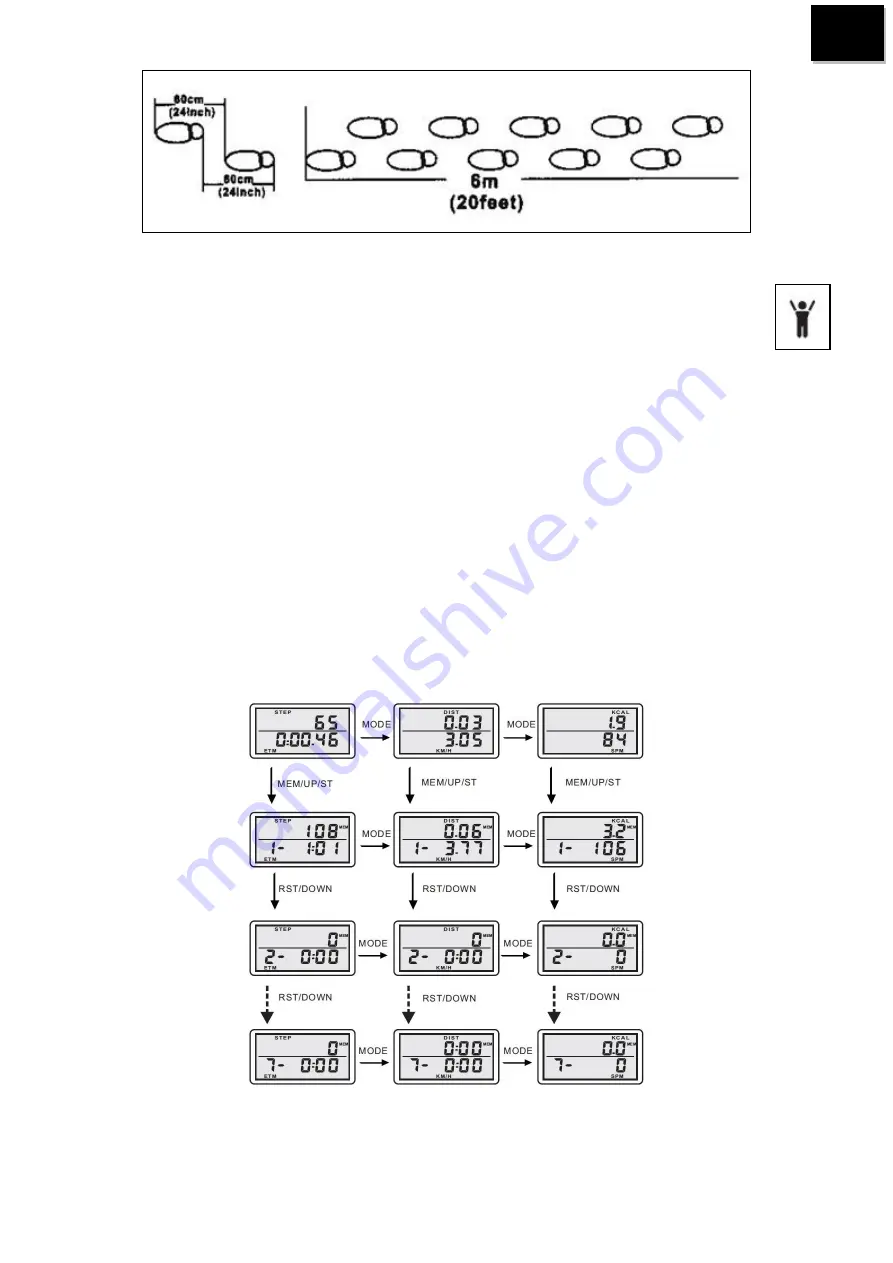
26
EN
When exercise steps up to target steps, it will display symbol and will disappear after the
exercise steps reset to zero or the time reach 0:00.00(24H)/AM12:00.00(12H)
Auto START/STOP
The pedometer will display current accumulated data of “STEP/ETM", “DIST/KM/H" and “KCAL/SPM"
after walk more than 10 steps. If you walk less than 10 steps, there will be no change for steps, time and
calorie. Such design is to ensure the accuracy in case of discontinuous exercise.
Recall Steps Memory
In any steps counting mode, press MEM/UP/ST to enter into the “recall memory” display of related
modes, and it will display "MEM". Press RST/DOWN to recall the memory ,press MODE to check
switch among the 3 set data per day, and then press MEM/UP/ST to exit. See picture. “1”means the
memory of 1 day before. “7” means the memory of 7 days before. Each day's data of “STEP/ETM",
“DIST/KM/H" and “KCAL/SPM" will be saved automatically at the time of 0:00.00
(
24H
)
/
AM12:00.00
(
12H
)
. Meanwhile, the display data of pedometer's “STEP/ETM", “DIST/ KM/H" and
“KCAL/SPM" will be reset to zero. The target steps mark will also disappear.
WARNING
Pls note after switch the Metric System and Imperial Systém the historical exercise data will
reset to zero. Pls be caution to do this operation.