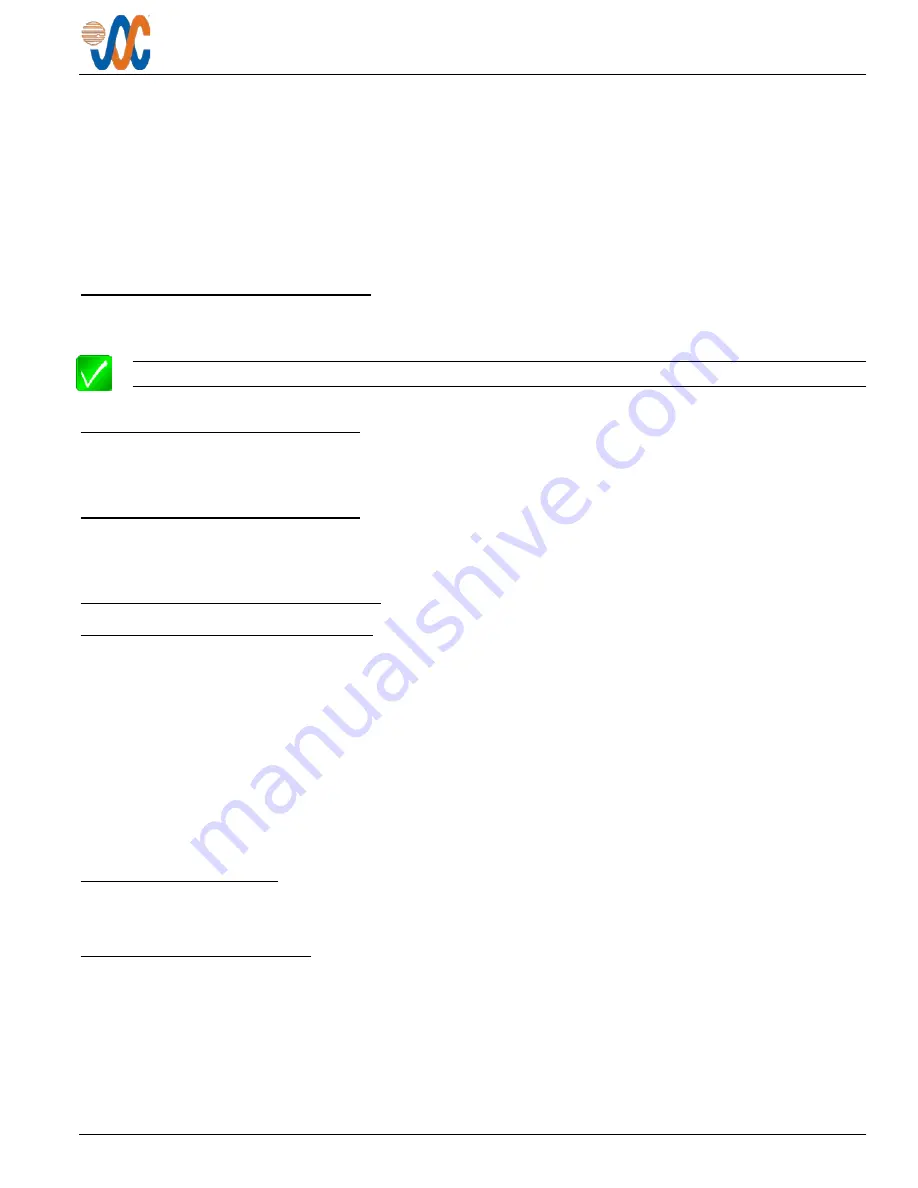
JA94-001A Dual Audio Controller
Installation and Operating Manual
Rev
B
Page 6
Allow 3” from the end of the shielded wiring to the shield termination to allow the connector hood to be easily installed.
Refer to the Interconnect drawing in Appendix A of this manual for shield termination details. Note that this unit has a
‘clamshell’ hood that is installed after the wiring is complete.
Maintain wire segregation and route wiring in accordance with the original aircraft manufacturer’s maintenance
instructions.
Refer to the Interconnect drawing for additional specifications. Check that the ground connection is clean and well
secured, and that it shares no path with any electrically noisy aircraft accessories such as blowers, turn-and-bank
instruments, or similar loads.
2.4.3
Mechanical Installation
The JA94-001A can be mounted in any attitude and location with adequate space for the front panel and sufficient
clearance for the connector and wiring harness. It requires no direct cooling.
Note
: During bench test set up, it is normal for the JA94-001A chassis to become warm to the touch.
2.4.4
In-Line PTT Cordsets
If in-line PTT cordsets (drop cords) are used, be aware that incorrectly configured or improperly shielded in-line PTT
cordsets can lead to significant audio problems.
2.4.5
Legend Replacement
The JA94-001A illuminated legends are field replaceable. For further information, refer to the
document in Appendix A of this manual.
2.4.6
Post Installation Checks
2.4.6.1
Voltage/Resistance checks.
Do not attach this unit until the following conditions are met:
a) Check P1 pin
19
for lights buss v28 Vdc +14 Vdc or +5 Vdc.
b) Check P2 pin
17
for +28 Vdc power relative to ground.
c)
Check P2 pin
34
for continuity to ground (less than 0.5
Ω
).
d) Check P2 pins
6 thru 10
for continuity to ground (less than 0.5
Ω
) when the relevant switch is closed.
e) Check P3 all pins for continuity to ground (less than 0.5
Ω
) when the relevant switch is closed or selection
made.
f)
Check all pins for shorts to ground or adjacent pins.
2.4.6.2
Configuration
Ensure that the JA94-001A contains the correct configuration settings. This may be done at the factory, on the
maintenance bench or in the aircraft before or during the power on checks. Refer to section 2.5.1.
2.4.6.3
Power on Checks.
Power up the aircraft’s systems and confirm normal operation of all functions of the JA94. Refer to
Section 3 (Operation) for specific operational details.
a) Begin with only the Right user headset attached. Confirm correct ICS and radio operation for both receive and
transmit. Check yoke or cyclic switch action. Check the radio selection and inputs. Do not proceed until the
radios are functioning correctly.
b) If there is a music source in the system, turn it on and check for proper mute operation.











































