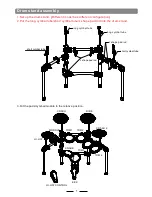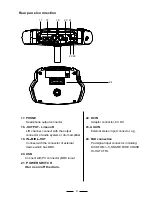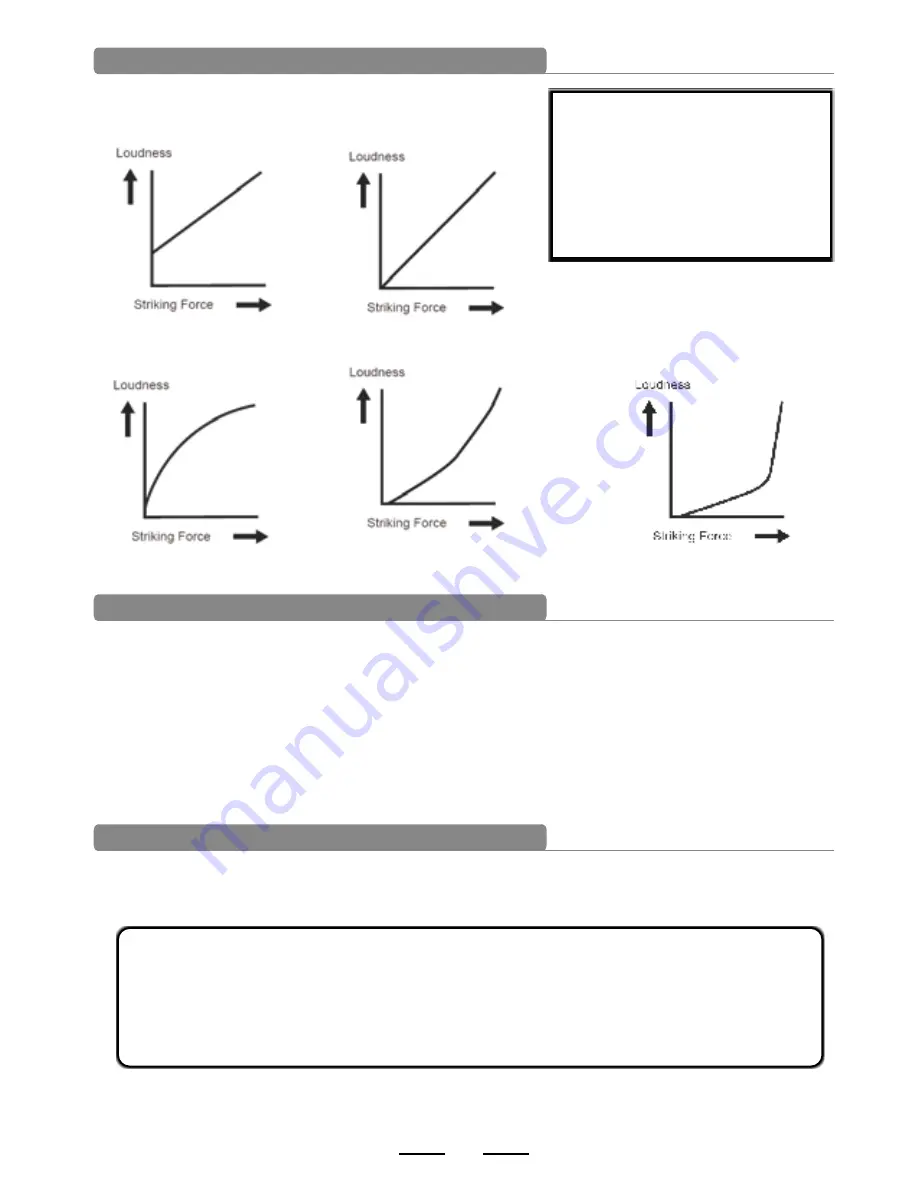
1.Select pad via pad indication button or hit the pads.
2.
Press [SET UP] again to enter tone parameter setting.
6
. use direction key to select tone.
(Note:refer to the tone list for tone)
7.Use direction key to select VOLUME item.
8.
Use direction key to change volume.
9. Use direction key to select PAN
10. Use direction key to change L/R Channel position.
(GM standard:000---127)
11. Use direction key to select MIDI PITICH
12. Use direction key to change MIDI output pitch value(000---127)
(when adjusting parameter, press [SET UP] button to reset all parameters back to default status)
1.Press [SAVE] to save setting to user drum kit.
2.Use direction key to select user drum kit(01---15)
3.Press [SAVE] button to save
Change the pad volume
Change pad L/R channel position
Change MIDI output pitch value
Save setting to user drum kit
VOICE=ESN_04
VOLUME=080
PAN=084
MIDI PITCH=044
Adjusting the pad sensitivity
SAVE CHANGE
FOR USER01
PRESS SAVE FOR YES
PRESS CANCEL FOR NO
1. Use the direction key to switch to PAD SENSITIVITY
2. Press [SET UP] to enter pad sensitivity setting.
13
DRUM PAD SETTING
PAD SENSITIVITY
RELOAD FAC SET
EFFECT
Adjusting pad curve
Pad curve is relative to the pad dynamic signal.
(Default:CURVE2)
Adjusting the pad threshold
threshold: the minimum force to trigger a pad signal.
Setting a high threshold, the pad needs a strong force to generate a signal. This can avoid accidental
response, e.g. other device or pad generate unnecessary signal.
Setting a low threshold, the pad needs a weak force to generate a signal.
Note
If two close pads are hit at the same time and one pad threshold is too
high, the high threshold pad does not generate a signal, so take care to
set threshold to avoid crosstalk.
CURVE1
CURVE2
CURVE3
CURVE4
CURVE5
User can adjust threshold based on external condition and performing style.
Threshold range:1---8
Deleting crosstalk of the pads
When two pad are close, hitting one pad can cause the other pad generates a signal. This crosstalk
can be deleted by setting a high parameter of the other pad.
14
PAD HIHAT
PAD CURVE=2
THRSHLD=4
CROSSTALK=2
Summary of Contents for JED650
Page 1: ...SKD200 210 220 230 JustIn JED650 E Drumset...
Page 27: ...es t e 24 MIDI list BEND 99H...
Page 28: ...25 Position On Off Sensing...
Page 33: ...30 Voice list 455 RIDELC1 456 RIDELC2 457 RIDEHC1 458 RIDEHC2...
Page 34: ...31 Voice list...
Page 35: ...Demo Song list 32...