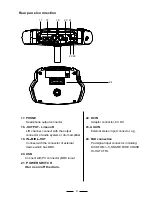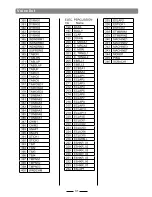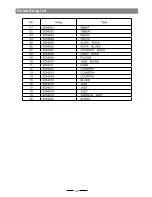Adjusting DEMO SONG accompaniment and drum volume
4. press [SET UP]to enter accompaniment and drum
volume setting.
ACC VOLUME:adjusting accompaniment volume.
Use the direction key to adjust
DEMO SONG accompaniment volume.
DRUM VOLUME:adjusting drum volume. Use the
direction key to adjust DEMO SONG drum volume.
Mute the Drums of DEMO SONG
1. when playing DEMO SONG and you want to
mute the Drums of the DEMO song, use the
direction key to select DRUM ON, then
DRUM ON flashes.
2. Use the direction key to switch to DRUM
OFF
KIT01 POP01
SONG01 DRUM ON
CLICK=4/4 TEMPO=100
ACC VOLUME=090
DRUM VOLUME=090
Adjusting DEMO SONG tempo
When playing, u
se the direction key to
adjust DEMO SONG tempo.
KIT01 POP01
SONG01 DRUM ON
CLICK=4/4 TEMPO=100
Recording your performance
Recording quickly
You can record pad performances and the Drums as accompaniment.
KIT01 POP01
SONG01 DRUM ON
CLICK=4/4 TEMPO=100
1. Press [RECORD]. Recording LED lights up,
and the
Metronome turns on automatically.
2.
Strike pad to record or record the drum section
of the song.
3.
Press [RECORD] again to stop recording.
Recording LED lights off. Your performance or
the drum section has been recorded.
(Note: when recording, you need to turn on DRUM ON, that is to switch DRUM OFF to DRUM ON)
17
Playing back the recorded performance
1. Press [VOICE PLAY].LED flashes once. It plays the recorded performance.
2. Press [VOICE PLAY] again to stop playing.
3. If you are unsatisfied with the recorded performance, press [RECORD] to record once again.
(Note: it can record the performance but can not save. This means the recorded performance
will cover the former recorded performance)
Creating your own drum kit
In the drum kit menu, user can select drum kit to play, or can edit the pad tone and parameter, e.g.
tone, volume, L/R channel pan, MIDI output pitch, etc.
This digital drum has 41 set drum kit for performance: 26 preset drum kits:KIT01---26
15 user drum kit:USER01---15
Relative information of drum kit
How to select a drum kit
If the drum kit menu does not appear, press [KIT] to enter drum kit menu. [KIT]LED flashes once; Or
use the direction key to select drum kit.LCD displays the current drum kit number.
KIT01 POP01
SONG01 DRUM ON
CLICK=4/4 TEMPO=100
18
Summary of Contents for JED650
Page 1: ...SKD200 210 220 230 JustIn JED650 E Drumset...
Page 27: ...es t e 24 MIDI list BEND 99H...
Page 28: ...25 Position On Off Sensing...
Page 33: ...30 Voice list 455 RIDELC1 456 RIDELC2 457 RIDEHC1 458 RIDEHC2...
Page 34: ...31 Voice list...
Page 35: ...Demo Song list 32...