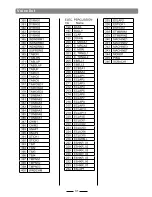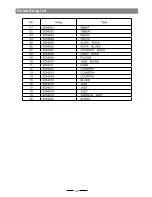23
Connecting with external audio device
This device automatically via channel 10 transfers drum signal to other MIDI device, including notes,
forces, pedal performance, etc.
(Note:
)
Song playback data and metronome notes are not transferred
Record your performance with external sequencer
1
.
Connect with external sequencer or PC via MIDI OUT or USB interface.
2
.
Use the sequencer or the software to set channel 10 as a device to start recording.
3
.
Play the drum pads.
4
.
Stop performance and recording. Playback the recording.
Setting MIDI note number to be transferred/received by each pad
1
.
Press VOICE button to enter the VOICE menu.
2
.
Strike the relative pad, use direction key to select MIDI PITCH
3
.
Use the left/right key to MIDI value for a pad.
4
.
Press save button to save USER drum kit.
Default factory setting as below
:
When MIDI OUT or USB cable is connected with MIDI device or sequencer, it receives MIDI output
signal and this device can play this signal. The voice changes while drum kit changes. This device
has most part of the GM drum kit. User can create the own drum kits for performance.
Refer to the MIDI list for the support and limitation
Change pad voice
24
MIDI list
BEND
99H
Summary of Contents for JED650
Page 1: ...SKD200 210 220 230 JustIn JED650 E Drumset...
Page 27: ...es t e 24 MIDI list BEND 99H...
Page 28: ...25 Position On Off Sensing...
Page 33: ...30 Voice list 455 RIDELC1 456 RIDELC2 457 RIDEHC1 458 RIDEHC2...
Page 34: ...31 Voice list...
Page 35: ...Demo Song list 32...