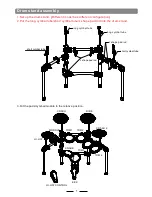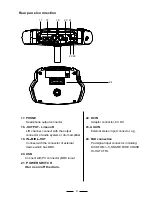Drum stand assembly
1.Set up the drum stand. Different model has different configuration
2.Put the long cymbal tube/short cymbal tube/L shape pad rod into the drum stand.
(
)
3.Put the pads/cymbal/module to the relative position.
1
CRASH
RIDE
HI-HAT
TOM1
TOM2
KICK
SNARE
HI-HAT CONTROL
MODULE
TOM3
TOM 4
CRASH 2
long cymbal tube
L shape pad rod
short cymbal tube
long cymbal tube
L shape pad rod
short cymbal tube
CRASH
RIDE
HI-HAT
TOM1
TOM2
KICK
SNARE
HI-HAT CONTROL
MODULE
TOM3
TOM 4
CRASH 2
Connection
Note
When connecting the pads and audio source box, turn off the power switch
please, otherwise it will destroy the drum kit!
Connecting the pads and module
2
1.SKD200/210/220/230 configuration:
SKD200/210 configuration:TOM1-3(dual CH),SNARE(
),KICK(
),HI-HAT
(mono),RIDE(dual CH),CRASH(dual CH),HI-HAT CTRL
dual CH
mono
SKD220/230 configuration:TOM1-4(dual CH),SNARE(dual CH),KICK(mono),HI-HAT
(mono),RIDE(dual CH),CRASH1and CRASH2(dual CH),HI-HAT CTRL
Use the pad cable and connect one end with pad and the other with DSP of module, then
tight it.
JED650 configuration:
TOM1-3(dual CH), SNARE( dual CH), KICK(mono ), HI-HAT (mono),
RIDE(dual CH), CRASH(dual CH), HI-HAT CTRL.
Summary of Contents for JED650
Page 1: ...SKD200 210 220 230 JustIn JED650 E Drumset...
Page 27: ...es t e 24 MIDI list BEND 99H...
Page 28: ...25 Position On Off Sensing...
Page 33: ...30 Voice list 455 RIDELC1 456 RIDELC2 457 RIDEHC1 458 RIDEHC2...
Page 34: ...31 Voice list...
Page 35: ...Demo Song list 32...