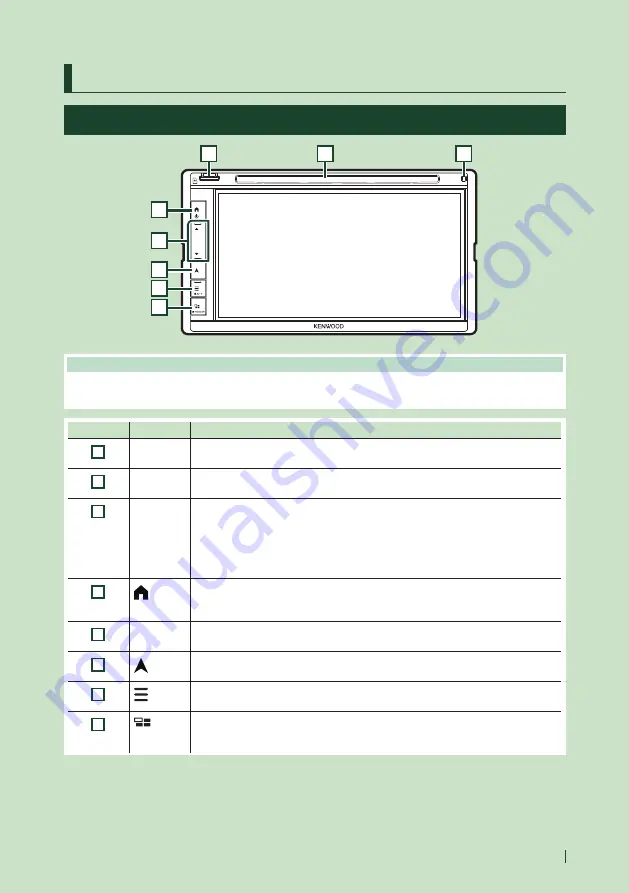
Basic Operations
7
English
Basic Operations
Functions of the Buttons on the Front Panel
2
3
1
5
4
6
7
8
NOTE
• The panels shown in this guide are examples used to provide clear explanations of the operations. For this reason,
they may be different from the actual panels.
Number
Name
Motion
1
Remote
Sensor
• Receives the remote control signal.
2
Disc insert
slot
• A slot to insert a disc media.
3
microSD
slot
• A slot to insert a microSD.
• You can play audio/visual files in the card. *
• A microSD slot for upgrading the map. For how to upgrade the map, refer to the
instruction manual of the navigation system.
* If the map update file remains in the microSD, you cannot play audio/visual files.
* Do not pull out the MAP SD while "Loading Maps" is being displayed.
4
• Displays the HOME screen
.
• Pressing for 1 second turns the power off.
• When the power off, turns the power on.
5
S
,
R
(Volume)
• Adjusts volume.
The volume will go up until 15 when you keep pressing
R
.
6
• Displays the navigation screen. Pressing this switch each time toggles between
current source screen and navigation screen.
7
• Displays the popup menu screen.
• Pressing for 1 second switches attenuation of the volume on/off.
8
• Displays the APP (CarPlay/ Android Auto/ WebLink) screen. Pressing this switch each
time toggles between current source screen and APP screen.
• Pressing for 1 second displays the Voice Recognition screen








































