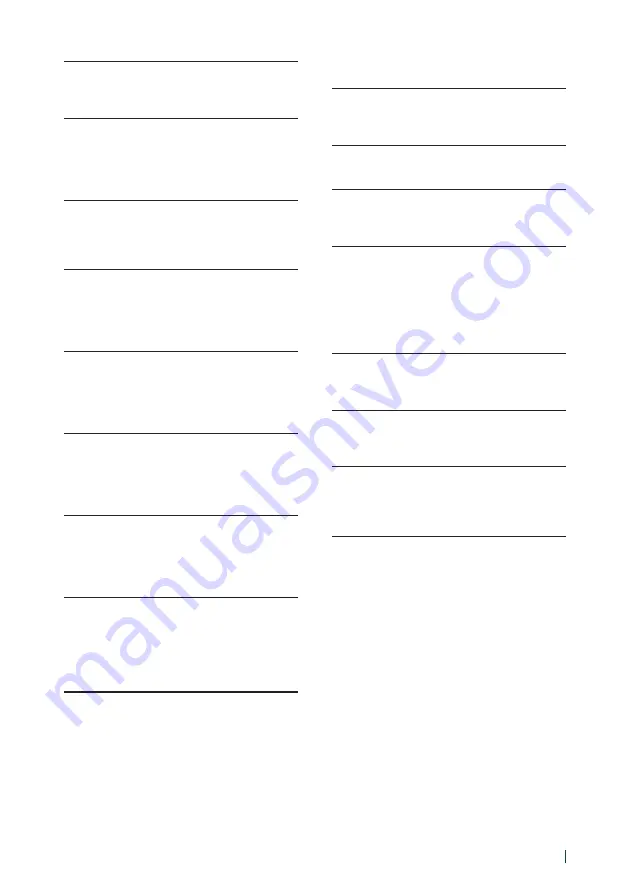
Troubleshooting
97
English
Disc Error
An unplayable disc is inserted.
h
Change the disc. See
.
Read Error
The disc is quite dirty.
h
Clean the disc. See
Disc is upside down.
h
Load the disc with the labeled side up.
Region Code Error
The disc you wanted to play has a region code that
cannot be played with this unit.
h
See
Region Codes in the World (P.100)
another disc.
Error 07–67
The unit is not operating correctly due to some reason
or other.
h
Turn the power off and on again. If the “Error 07−67”
message does not disappear, see your nearest
KENWOOD dealer.
No Device (USB device)
The USB device is selected as a source although no USB
device is connected.
h
Change the source to any source other than USB/
iPod. Connect a USB device, and change the source
to USB again.
Disconnected (iPod, Bluetooth audio player)
The iPod/Bluetooth audio player is selected as a source
although no iPod/Bluetooth audio player is connected.
h
Change the source to any source other than iPod/
Bluetooth. Connect an iPod/Bluetooth audio player,
and change the source to iPod/Bluetooth again.
No Media file
The connected USB device contains no playable audio
file. Media was played that doesn’t have data recorded
that the unit can play.
h
See
Playable Media and Files (P.98)
and try
another USB device.
USB device over current status detected.
The connected USB device is rated a current capacity
higher than the allowable limit.
h
Check the USB device. Some trouble may have
occurred to the connected USB device.
h
Change the source to any source other than USB.
Remove the USB device.
Navigation Error. Please turn on power again later.
The communication error has occurred due to severely
cold temperature.
h
Turn on power again after warming your car interior.
Ñ
SiriusXM
Check Tuner
A SiriusXM tuner is not connected to this unit.
h
Verify that the SiriusXM Connect Vehicle Tuner cable
is securely connected to the radio.
Subscription Updated - Press Return To Continue
The SiriusXM subscription has been renewed.
h
Pressing the Control knob will clear the message.
SXM Chan Unavailable
The currently selected channel is unavailable.
h
Visit www.siriusxm.com for more information about
the SiriusXM channel lineup.
SXM Ch Unsubscribed
The currently selected channel is not subscribed to.
h
In the U.S.A., visit www.siriusxm.com or call
1-866-635-2349 if you have questions about your
subscription package or would like to subscribe to
this channel.
h
In Canada, visit www.siriusxm.ca or call 1-877-438-
9677.
SXM Check Antenna
No antenna is connected to the SiriusXM tuner.
h
Check that an antenna is connected to the SiriusXM
tuner. Check antenna for damages.
SXM No Signal
No SiriusXM radio signal is received.
h
Verify that your vehicle is outdoors with a clear view
of the sky.
Channel Locked
The selected channel has been locked by the parental
controls.
h
Enter the unlock code when you are asked. See
.
Incorrect Pass Code entered
The selected channel is a mature or parental lock
channel, and locked by the parental lock or user lock
code.
h
Enter the correct lock code.












































