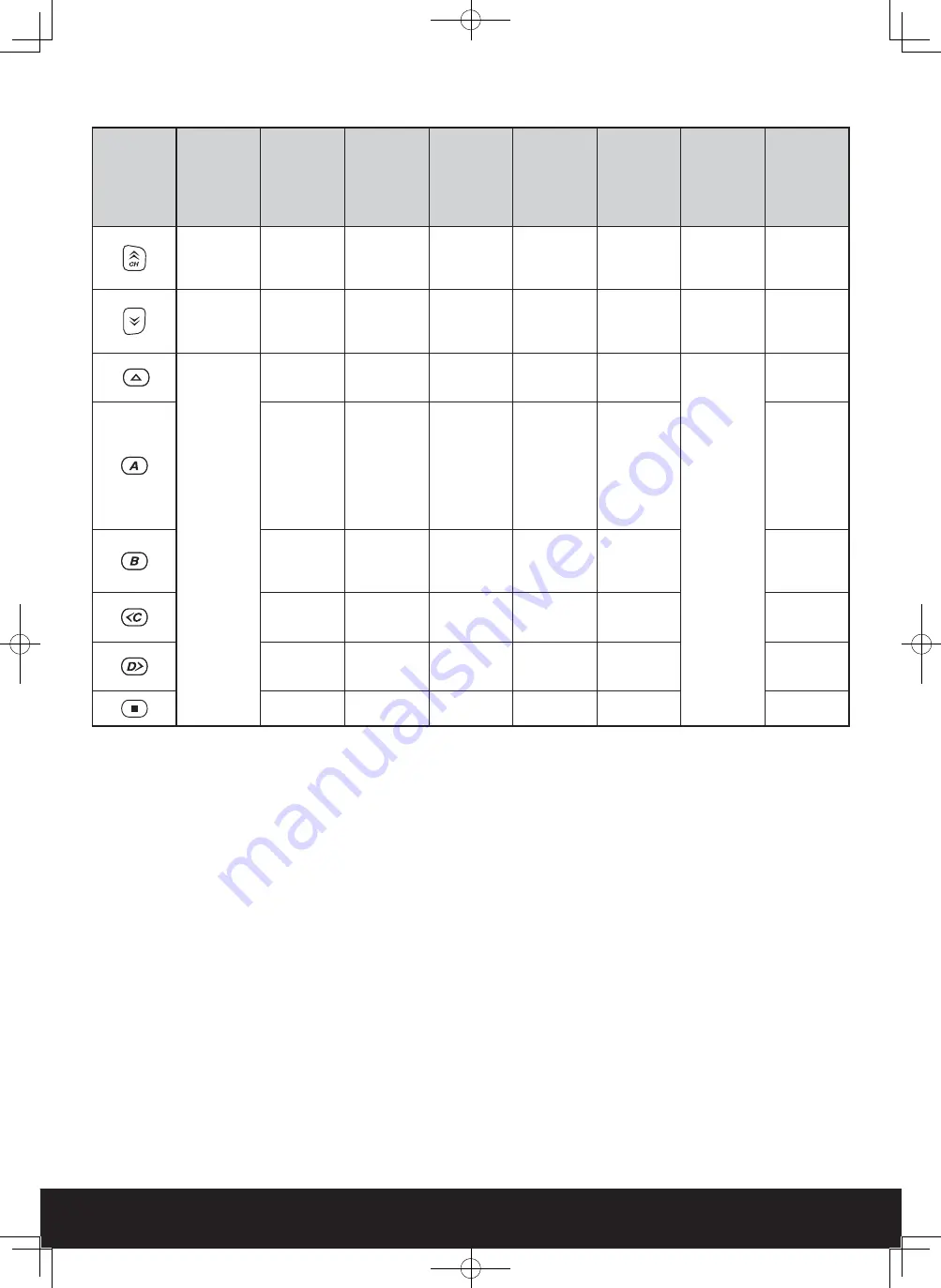
8
APPENDIX: KEY FUNCTIONS
Transceiver
Key
Standby
(Net
Address
Display)
“CALL >”
Display
(Call Menu)
Address
Selection
Display
AMD
Message
Selection
Display
Message
Compilation
Display
Call Channel
Selection
Display
Link Display
“TERMINATE”
Display
(Call Menu)
Change the
Net
Change the
Call menu
item
Change the
address
Select the
programmed
AMD
message
Select a
character
Select a Call
channel
——
——
Change the
Net
Change the
Call menu
item
Change the
address
Select the
programmed
AMD
message
Select a
character
Select a Call
channel
——
——
Press
the key
programmed
as ALE to
enter the
ALE Call
menu
Cancel the
Call menu
Cancel the
Call menu
Cancel the
Call menu
Cancel the
message
compilation
Cancel the
Call menu
Press
the key
programmed
as ALE
to begin
the link
termination
Cancel
the link
termination
Move to
message
selection
Move to
message
selection
Press to
return to
address
selection
Hold to
begin
composing a
message
Press to
delete a
character
Hold to
delete all
characters
Move to
message
selection
——
——
——
——
——
Toggle the
LQA score
display on
and off
——
——
Return to
the Call
menu
Scroll the
message to
the left
Move the
cursor to the
left
Return to
address
selection
——
Move to
address
selection
Move to
call channel
selection
Scroll the
message to
the right
Move the
cursor to the
right
——
——
Begin the
call
Begin the
call
Begin the
call
Begin the
call
Begin the
call
Terminate
the link


























