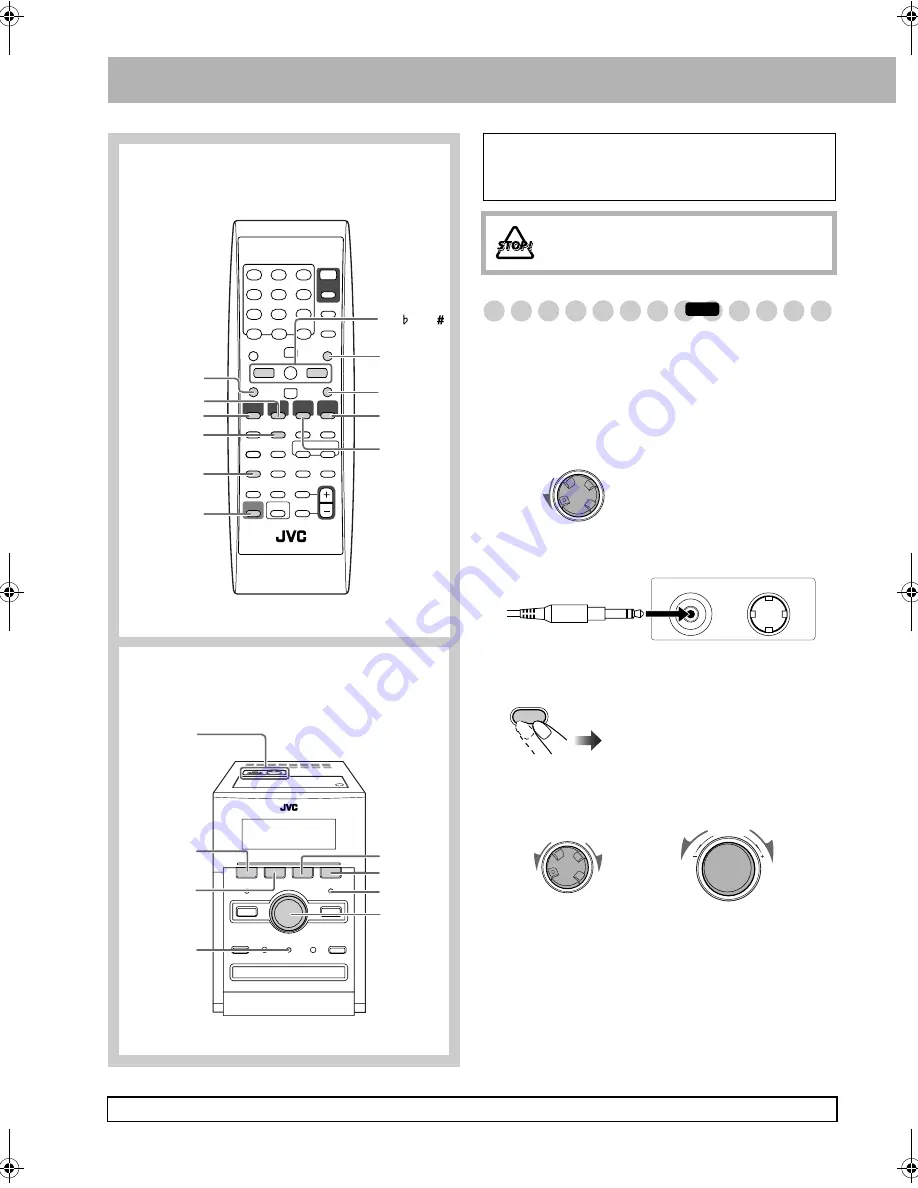
30
Enjoying Karaoke
Singing Along (Karaoke)
To sing along using the Karaoke discs
You can enjoy Karaoke using the Karaoke disc (except
Karaoke CD).
• By pressing REC, you can record your singing-along (for
SVCD/VCD without PBC).
1
Turn MIC VOLUME to MIN.
2
Connect the microphone (not supplied) to the MIC
jack.
3
Insert and start playing a Karaoke disc.
4
Select an audio track.
• For details, see “Selecting the Audio Track” on page 16.
5
Sing into the microphone.
6
Adjust the MIC VOLUME and VOLUME.
SHIFT
KARAOKE
AUDIO/MPX
RESERVE
TAPE
DVD/CD
3
ECHO
FM/AM
/AUX
,
USB MEMORY
3
KEY KEY
7
MIC VOLUME
7
DVD/CD
#
/
8
USB
MEMORY
#
/
8
REC
TAPE
FM/AM/AUX
VOLUME
Remote control
Main unit
MIC jack
IMPORTANT
Always set MIC VOLUME to MIN when connecting or
disconnecting the microphone.
DO NOT keep the microphone connected
while they are not in use.
INFO
VOLUME
MAX
MIN
VOLUME
MIC
MAX
MIN
AUDIO/MPX
VOLUME
MAX
MIN
VOLUME
Karaoke function is not available in the Australian model.
UX-G68[U].book Page 30 Tuesday, December 5, 2006 4:03 PM
















































