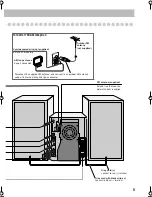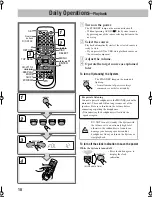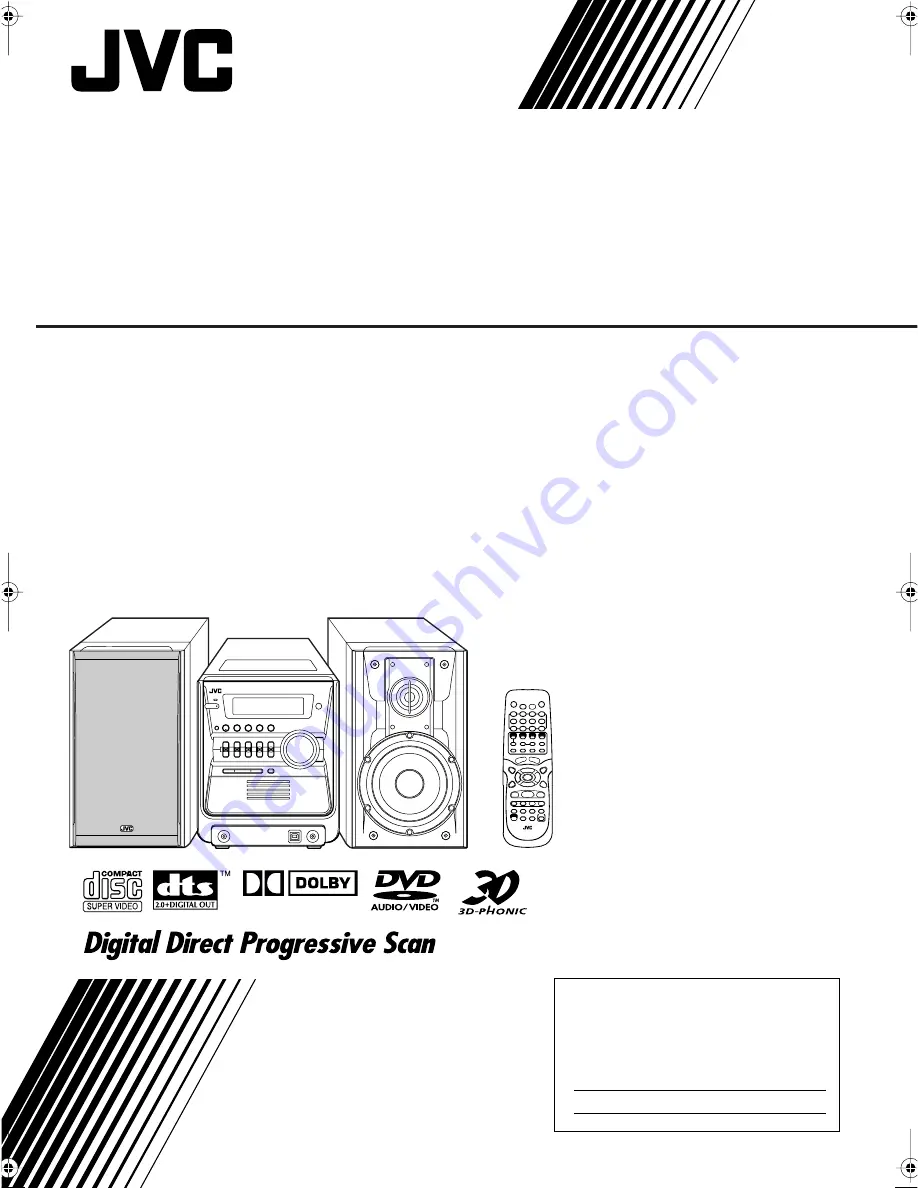
COMPACT COMPONENT SYSTEM
INSTRUCTIONS
LVT1348-001C
[J]
D I G I T A L
FS-GD7
—Consists of CA-FSGD7 and SP-FSGD7
For Customer Use:
Enter below the Model No. and Serial No.
which are located either on the rear, bot-
tom or side of the cabinet. Retain this
information for future reference.
Model No.
Serial No.
00-00_Cover_GD7[J]_B .fm Page 1 Wednesday, March 2, 2005 8:36 PM
Summary of Contents for 0305MWMMDWBET
Page 4: ...G 3 ...
Page 49: ......
Page 50: ......
Page 51: ...0205MWMMDWBET EN 2005 Victor Company of Japan Limited FS GD7 COMPACT COMPONENT SYSTEM ...
Page 55: ...G 3 ...
Page 100: ...0305MWMMDWBET EN FR 2005 Victor Company of Japan Limited FS GD7 COMPACT COMPONENT SYSTEM ...