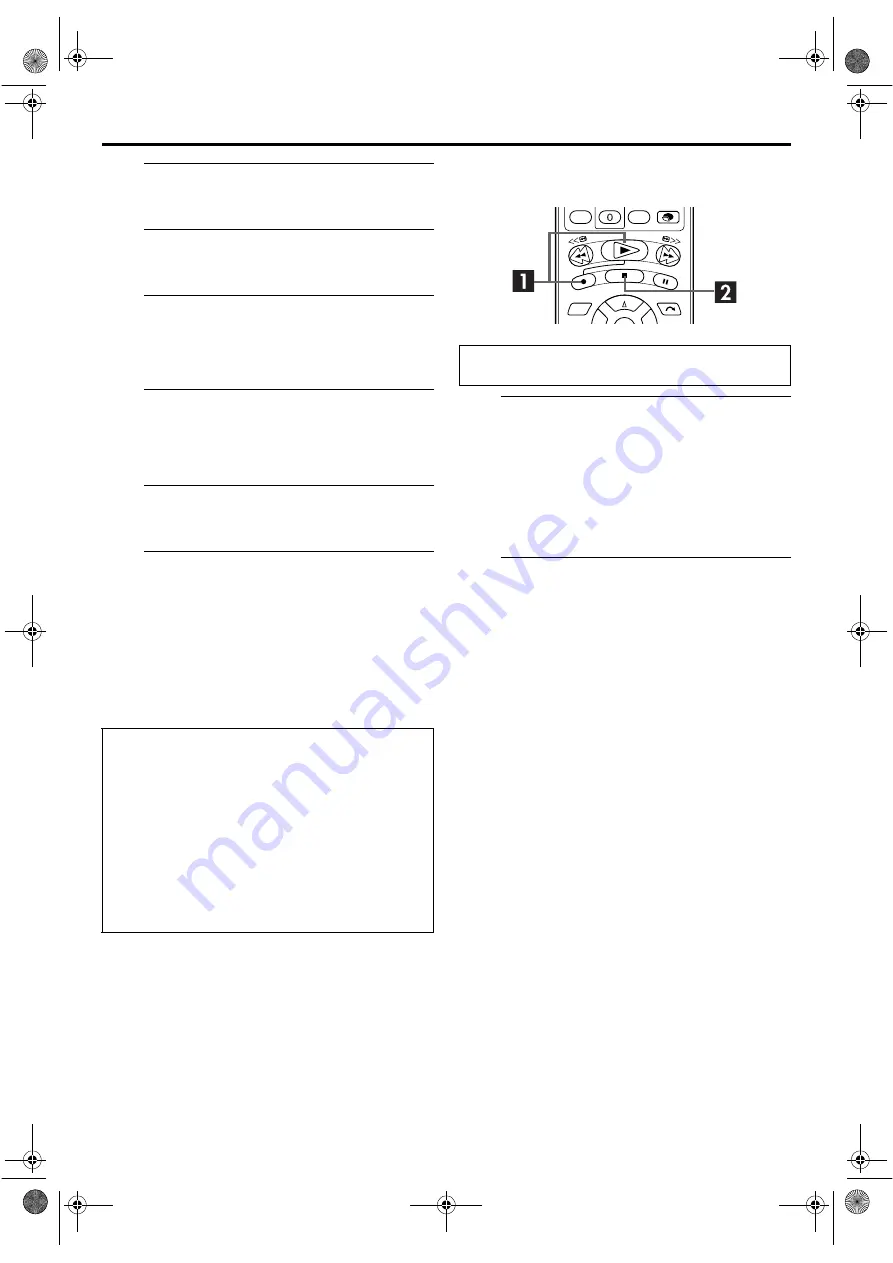
Masterpage:Right-NoTitle0
EN
29
Filename [HM-HDS4EX_04Basic.fm]
Page 29
April 2, 2003 2:20 pm
A
Turn on the recorder.
Press
1
.
B
Select the HDD deck.
Press
HDD
.
C
Choose a programme.
Press
VCR
PR +/–
or the
number keys
to select the
channel you wish to record.
●
The temporary recording begins.
D
Locate the point to start playback from.
Press
w
or
3
to search for the previous part of the
currently viewing programme (temporary recorded on the
background).
E
Start Live Memory Playback.
Press
4
.
F
Stop Live Memory Playback.
Press
8
.
●
The on-air screen resumes.
NOTES:
●
You can use various playback features during Live Memory
Playback. (
墌
pg. 30)
●
If you have started actual recording by pressing
7
, pressing
8
in step
F
only resumes the on-air screen. To stop actual
recording, press
8
again.
Live Memory Recording
A
Start Live Memory Recording.
On the recorder
Press
7
.
On the remote control
Press and hold
7
, then press
4
.
●
HDD REC indicator and the record indicator on the front
display panel blinks, then after a few seconds, the current
broadcast screen resumes.
B
Stop Live Memory Recording.
Press
8
.
NOTES:
●
You cannot use Live Memory Recording for channels other
than the channel you are currently watching.
●
Recording speed is automatically set to SP mode when Live
Memory Recording is started.
●
Temporarily recorded data prior to the beginning of Live
Memory Recording is erased when Live Memory Recording
started.
About limitation on Live Memory Playback
The temporary recording for Live Memory is cancelled in the
following cases, and will start all over again when it is to
resume.
●
When the power is turned off
●
When the system is powered again after a power failure
was occurred
●
When normal recording (
墌
pg. 22), timer programme
recording (
墌
pg. 46, 48), live memory recording
(
墌
pg. 29), or automatic satellite programme recording
(
墌
pg. 51) is performed
●
When the thumbnails are changed (
墌
pg. 56)
●
When the “LIVE MEMORY” setting is changed (
墌
pg. 81)
●
When tuner channel setting is performed (
墌
pg. 14, 88)
Perform steps
A
to
D
of “Live Memory Playback” (
墌
pg. 29)
before continuing.
HM-HDS4EX.book Page 29 Wednesday, April 2, 2003 3:55 PM
















































