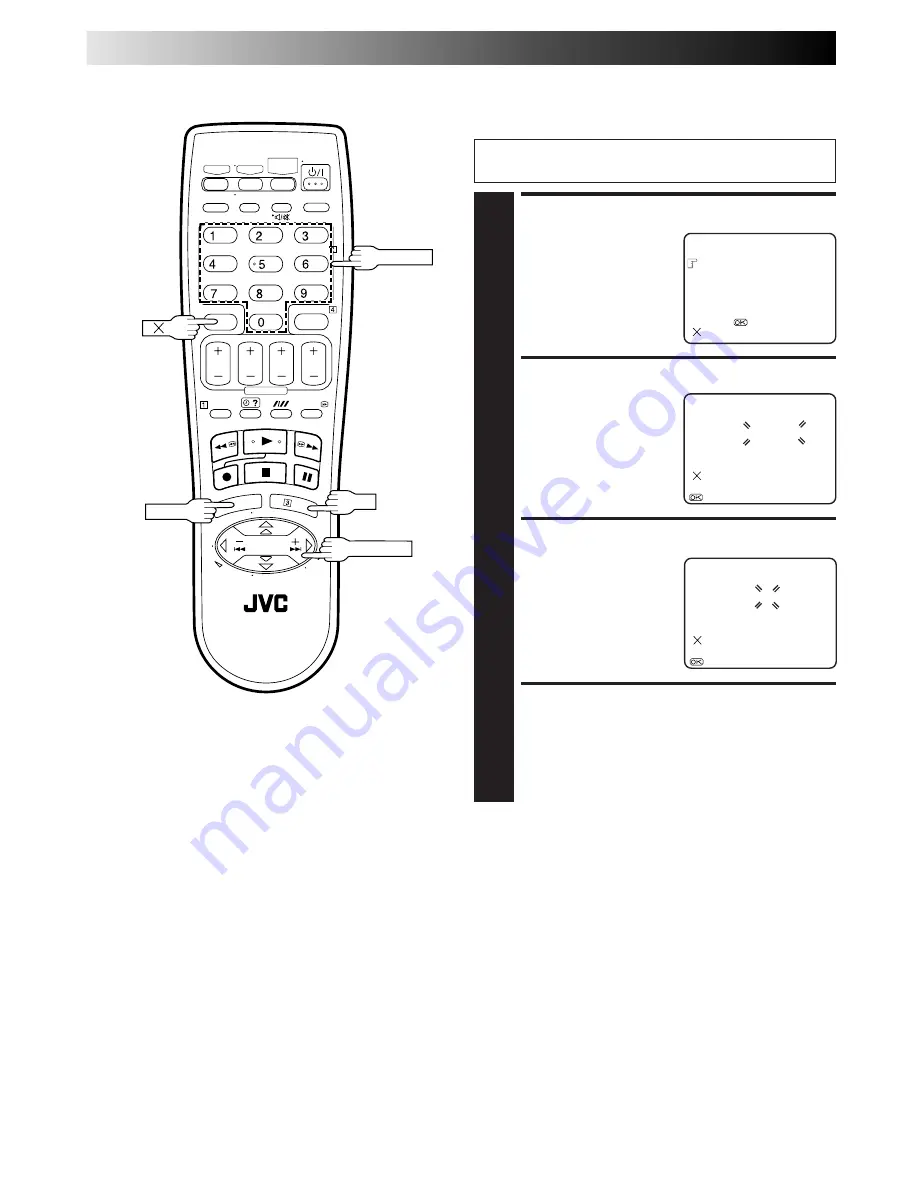
40
EN
NUMBER
OK
MENU
Edit Programme Title
You can edit the the programme titles as you like.
Perform steps
1
to
3
of “Navigation Playback” on page 38
before continuing.
SELECT PROGRAMME
1
Press
PUSH JOG
%fi
to
place the pointer next to
the programme you want
to edit.
ACCESS TITLE EDIT SCREEN
2
Press the
NUMBER
key
“1”. The Title Edit screen
appears.
ENTER PROGRAMME TITLE
3
Press the
NUMBER
keys
and
PUSH JOG
#
to enter
characters, then press
OK
.
For details, refer to
“Entering Character” on
page 41.
RETURN TO NORMAL
SCREEN
4
Press
MENU
.
PROGRAMME NAVIGATION (cont.)
– P1 –
27.02
W
7
[0–9] : SELECT LETTERS
[ ] : DELETE
[
2
/
3
] : CURSOR
+=
: OK
[MENU] : EXIT
14.06.00
22 : 00
PR.29
– –.– –.– –
– – : – –
PR. 7
27.02.99
22 : 00
F-1
25.12.00
WORLD CUP
[
5
/
∞
]
=
[1]: TITLE
[ ] : DELETE
[MENU] : EXIT
– P1 –
27.02
22:00
F-1
[0–9] : SELECT LETTERS
[ ] : DELETE
[
2
/
3
] : CURSOR
+=
: OK
[MENU] : EXIT
PUSH JOG
Summary of Contents for 0701MNV*ID*PJ
Page 66: ...MEMO ...
Page 67: ...MEMO ...








































