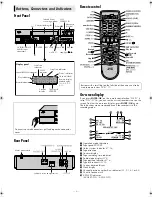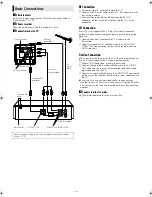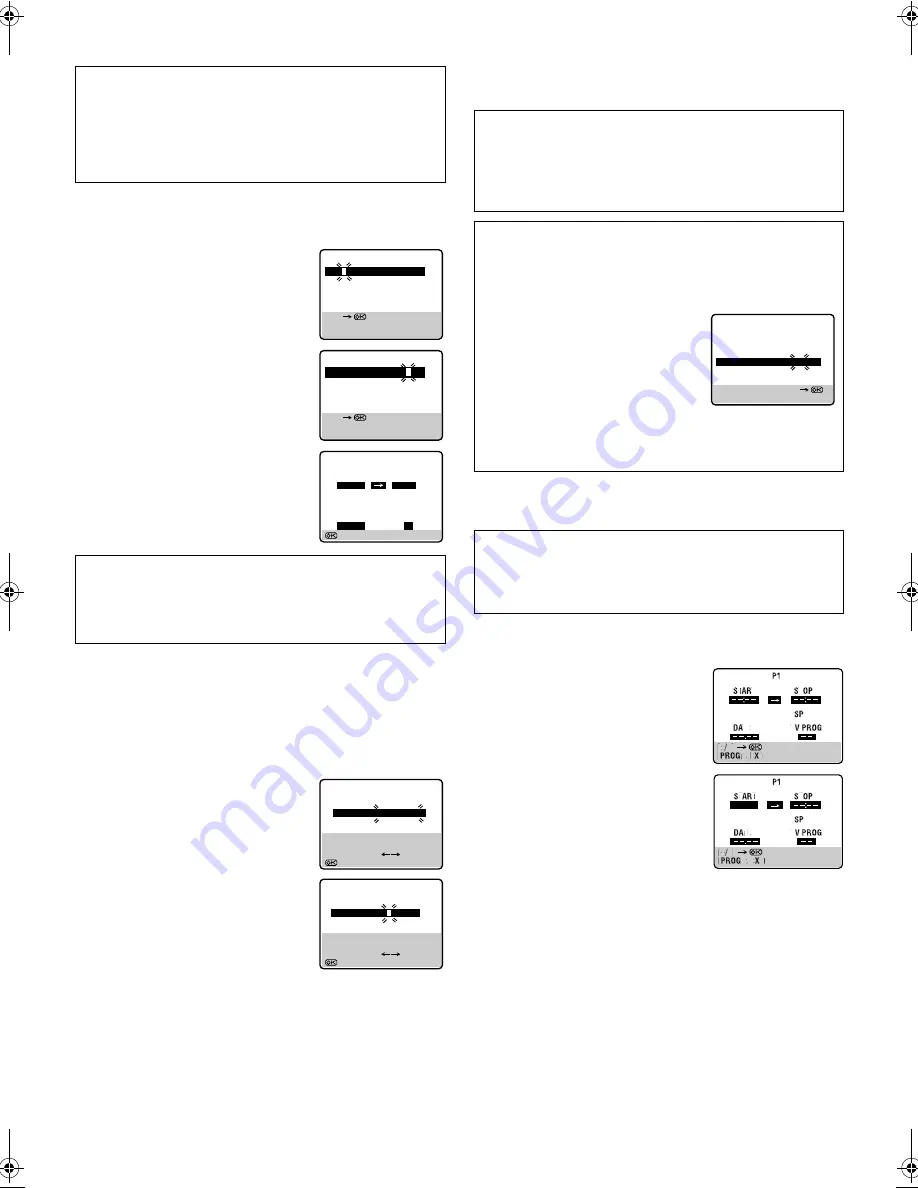
June 30, 2003 6:18 pm
Page 11
— 11 —
Master Page: Right
G-
CODE
TM
/S
HOW
V
IEW
TM
Timer Programming
With the G-
CODE
system , timer programming is greatly simplified
because each TV programme has a corresponding code number
which your recorder is able to recognise.
A
Access G-CODE/SHOWVIEW NO.
screen
Press
PROG
.
B
Enter G-
CODE
number
Press the
number keys
to enter the
G-
CODE
number of a programme you
wish to record.
●
If you make a mistake, press
&
and
input the correct number.
C
Enter G-
CODE
programme screen
Press
OK
, and the G-
CODE
Programme
screen appears. (If you're just starting
out, “P1” appears.)
●
If the number you entered is invalid, “ERROR” appears on the
screen. Press
&
and input a valid G-
CODE
number.
●
If the “G-CODE/SHOWVIEW SETUP” screen appears, see
“ATTENTION – Regarding Guide Program Number Set”
on page 11.
D
Set tape speed
Press
p
to set the tape speed.
E
Access title edit screen
Press the
number keys
“1”. The Title Edit
screen appears.
●
You can access the Title Edit screen
only when “PROG. NAVIGATION” is
set to “ON”. (
墌
16)
F
Enter programme title
Press the
number keys
and
PUSH JOG
e
to enter characters, then press
OK
. For
details, refer to “Entering Character” on
page 15.
G
Return to normal screen
Press
PROG
or
OK
. “PROGRAM
COMPLETED” appears on the screen for about 5 seconds, then
normal screen appears. If “PROGRAM OVERLAPPED” appears on
the screen and “Err” on the display panel, see page 13.
●
Repeat steps
1
–
7
for each additional programme.
H
Engage recorder’s timer mode
Press
#
. The recorder turns off automatically and “
#
” appears on
the display panel.
●
To disengage the timer, press
#
again.
Express Timer Programming
A
Access G-
CODE
screen
Press
PROG
.
B
Access programme screen
Press
START +/–
. (If you’re just starting
out, “P1” appears.)
C
Enter programme start time
Press
START +/–
to enter the time you
want recording to start.
●
Press and hold
START +/–
to move in
30-minute increments, or press and
release repeatedly to move 1 minute at
a time.
D
Enter programme stop time
Press
STOP+/–
to enter the time you want recording to stop.
●
Press and hold
STOP+/–
to move in 30-minute increments, or
press and release repeatedly to move 1 minute at a time.
E
Enter programme date
Press
DATE+/–
. (The current date appears on screen. The date you
enter appears in its place.)
Before performing G-
CODE
/S
HOW
V
IEW
Timer Programming:
●
Be sure to read “G-
CODE
TM
/S
HOW
V
IEW
TM
System Setup”
(
墌
10).
●
Insert a cassette with the safety tab in place. The recorder will
come on automatically.
●
Turn on the TV and select the VIDEO channel (or AV mode).
●
Select the appropriate colour system (
墌
16).
IMPORTANT
Make sure the channel position number you wish to record is
displayed; if not, see “G-
CODE
TM
/S
HOW
V
IEW
TM
System Setup” on
page 10 and set the Guide Program number for that G-
CODE
number correctly.
G-CODE/SHOWVIEW NO.
[PROG] : EXIT
[+/–] : EXPRESS PROGRAMING
[0-9]
G-CODE/SHOWVIEW NO.
[PROG] : EXIT
[0-9]
1 2 3 4 5 6 7 8
[
&
] : DELETE
– PI –
[1] : TITLE
: OK
NO. 123456789
START STOP
21:00 22:00
SP
DATE TV
PROG
25.04
1
– P1 –
[PROG] : EXIT
[
Y
/
U
] : CURSOR
[
&
] : DELETE
[0-9] : SELECT LETTERS
: OK
25.04
21:00 PR.1
– P1 –
[PROG] : EXIT
[
Y
/
U
] : CURSOR
[
&
] : DELETE
[0-9] : SELECT LETTERS
: OK
25.04 W
Satellite Tuner Users
To timer-record a satellite broadcast using the G-
CODE
system:
A
Perform steps
1
–
8
.
B
Set the satellite tuner to the appropriate channel before the
selected programme begins.
C
Leave the satellite tuner's power on.
ATTENTION
Regarding Guide Program Number Set
“G-CODE/SHOWVIEW SETUP” appears after performing step
3
if the Guide Program number for the G-
CODE
number you
entered has not been set.
●
Press the
number keys
or
PUSH
JOG
rt
to input the channel
position number on which your
recorder receives that station, then
press
OK
or
PUSH JOG
e
.
The G-
CODE
program screen
appears.
(Ex.) To timer-record a RTR
programme with the G-
CODE
system.
* If your recorder receives RTR on the channel position 2, press
OK
or
PUSH JOG
e
after entering “2”.
Before performing the following steps:
●
Insert a cassette with the safety tab in place. The recorder will
come on automatically.
●
Turn on the TV and select the VIDEO channel (or AV mode).
●
Select the appropriate colour system (
墌
16).
GUIDE PROG
TV PROG
2
– –
G-CODE/SHOWVIEW SETUP
[MENU] : EXIT
[0-9] OR [
R
/
T
]: SELECT
[1] : TITLE
[1] : TITLE
21:00
HR-S6960AA_EN.fm Page 11 Monday, June 30, 2003 6:18 PM
Summary of Contents for 0703-AH-PJ-BJ
Page 27: ... 27 Memo ...