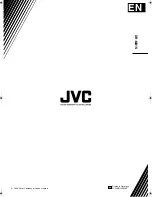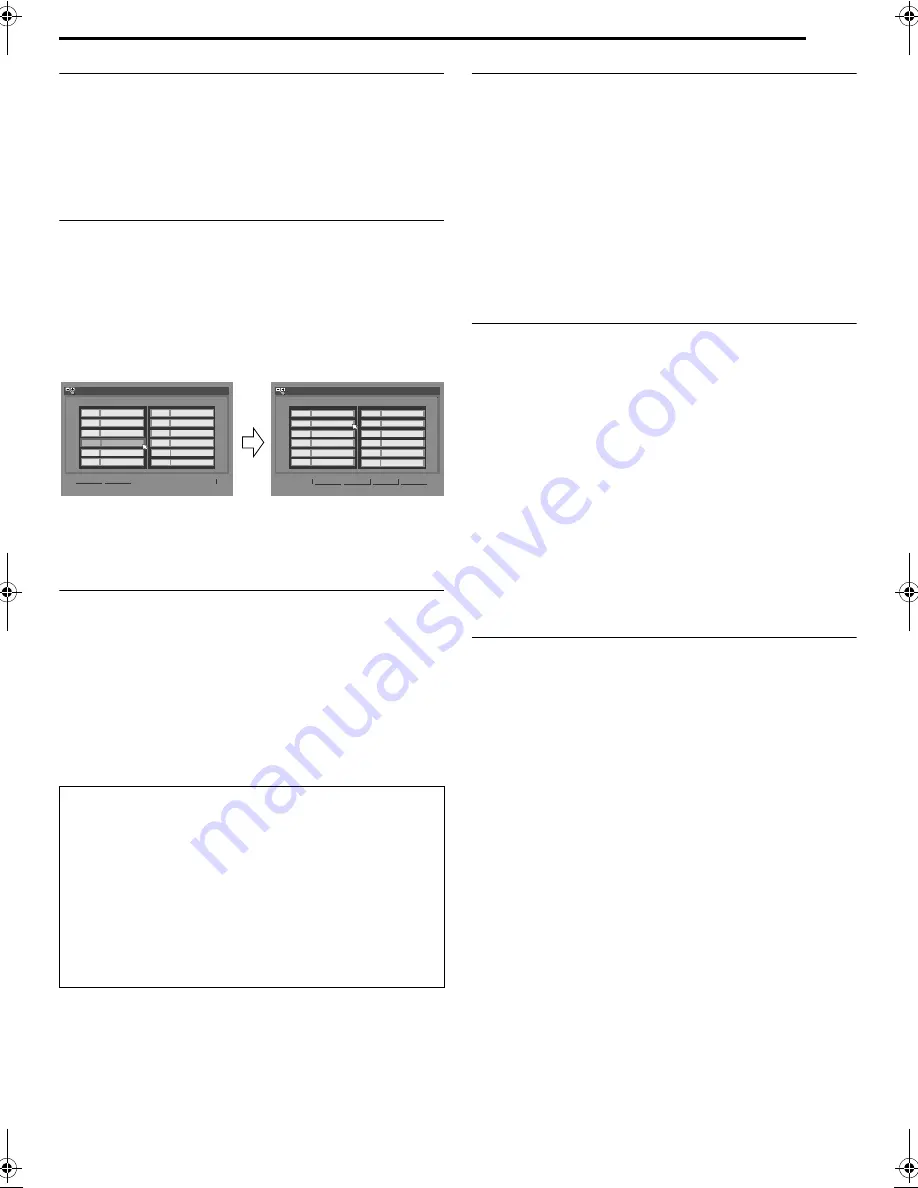
Masterpage:Right+
EN
85
Filename [MX1SEU_13Subsidiary.fm]
SUBSIDIARY SETTINGS
Page 85Monday, 6 December 2004 14:01
Delete A Channel
1
Perform steps
1
–
5
of
A
Manual Channel Set
B
(
A
pg. 84).
2
Press
FGD E
to select the channel you want to delete.
3
Press
CANCEL
(
L
) to delete a channel. The channel next to
the cancelled one moves up one line.
●
Repeat steps
2
–
3
as necessary.
4
Press
SET UP
or
RETURN
to close the Confirmation screen.
Change Station Channel Position
1
Perform steps
1
–
4
of
A
Manual Channel Set
B
(
A
pg. 84).
2
Press
D E
to select
A
MOVE
B
, then press
ENTER
.
3
Press
FGD E
to select the channel you want to move, then
press
ENTER
.
4
Press
FGD E
to select the new channel position, then press
ENTER
.
Example: If you moved the station in position 4 to position 2, the
stations originally in positions 2 and 3 each move down
one space.
●
Repeat steps
3
–
4
as necessary.
5
Press
SET UP
or
RETURN
to close the Confirmation screen.
When Receiving A Scrambled Broadcast (HDD & DVD
Deck Only)
1
Set
A
L-2 SELECT
B
to
A
DECODER
B
. (
A
pg. 72)
2
Perform steps
1
–
5
of
A
Manual Channel Set
B
(
A
pg. 84).
3
Press
FGD E
to select the channel position broadcasting
scrambled programmes, then press
ENTER
. The Confirmation
screen appears.
4
Press
F G
to select
A
DECODER
B
, then press
ENTER
.
5
Press
F G
to set
A
DECODER
B
to
A
ON
B
, then press
ENTER
.
6
Press
RETURN
to return to the Manual Channel Set screen.
●
Repeat steps
3
–
5
as necessary.
7
Press
SET UP
or
RETURN
to close the Confirmation screen.
Set Stations (A)
Set station names that are registered in your unit.
1
Perform steps
1
–
5
of
A
Manual Channel Set
B
(
A
pg. 84).
2
Press
FGD E
to select the channel you want to modify, then
press
ENTER
. The Confirmation screen appears.
3
Press
F G
to select
A
ID
B
, then press
ENTER
.
4
Move the arrow to the left ID selection column. Registered
station names (ID) (
A
pg. 98) appear as you press
F G
.
5
Press
ENTER
to select the desired ID, then press
ENTER
again to select
A
OK
B
.
6
Press
RETURN
to return to the Manual Channel Set screen.
●
Repeat steps
2
–
5
as necessary.
7
Press
SET UP
or
RETURN
to close the Confirmation screen.
Set Stations (B)
Set station names other than the ones registered in your unit.
1
Perform steps
1
–
5
of
A
Manual Channel Set
B
(
A
pg. 84).
2
Press
FGD E
to select the channel you want to modify, then
press
ENTER
. The Confirmation screen appears.
3
Press
F G
to select
A
ID
B
, then press
ENTER
.
4
Press
FGD E
to select the desired characters (A–Z, 0–9, –,
Z
,
+,
&
(space)), then press
ENTER
.
●
Enter the remaining characters the same way (maximum of 4).
5
After entering all characters, press
FGD E
to select
A
OK
B
, then
press
ENTER
.
6
Press
RETURN
to return to the Manual Channel Set screen.
●
Repeat steps
2
–
5
as necessary.
7
Press
SET UP
or
RETURN
to close the Confirmation screen.
NOTE:
The characters available for the station name (ID) are A–Z, 0–9, –,
Z
, +,
&
(space) (maximum of 4).
Fine-Tuning Channels Already Stored
1
Perform steps
1
–
5
of
A
Manual Channel Set
B
(
A
pg. 84).
2
Press
FGD E
to select the channel you want to fine-tune, then
press
ENTER
. The Confirmation screen appears.
3
Press
F G
to select
A
FINE
B
, then press
ENTER
.
4
Press
F G
until the picture appears in its best quality, then
press
ENTER
.
●
Repeat steps
2
–
4
as necessary.
5
Press
RETURN
to return to the Manual Channel Set screen.
6
Press
SET UP
or
RETURN
to close the Confirmation screen.
INFORMATION
If you live in Eastern Europe,
A
TV SYSTEM
B
setting appears
instead of
A
DECODER
B
setting on the Manual Channel Set
screen. When you can see the picture but can hear no audio,
select appropriate TV system (D/K or B/G). Normally, TV
programmes are broadcast as follows.
For Eastern Europe : D/K
For Western Europe : B/G
A
Select a country in Eastern Europe in step
5
of
A
Auto
Channel Set
B
(
A
pg. 83).
B
Press
F G
to select
A
TV SYSTEM
B
in step
7
of
A
Manual
Channel Set
B
(
A
pg. 84).
C
Press
F G
to select appropriate TV System (D/K or B/G).
<
>
PR
PR
01
C01
----
02
02
CTEA
03
05
1000
12
----
05
01
9LIV
06
04
AB3
07
----
08
----
09
----
10
----
11
----
04
3SAT
<
>
PR
PR
01
C01
----
02
C79
3SAT
03
02
CTEA
12
----
05
01
9LIV
06
04
AB3
07
----
08
----
09
----
10
----
11
----
05
C79
04
05
1000
MOVE
INITIAL SET UP > MANUAL CH SET
EDIT
RETURN
INITIAL SET UP > MANUAL CH SET
MOVE
EDIT
RETURN
CH
ID
CH
ID
CH
ID
CH
ID
MX1SEU_00.book Page 85 Monday, December 6, 2004 2:01 PM