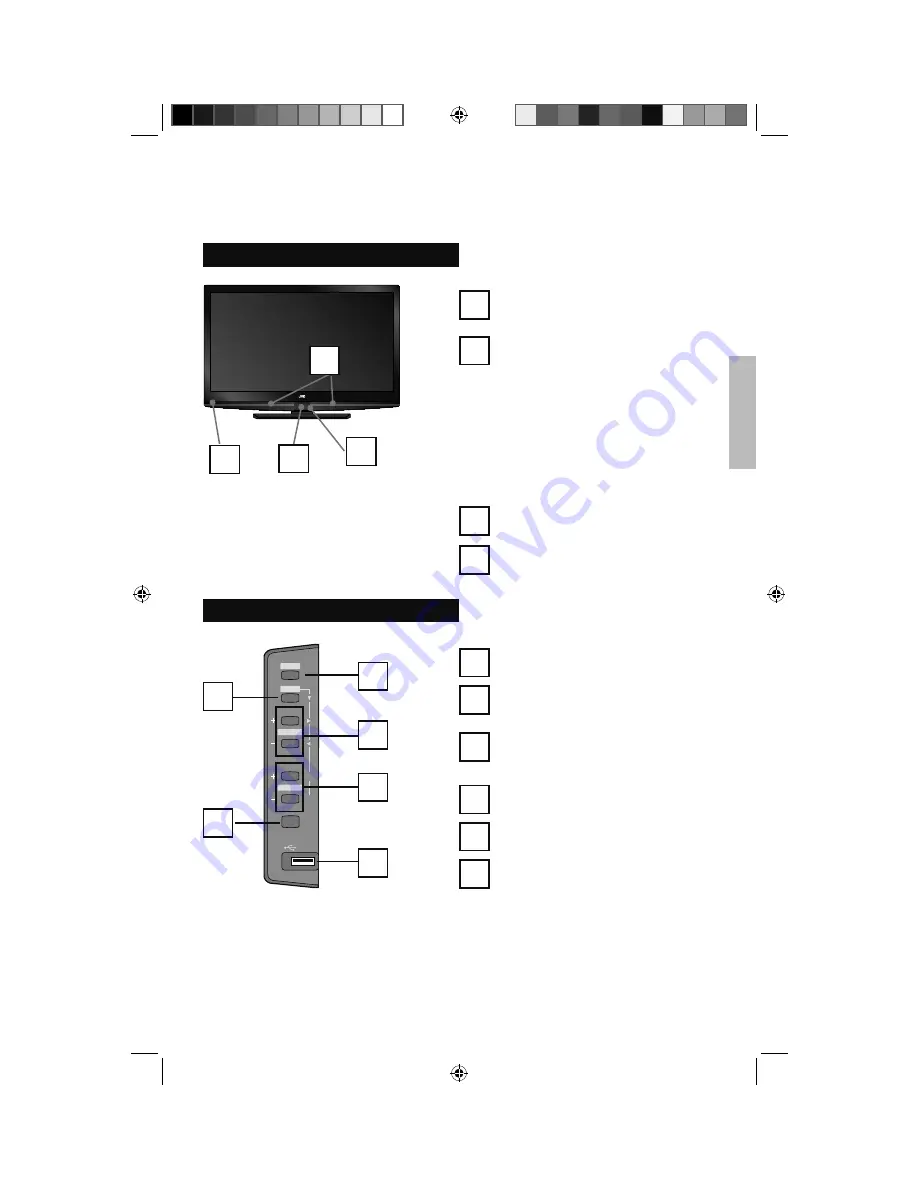
13
Notes:
• Do not use unreasonable force to the
Dock.
• When not using the Dock, close the
cover.
• Do not touch the connector pins of the
Dock or the iPod terminal pins.
• Do not put different devices on the
Dock. It may cause a connection
failure.
Front Panel
Side Panel
INPUT
MENU
CHANNEL
VOLUME
OK
BACK
POWER
PHOTO VIEWER
TV Basic Controls
Dock
Diffuser Illumination
Remote Control Sensor
Input
Change the input
MENU
Used to access the TV’s onscreen
menus.
+CHANNEL–
Move sequentially through the
channels.
+VOLUME–
Raises or lowers the volume.
POWER
Turn the TV on or off.
Photo Viewer Connector
3
1
6
4
3
2
1
2
5
3
1
6
4
2
5
Basics
3
2
1
4
Power Lamp
4
Note:
• Do not use Photo Viewer connector
to connect the iPod
LCT2518-001A-A.indd 13
LCT2518-001A-A.indd 13
1/14/09 8:54:55 AM
1/14/09 8:54:55 AM














































