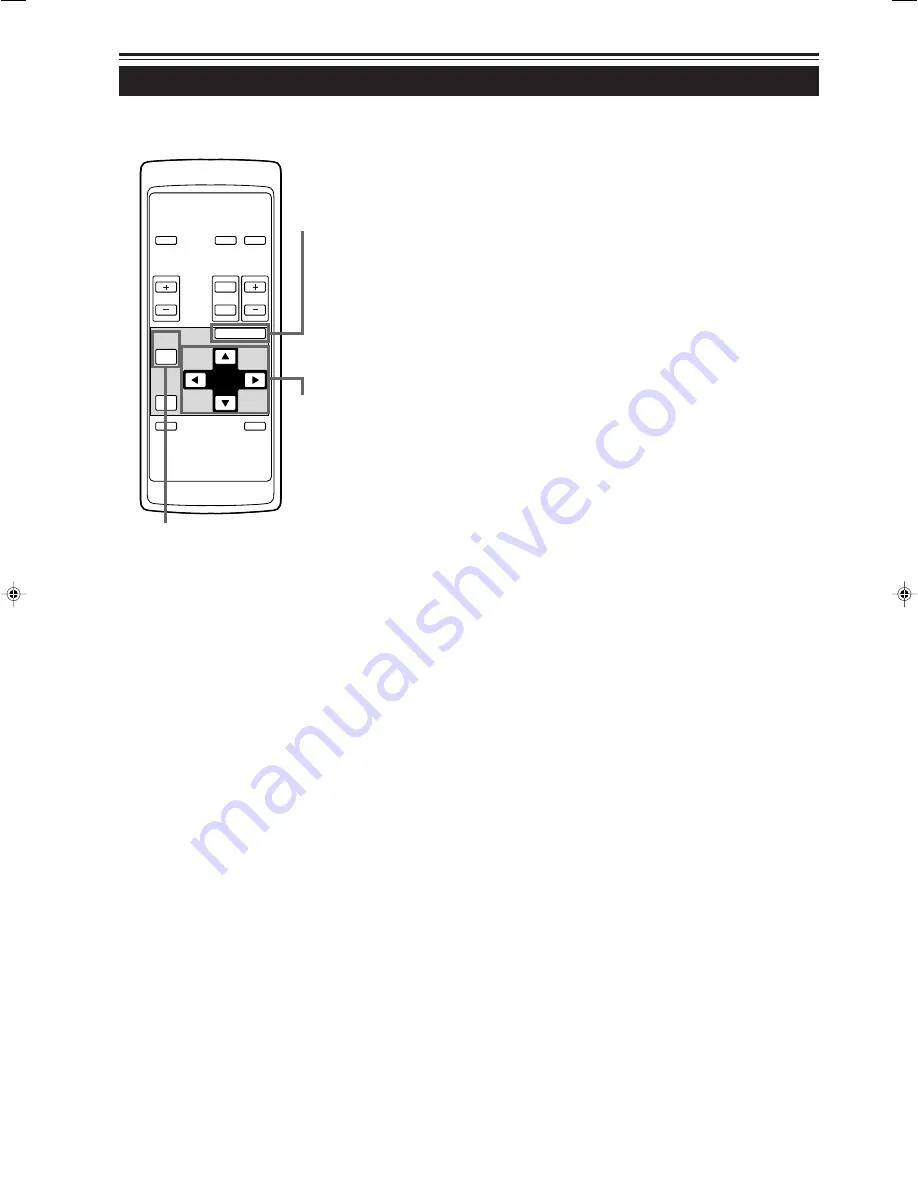
52
Operating the Main Menu (Cont.)
Setting Up Channels (Cont.)
OPERATE
VOL.
PAGE
BACK
PRESET
ZOOM
FOCUS
COMPUTER VIDEO
QUICK
ALIGN.
AV
MUTING
W
T
MENU/ENTER
MENU/ENTER
button
Cursor buttons
PAGE BACK button
■
Remote control unit
2. Press the MENU/ENTER button to set.
• When the item is set, a check mark is placed next to its user
name, which is registered as a “SOURCE”.
• If you place the cursor on a “SOURCE” item with a check
mark attached and press MENU/ENTER button, the check
mark will disappear, making the item unregistered as a
“SOURCE” item.
¶
To return to the main menu, press the PAGE
BACK button. To finish the main menu, press
PAGE BACK again.
DLA-L20U p.35-59
00.8.9, 1:09 PM
52
Summary of Contents for 2000 Lumen
Page 2: ...1 ENGLISH PROJECTOR DLA L20U INSTRUCTIONS ...
Page 73: ...72 ...
Page 74: ...1 FRANÇAIS PROJECTEUR DLA L20U MANUEL D INSTRUCTIONS ...
Page 145: ...72 ...
















































