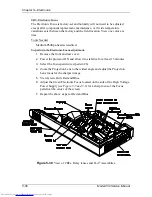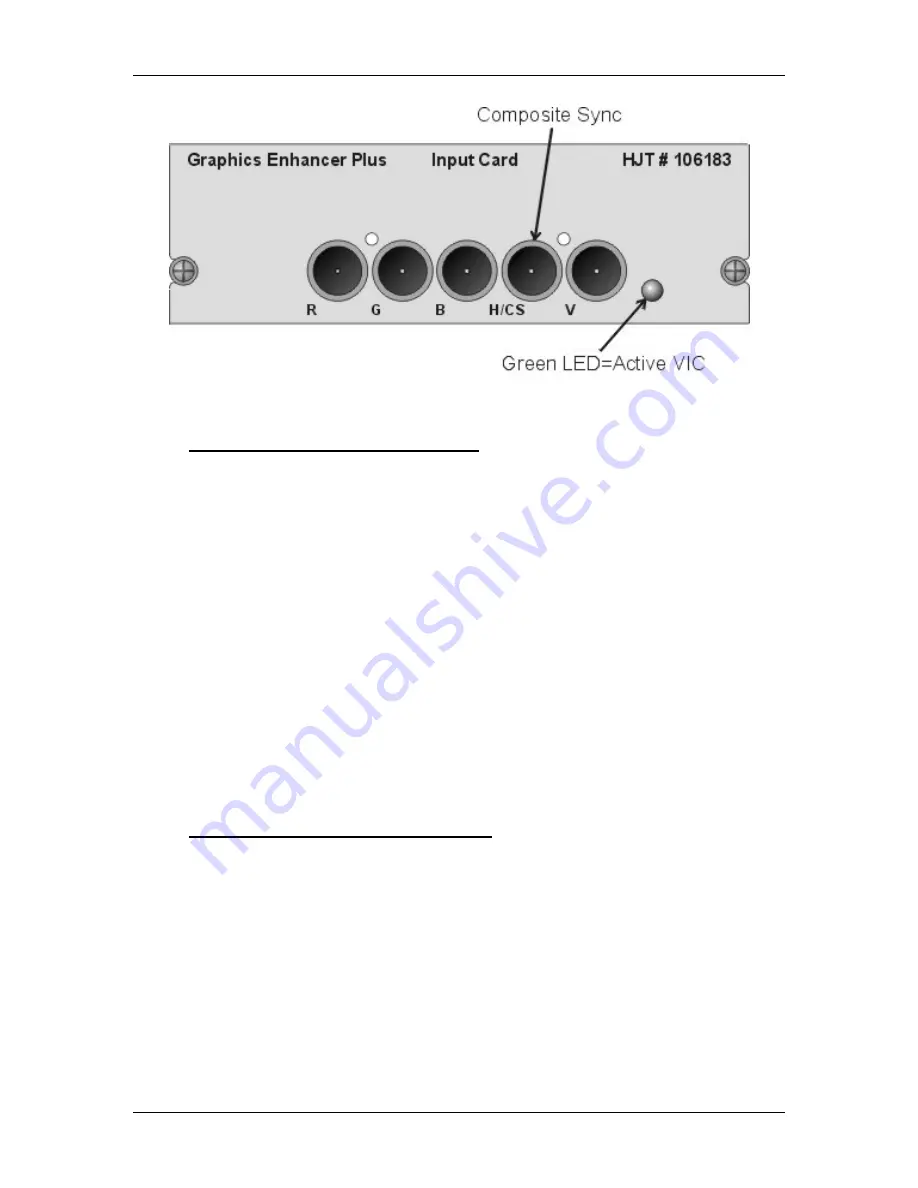
Chapter 5---Electronics
5-62
Model 250 Service Manual
Figure 5-34
Graphics Enhancer Plus faceplate.
Graphics Enhancer Plus VIC - Inputs
R - red image from source input (0.7-1.0 Vpp).
G - green image from source input (0.7-1.0 Vpp).
B - blue image from source input (0.7-1.0 Vpp).
H - horizontal sync from source input
V - vertical sync from source input
+15 V - power for analog circuitry
-15 V - power for analog circuitry
+5.1 V - power for digital circuitry
+5.1 V Stdby
IIC CLK - IIC clock line
IIC DATA - IIC data line
IIC SINT - IIC interrupt line
Graphics Enhancer Plus VIC - Outputs
RED_VIC - red image to the Video Processor PCB (0.7-1.0 Vpp).
GRN_VIC - green image to the Video Processor PCB (0.7-1.0 Vpp).
BLU_VIC - blue image to the Video Processor PCB (0.7-1.0 Vpp).
H_VIC - horizontal sync to the Video Processor PCB
V_VIC - vertical sync to the Video Processor PCB
/SEL_VIC - VIC select line to the Video Processor PCB
Summary of Contents for 250
Page 16: ...Chapter 2 System Description Model 250 Service Manual 2 9 ...
Page 43: ...Chapter 4 Optical 4 10 Model 250 Service Manual Figure 4 6 Optical Path ...
Page 55: ...Chapter 5 Optical 3 4 22 Model 100 Service Manual ...
Page 91: ...Chapter 5 Electronics 5 36 Model 250 Service Manual Figure 5 22 Scan Reversal PCB I O Diagram ...
Page 131: ...Chapter 5 Electronics 5 76 Model 250 Service Manual Figure 5 44 Backplane Diagram right side ...
Page 132: ...Chapter 5 Electronics Model 250 Service Manual 5 77 ...
Page 138: ...Chapter 6 Miscellaneous Items 6 6 Model 250 Service Manual ...
Page 167: ...Chapter 7 Troubleshooting Model 250 Service Manual 7 29 ...
Page 181: ...Chapter 8 Software and Protocol 8 14 Model 250 Service Manual ...
Page 185: ...Chapter 9 Parts List 9 4 Model 250 Service Manual ...