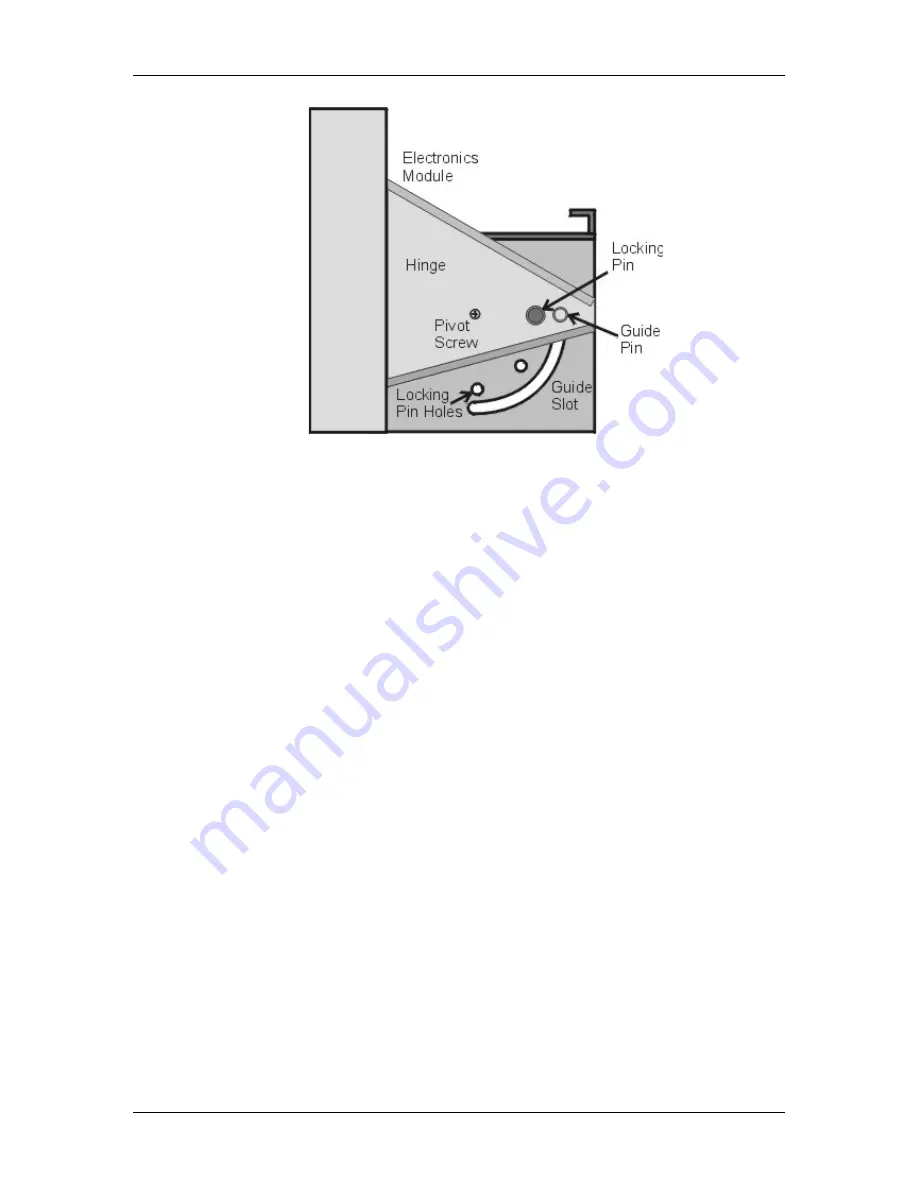
Chapter 6---Miscellaneous Items
Model 250 Service Manual
6-3
Figure 6-1
Electronics Module hinge and locking mechanism.
6.3 Ventilation
Adequate cooling is a major consideration for the Model 250 projector. There are
thirteen cooling fans (including the Arc Lamp blower) in this projector.
!
4 fans in the main chassis - two in the rear of the projector, one in the right
front corner and one on the bottom of the projector. These fans bring cool
air into the chassis of the projector. Each of these fans has an air filter in
front of it.
!
3 fans in the Electronics Module - two smaller fans force cool air across
the Horizontal Vertical Deflection PCB on the top of the Electronics
Module and one large fan forces cool air into the body of the Electronic
Module
!
3 fans in the Optics Module - one fan draws hot air from the #1 Cold
Mirror, the other two fans draw hot air off of the Prism Assembly.
!
3 fans for the Arc Lamp Module - one large fan is mounted on the door of
the Arc Lamp housing, with one smaller fan mounted on the top. The large
blower is on the side of the Arc Lamp housing. All of these fans force cool
air in to cool the Arc Lamp.
All cooling fans are powered by +24 V from the Low Voltage Power Supply
except the large blower for the Arc Lamp. The large blower is powered by AC
power that is switched on and off by a relay switch. The relay switch is powered
by +24 V so effectively, the +24 V turns on all the cooling fans. The cooling fans
turn on as soon as the AC Circuit Breaker is powered ON.
Summary of Contents for 250
Page 16: ...Chapter 2 System Description Model 250 Service Manual 2 9 ...
Page 43: ...Chapter 4 Optical 4 10 Model 250 Service Manual Figure 4 6 Optical Path ...
Page 55: ...Chapter 5 Optical 3 4 22 Model 100 Service Manual ...
Page 91: ...Chapter 5 Electronics 5 36 Model 250 Service Manual Figure 5 22 Scan Reversal PCB I O Diagram ...
Page 131: ...Chapter 5 Electronics 5 76 Model 250 Service Manual Figure 5 44 Backplane Diagram right side ...
Page 132: ...Chapter 5 Electronics Model 250 Service Manual 5 77 ...
Page 138: ...Chapter 6 Miscellaneous Items 6 6 Model 250 Service Manual ...
Page 167: ...Chapter 7 Troubleshooting Model 250 Service Manual 7 29 ...
Page 181: ...Chapter 8 Software and Protocol 8 14 Model 250 Service Manual ...
Page 185: ...Chapter 9 Parts List 9 4 Model 250 Service Manual ...
















































