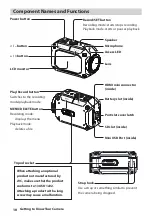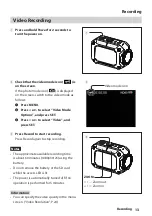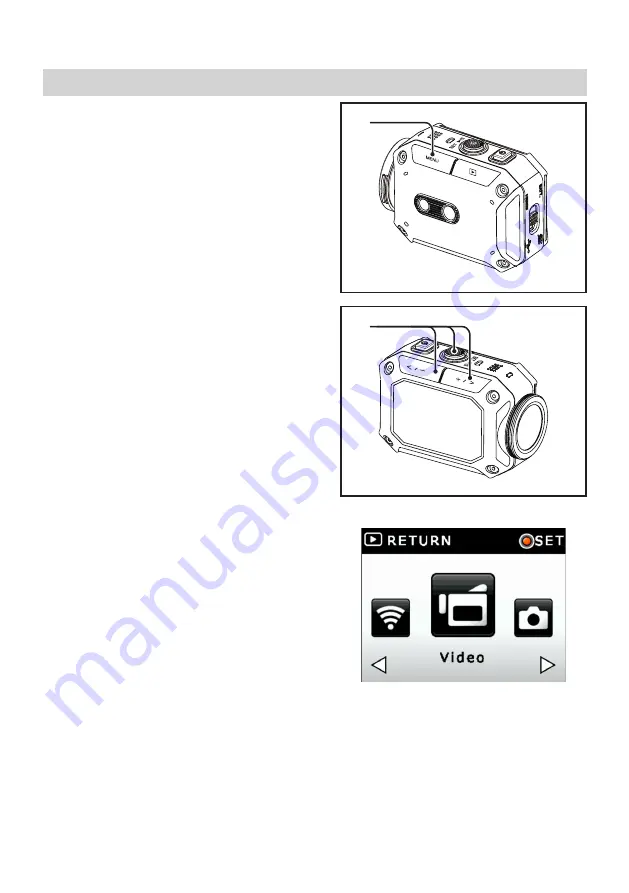Reviews:
No comments
Related manuals for ADIXXION GC-XA2

IP EYE ANYWHERE 241 - ADVANCED
Brand: Marmitek Pages: 72

GHD5MR
Brand: Gator Pages: 16

CDC100
Brand: Salora Pages: 3

AC13
Brand: Energizer Pages: 1

SDDCV-V7
Brand: SanDisk Pages: 30

DOMETIC GP-AGM-224-6V
Brand: Go Power Pages: 2

FCS-4201
Brand: LevelOne Pages: 66

4402
Brand: Ikelite Pages: 2

IND-MD-TM-CS-TH-KT
Brand: Larson Electronics Pages: 21

TR-Q6 RTC
Brand: Orlit Pages: 20

DS160
Brand: Ikelite Pages: 24

POWERPLUS POWDP9021
Brand: VARO Pages: 6

DCS-9500T
Brand: D-Link Pages: 18

MiVue C570 Series
Brand: Mio Pages: 26

MD-12
Brand: Nikon Pages: 18

MNCD42
Brand: Minolta Pages: 22

IRIS092
Brand: IRIS Pages: 8

ICA-601
Brand: Planet Networking & Communication Pages: 87