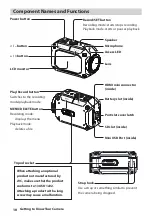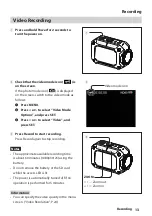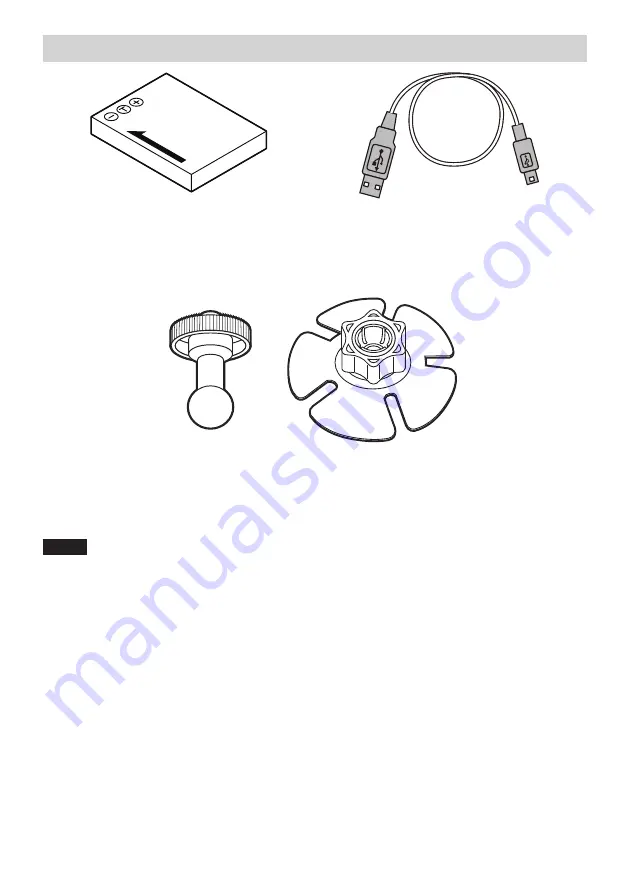
8
Getting to Know Your Camera
Checking the Accessories
Battery
(BN-VH105)
USB cable
Wide flexible mount
(Pod part/Base part)
Notes
•
Remove any dirt or moisture before attaching accessories.
•
Once attached, the flexible mount cannot be removed.
•
The knob of the flexible mount is attached to the base part when purchased. Remove the
knob before assembling the flexible mount.
•
Please install the wide-flexible mount at normal temperature.
(Please don't install at extreme high or low temperature.)
•
For use of wide-flexible mount, please wait for more than 24 hours after installation.