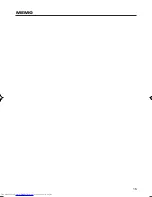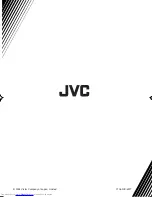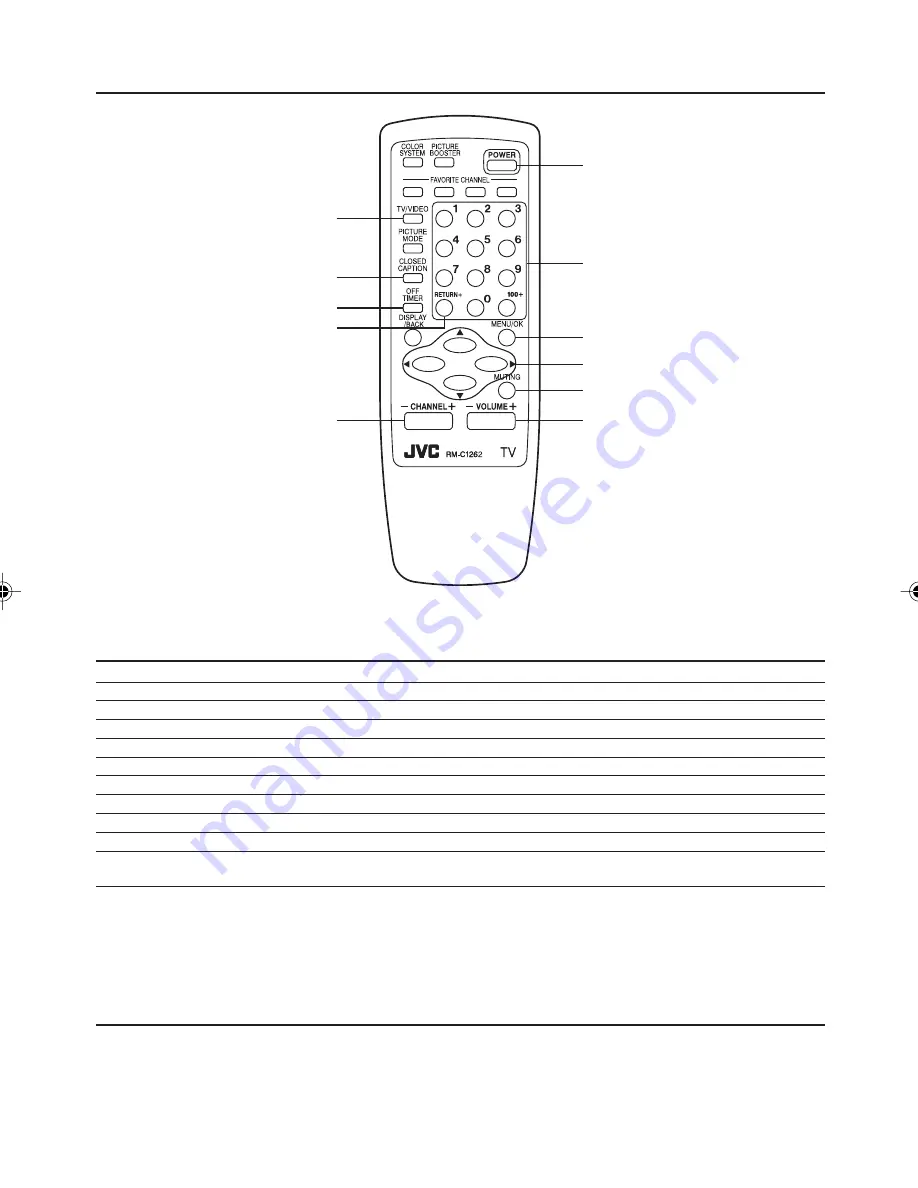
3
1
0
2
3
7
5
-
4
6
8
9
Remote control buttons and basic functions
RM-C1262
No. Press
To
1
POWER
Turn on or off the TV from standby mode.
2
MENU/OK
Display menu and confirm selected function.
3
5
/
∞
/
2
/
3
Select and adjust menu function.
4
CHANNEL
M
Select the desired channel number.
5
VOLUME
M
Adjust the volume level.
6
TV/VIDEO
Select TV or VIDEO terminal input.
7
MUTING
Turn off the volume. Press this button again to resume the volume.
8
DISPLAY
Display the program number or video terminal number on the screen.
9
CLOSED CAPTION
Display information in text which are broadcasted by some TV channels.
0
0-9, 100+
Select the program number. For three-digit program numbers, press 100+,
then press the number button.
-
RETURN
,
a) Return to the frequently viewed channels with one touch.
1
Choose the channel you want to register.
2
Press and hold RETURN
,
button until “RETURN PLUS PROGRAMMED!”
appears.
To cancel, press and hold RETURN
,
button until “RETURN PLUS CANCELED!”
appears.
b) Return to the previously viewed channel, if you have not set or have
canceled the Return channel as above.
GGT0044-001A-H-P02-15
7/27/04, 5:48 PM
3
Summary of Contents for AV-14FN14
Page 15: ...15 MEMO ...
Page 16: ...0704 NIC JMT 2004 Victor Company of Japan Limited ...