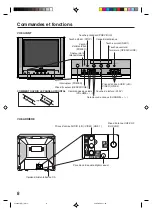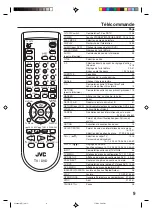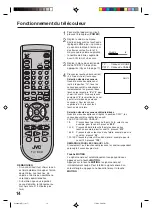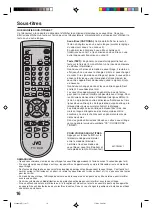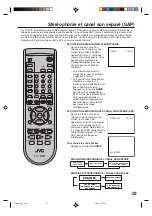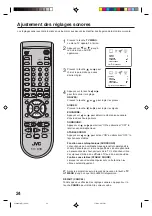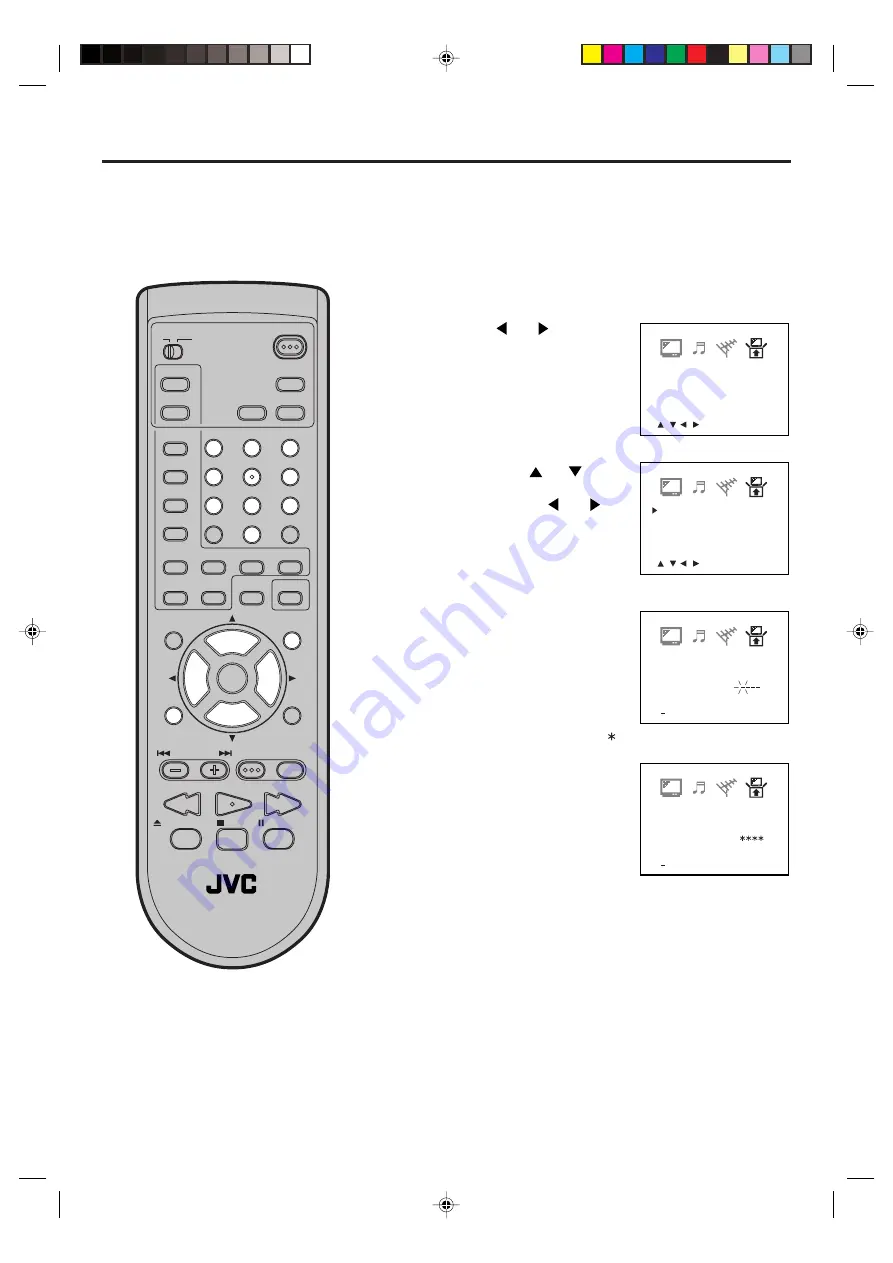
19
<
0 9/ENTER/CANCEL/MENU
>
CONFIRMER
:
REGLAGE PUCE V
MOT DE PASSE
<
0 9/ENTER/CANCEL/MENU
>
REGLAGE PUCE V
NOUVEAU
MOT DE PASSE
:
<
/ / / /MENU
>
REGLAGE PUCE V
LANGUAGE/IDIOMA/LANGUE
Appuyez sur
ou
jusqu’à
ce que le menu SYSTEME DE
REGLAGE apparaisse.
Utilisation de la Puce V
Pressez la touche
TV MENU
dans le mode TV.
Le menu TV apparaît à l'écran.
Entrez le mot de passe (4 chiffres)
en utilisant les
touches de
sélection directe de canal (0-9)
,
puis en appuyant sur la touche
ENTER
.
Entrez de nouveau le même mot
de passe pour vérification, puis
appuyez sur la touche
ENTER
.
Maintenant le mot de passe a été
enregistré et le menu Réglage de
la puce V va s'afficher.
POUR PROGRAMMEZ UN MOT DE PASSE
Une limitation d’âge peut être réglée pour interdire aux enfants de regarder et d’entendre les scènes
violentes, les images pour adultes, etc. Le TV/DVD possède les classifications “CLASS. PROG. TV” et
“CLASS. FILM”. Pour utiliser la fonction puce V, programmez d’abord un mot de passe.
REMARQUES:
•
Si vous avez oublié votre mot de
passe, vous ne pouvez pas régler
la puce V.
•
Pour ne pas oublier votre mot de
passe, notez-le quelque part et
conservez-le dans un endroit sûr.
1
2
4
5
“ ” apparaît à la place du chiffre.
<
/ / / /MENU
>
REGLAGE PUCE V
LANGUAGE/IDIOMA/LANGUE
Pressez la touche
ou
pour
choisir le mode “REGLAGE PUCE
V”, pressez la touche
ou
.
3
TV CATV
POWER
DISPLAY
AUDIO
SLEEP
TIMER
PLAY MODE
AUDIO
TITLE
JUMP
ANGLE
MARKER
ZOOM
–
SLOW
+
+
CH
CH
–
VOL
–
VOL
+
CANCEL
LIGHT
MUTING
TV MENU
DVD SETUP
DVD MENU
TV/DVD
NEXT
PREV
B.SEARCH
F.SEARCH
PLAY
PAUSE/STILL
STOP
OPEN/CLOSE
SELECT
/ENTER
C.C.
1
2
3
4
5
6
7
8
9
0
RETURN
REPEATA-B RETURN
SUBTITLE
TV / DVD
INPUT
5J00401A[F] (18-23)
17/5/03, 5:00 PM
19