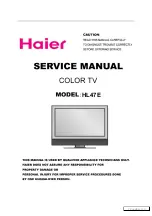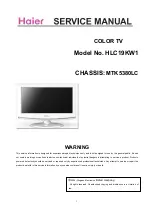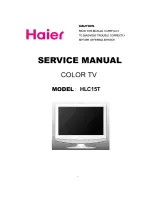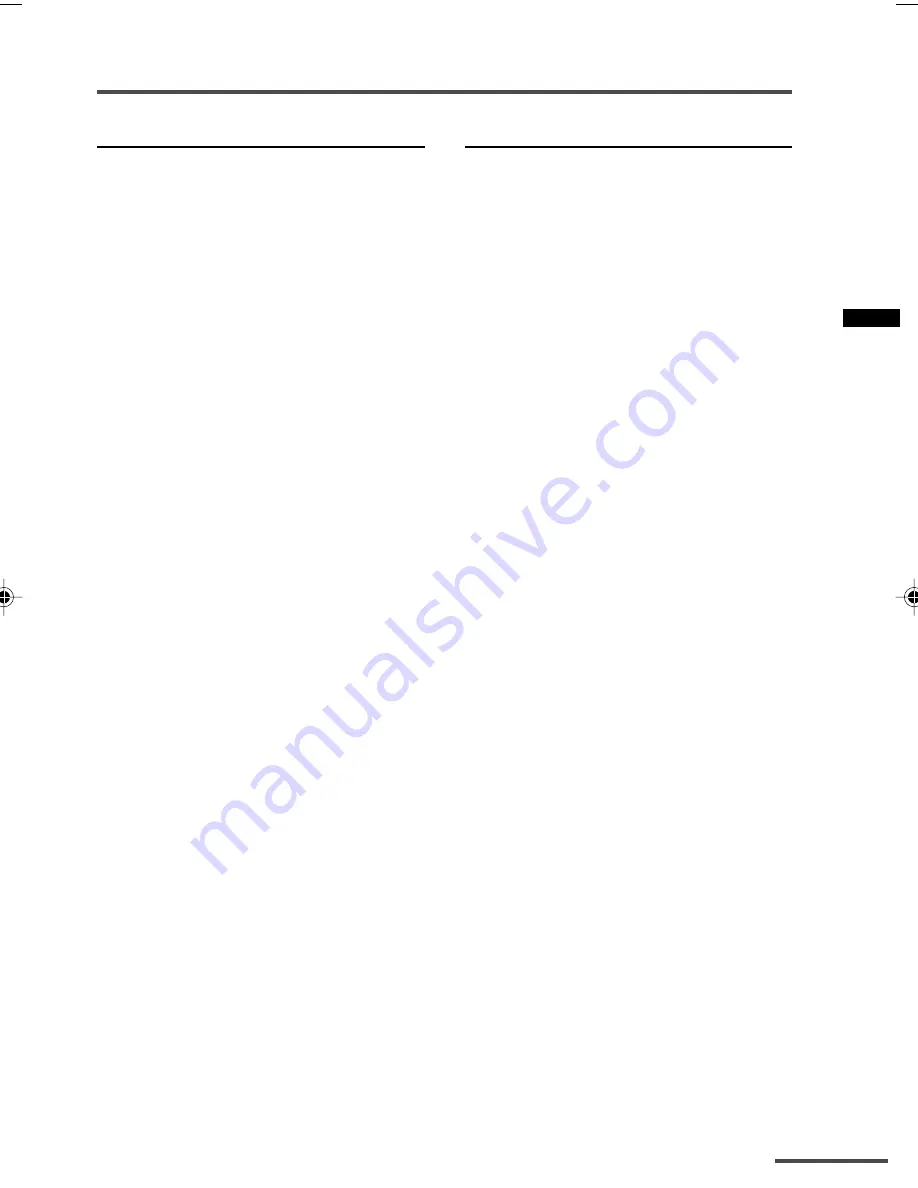
9
Remote control buttons and functions
PICTURE MODE button
You can select one of three picture
adjustment settings as you like.
Press this button to select a mode.
BRIGHT:
Heightens contrast and sharpness.
STANDARD:
Standardizes picture adjustments.
SOFT:
Softens contrast and sharpness.
• Pressing this button returns all the picture
settings in the “
MENU 4
” to their default
settings.
button
You can set a channel you frequently
view to the Return Channel and you
can view that channel at any time with
one-touch.
To set the channel to the Return
Channel:
1 Select the channel you want to set
to the Return Channel.
2 Press this button and hold until the
message “RETURN PLUS
PROGRAMMED!” appears.
• When you turn off the TV, the Return
Channel setting is cancelled.
To view the Return Channel:
Press this button.
• You can view two channels (current channel
and Return Channel) alternately by pressing
this button.
To cancel the Return Channel setting:
Press this button and hold until the
message “
RETURN PLUS
CANCELLED!
” appears.
If no channel is set to the Return
Channel:
You can view the channel selected right
before the current channel by pressing
this button.
GGT0009-21W111-E604
01/01/2032, 00:11am
9