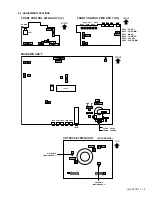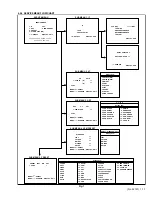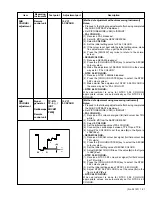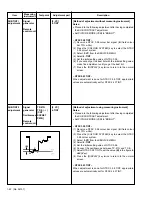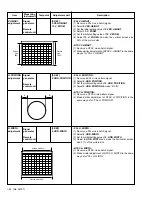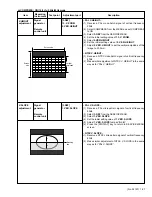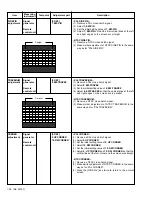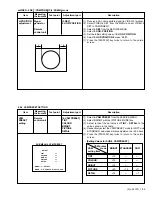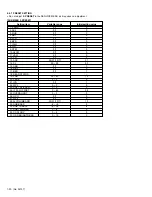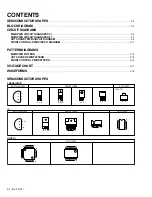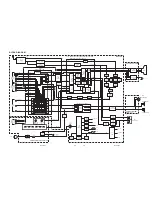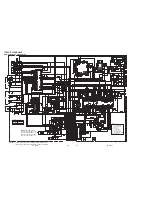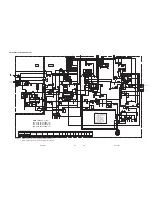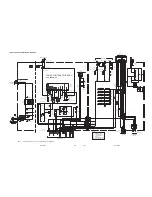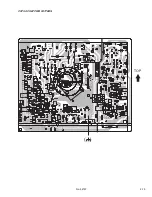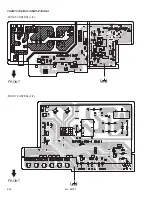1-26 (No. 52197)
Item
Measuring
instrument
Test point
Adjustment part
Description
CORNER
adjustment
[3. DEF]
9. UP CORNER
10. DW CORNER
– PAL CORNER –
(1) Receive a PAL cross-hatch signal.
(2) Select
9. UP CORNER
.
(3) Set the initial setting value of
9. UP CORNER
.
(4) Select
10. DW CORNER
.
(5) Set the initial setting value of
10. DW CORNER
.
(6) Adjust
9. UP CORNER
and
10. DW CORNER
so that the
vertical lines at the four corners on the screen are straight.
– NTSC CORNER –
(1) Receive a NTSC cross-hatch signal.
(2) Make similar adjustment of NTSC CORNER in the same
way as for “PAL CORNER”.
Signal
generator
Remote
control unit
H. PARALLEL
adjustment
[3.DEF]
11. HOR. PARALL
– PAL H. PARALLEL –
(1) Receive a PAL cross-hatch signal.
(2) Select
11. HOR. PARALL
.
(3) Set the initial setting value of
11. HOR. PARALL
.
(4) Adjust
11. HOR. PARALL
to optimize the parallelogram
distortion.
– NTSC H. PARALLEL –
(1) Receive a NTSC cross-hatch signal.
(2) Make similar adjustment of NTSC H. PARALLEL in the
same way as for “PAL H. PARALLEL”.
Signal
generator
Remote
control unit
H. BOW
adjustment
[3.DEF]
12. HOR. BOW
– PAL H. BOW –
(1) Receive a PAL cross-hatch signal.
(2) Select
12. HOR. BOW
.
(3) Set the initial setting value of
12. HOR. BOW
.
(4) Adjust
12. HOR. BOW
to optimize the horizontal arc
distortion.
– NTSC H. BOW –
(1) Receive a NTSC cross-hatch signal.
(2) Make similar adjustment of NTSC H. BOW in the same
way as for “PAL H. BOW”.
(3) Press the [DISPLAY] key twice to return to the normal
screen.
Signal
generator
Remote
control unit
Straight