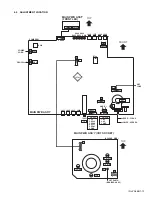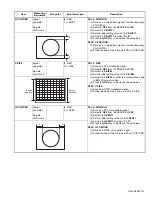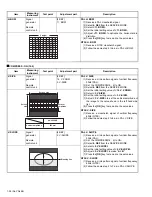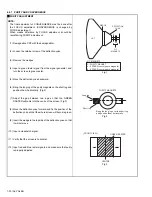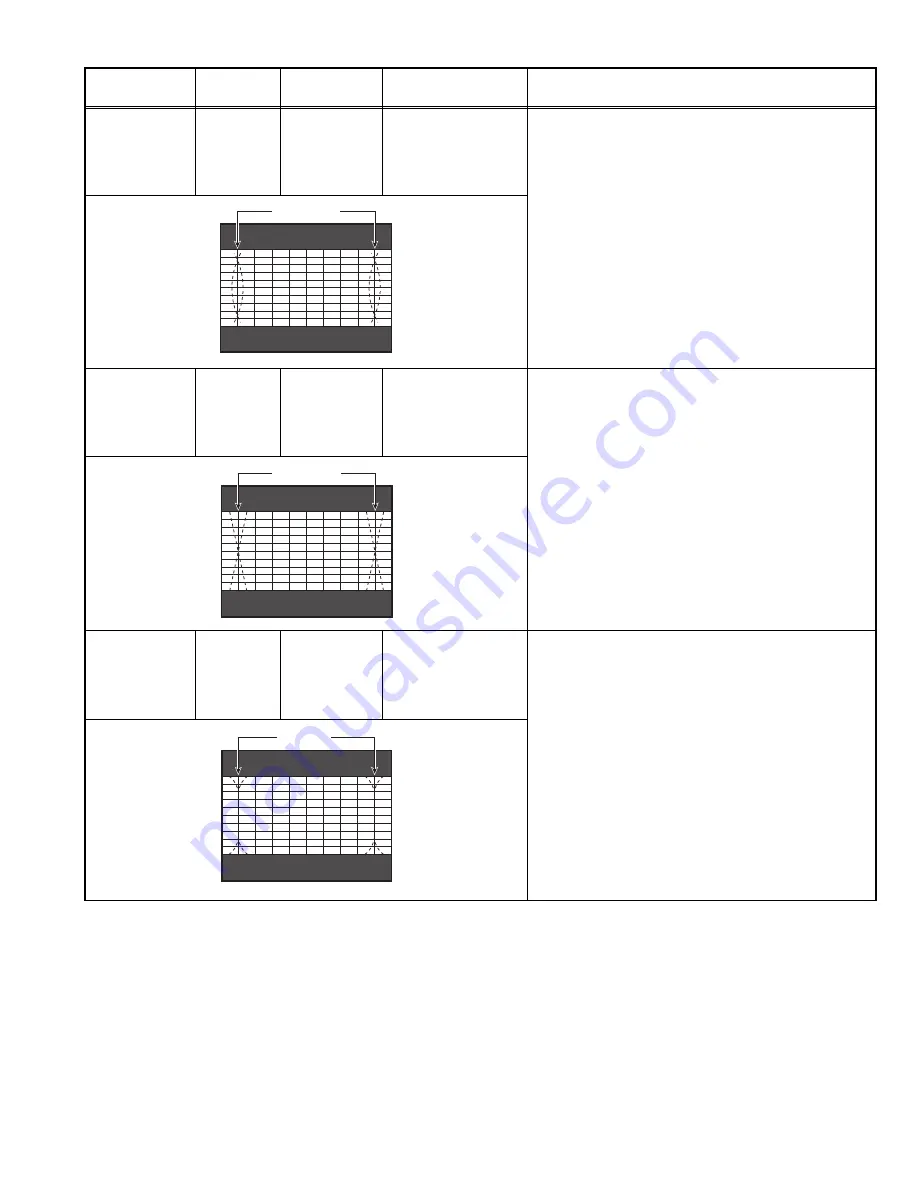
(No.YA466)1-25
SIDE PIN
Signal
generator
Remote
control unit
[4. DEF]
7. EW-PIN
PAL SIDE PIN
(1) Receive a PAL crosshatch signal.
(2) Set the COMPRESS(16 : 9) to ON.
(3) Select
4. DEF
from the SERVICE MODE.
(4) Select
<7. EW-PIN>
.
(5) Set the initial setting value of
<7. EW-PIN>
.
(6) Adjust
<7. EW-PIN>
so that the first vertical lines at
the left and right edges on the screen are straight.
(7) Press the
[OK]
key to memorize the set values.
NTSC SIDE PIN
(1) Receive a NTSC crosshatch signal.
(2) Follow the same step 2 to 7 as in PAL SIDE PIN.
TRAPEZIUM
Signal
generator
Remote
control unit
[4. DEF]
6. TRAPEZ
PAL TRAPEZIUM PIN
(1) Receive a PAL crosshatch signal.
(2) Set the COMPRESS(16 : 9) to ON.
(3) Select
4. DEF
from the SERVICE MODE.
(4) Select
<6. TRAPEZ>
.
(5) Set the initial setting value of
<6. TRAPEZ>
.
(6) Adjust
<6. TRAPEZ>
so that the vertical lines at the
left and right edges on the screen are in parallel.
(7) Press the
[OK]
key to memorize the set values.
NTSC TRAPEZIUM PIN
(1) Receive a NTSC crosshatch signal.
(2) Follow the same step 2 to 7 as in PAL TRAPEZIUM.
CORNER PIN
Signal
generator
Remote
control unit
[4. DEF]
8. COR-UP
9. COR-LO
PAL CORNER PIN
(1) Receive a PAL crosshatch signal.
(2) Set the COMPRESS(16 : 9) to ON.
(3) Select
4. DEF
from the SERVICE MODE.
(4) Select
<8. COR-UP>
.
(5) Set the initial setting value of
<8. COR-UP>
.
(6) Select
<9. COR-LO>
.
(7) Set the initial setting value of
<9. COR-LO>
.
(8) Adjust
<8. COR-UP>
and
<9. COR-LO>
so that the
vertical lines at the four corners on the screen are
straight.
(9) Press the
[OK]
key to memorize the set values.
NTSC CORNER PIN
(1) Receive a NTSC crosshatch signal.
(2) Follow the same step 2 to 9 as in PAL CORNER PIN.
Item
Measuring
instrument
Test point
Adjustment part
Description
Straight
Parallel
Straigt